Navigating PL/SQL Code¶
This topic describes common tasks within the Source Editor for navigating within your code and browsing source.
Navigator Window¶
Provides a compact view of the currently selected file and simplifies the navigation between different parts of the file. Once a file is displayed, all the methods and functions loaded to the navigator. You can double click on a given node in the Navigator window, and your cursor automatically relocates to the node's position in the document. Further the 'Sort by Source' and 'Sort by Name' features are available for listed items in the navigator.
PL/SQL Hyperlink¶
When you Ctrl-Click on a word in the PL/SQL file the cursor would go the to the definition of that (If the definition can be found). This would work for methods, packages, tables, views, variables, defines etc.
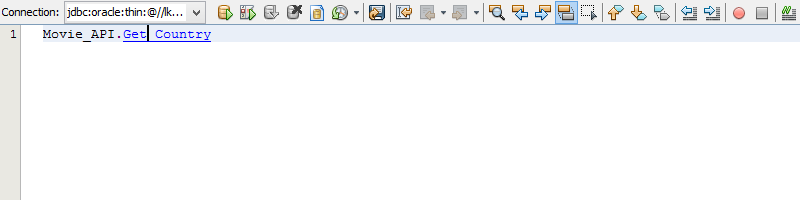
Figure: Hold Ctrl and hover over a word to get a hyperlink that can be clicked
In Addition you can right click the Identifier and choose the following commands for navigation.
- Go to Package Specification
Opens the specification in PLSQL Editor and place the cursor at the beginning of the selected Package, Function, or Procedure's specification. - Go to Package Implementation
Opens the implementation file and place the cursor at the beginning of the selected identifier's implementation. - Go to Database Source
Opens the last deployed version from the database.
When opening a specification or an implementation file using navigation, it first check the file locally (in workspace). if it is not available locally, we get the contents from the database, create temporary files and display them.