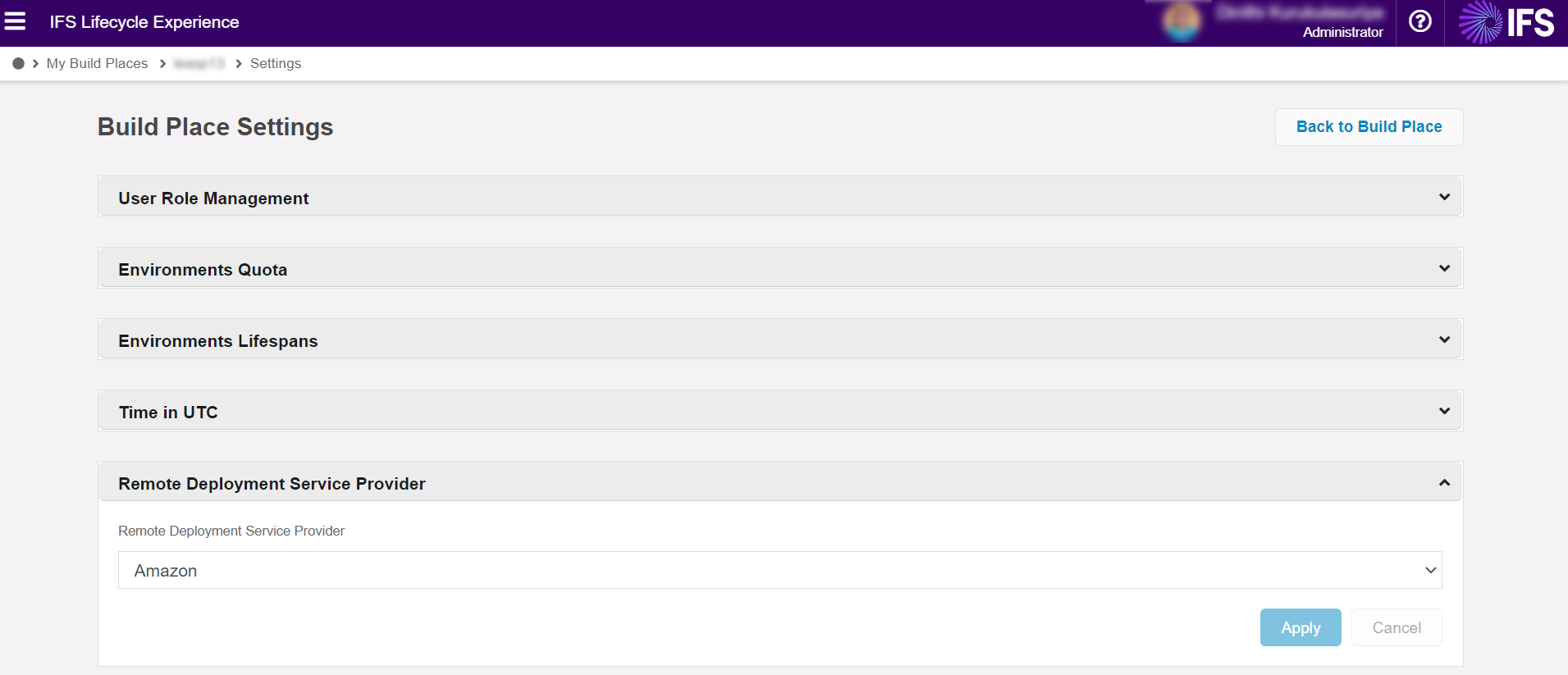Ordering Deliveries¶
Related Pages¶
Types of Deliveries¶
There are two types of Deliveries.
Before creating a delivery, the first step is to decide the type of a particular delivery. If it is a regular delivery, follow the Normal Delivery steps in the guide. If there is a fix that needs to be done on a particular delivery that is already deployed in the customer use place, follow the Corrective Delivery explained in the guide.
Prerequisites¶
For customers who have chosen the remote deployment model, prior to ordering the first subsequent delivery, it is required to set the Remote Deployment Service Provider. The 'Remote Deployment Service Provider' should be the service provider you have selected to deploy your deliveries into Use Place.
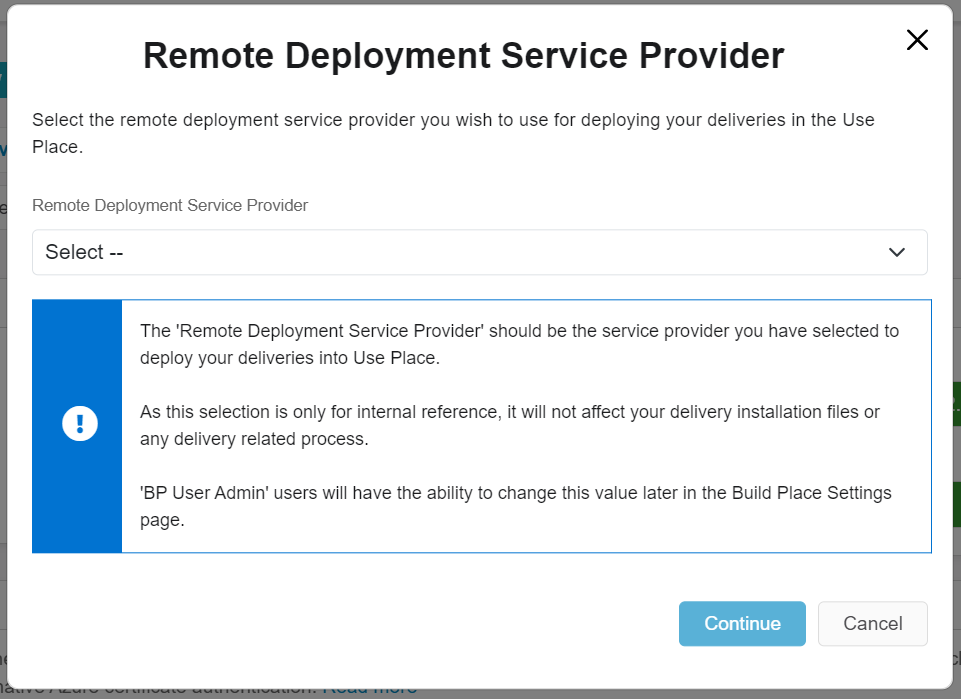
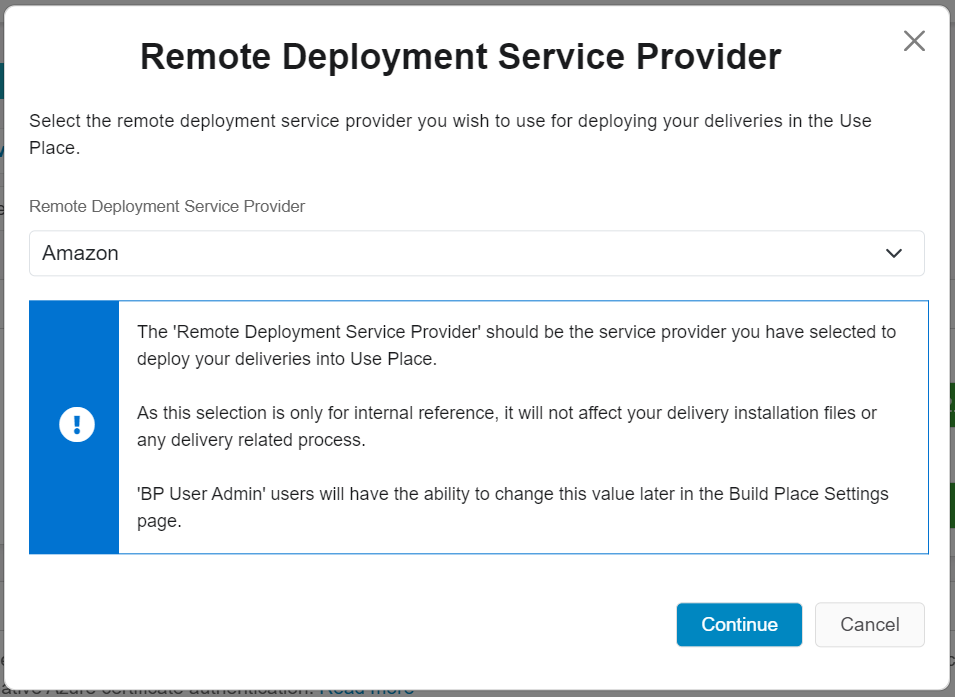
Note
The selection of 'Remote Deployment Service Provider' does not have an impact on delivery installation files or any delivery related process. The selection is for build place internal reference only.
Once the value is selected, it will be shown in the 'Order Delivery' dialog as a read-only value.
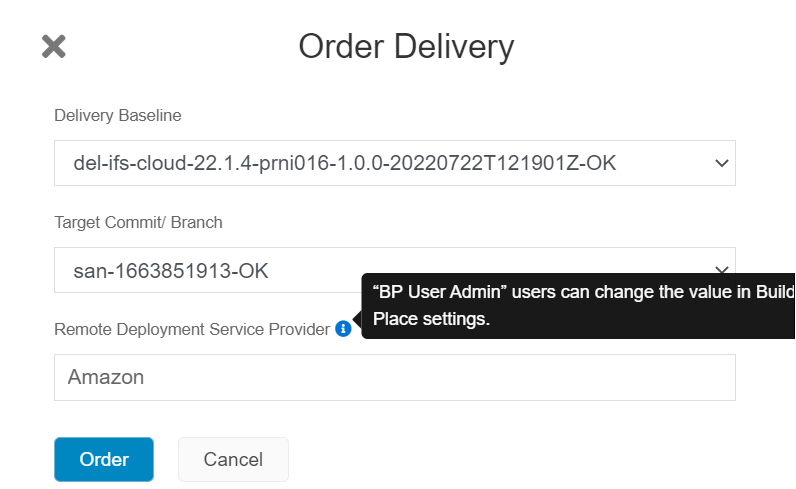
Users with BP User Admin permission have the ability to change the service provider later from the build place settings page.