Release Update Deliveries¶
Overview¶
This section describe the delivery creation in Release Studio Without Customization and applying deliveries created for Release Updates to the use place environments.
Delivery Creation¶
Deliveries can be created via the Release Update Studio while there are no customizations existing in the customer solution repository. This is mainly done for the purpose of applying the Release Update to the use place environments.
The following should be noted:
- Delivery creation can be initiated using the 'Order Delivery' button in Release Studio (Figure 2.1).
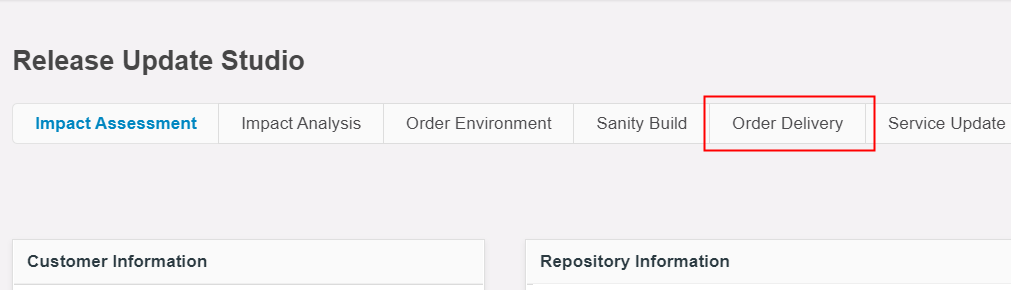 |
|---|
| Figure 2.1 - Order Delivery |
- Corrective delivery type is not supported in the Release Update Studio.
- Only one delivery can be created from the Release Update Studio of a "Build Place Without Customizations". This means that even after deleting the existing delivery, another delivery cannot be created. However, if multiple deliveries are required to be created, user is to switch to the Advanced Release Update option to fulfil the request (Refer How to Perform Advanced Release Update Operation?).
-
Delivery Baseline dropdown list the following delivery tags,
-
Delivery tag selected when applying the Release Update (Refer Fetch the Release Update to Customer Baseline Repository for more information) - This should be selected as the baseline delivery when creating the initial delivery in Release Update Studio
- All deliveries created from Release Update Studio - This can be selected as the baseline delivery when creating the subsequent deliveries
- Deliveries created from Build Place (using release-update branch in customer solution repository) after the the delivery tag selected when applying the Release Update - This can be selected as the baseline delivery if a delivery is created on the current track and applied on the use place and now required to create and apply release update delivery
- Target commit dropdown lists san-ru-<Unix Timestamp>-OK tags created on the release-update branch commits
- Delivery Versioning (Refer Delivery ID section in Build Place Deliveries for more information):
- For the initial delivery created from Release Studio, Major version will be increased by 1. Minor version and Revision will be set to 0
- For all other subsequent deliveries only Minor version will be increased by 1
- Delivery environment card shows 'Created for RU' label and 'release-update' as the branch name (Figure 2.2).
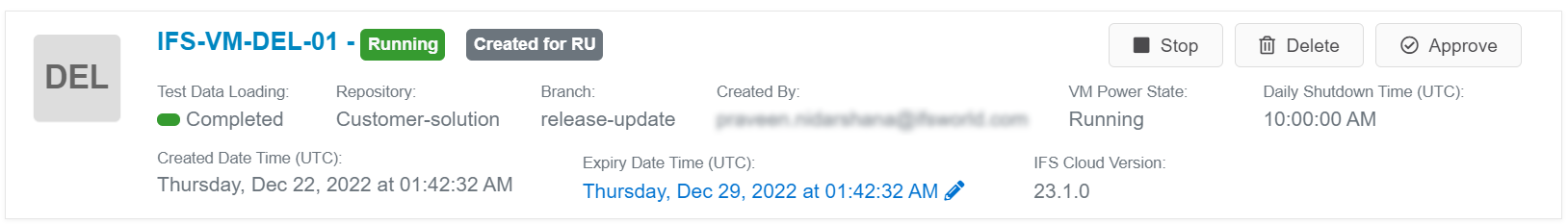 |
|---|
| Figure 2.2 - Delivery Environment Card |
Note
Please note that the release update delivery build can be failed due to deployment errors when the customer has selected the current track (from master branch) delivery as the baseline delivery. Such incidents may not be encountered during release update sanity build or release update topic environment build. This is because there is a difference in delivery build creation process and the sanity/topic build creation process. Those errors need to be investigated further with the help of error logs and if it is identified as an issue in the customizations, a fix need to be done to resolve the issue. If it is identified as an issue in the core application code, please contact IFS support.
Applying the Delivery to the Use Place¶
Release Update delivery apply process is similar to the normal delivery apply process except the following differences. Refer Applying the Delivery to the Use Place for more information.