Test Data Management Troubleshooting Issues¶
Overview¶
This section describes the steps required to follow, in case of a failure happens during the Test Data Management flow.
23R2 & Above
Deleting the Quality Assurance Environment without approving the added test data¶
When a Quality Assurance (QA) environment is deleted after data has been entered but not yet approved, and a user wishes to recover the deleted data, it is advised not to pursue the recovery of the deleted database. Restoring unapproved backup data is a time-intensive process. Instead, the recommended approach is to request a new QA environment, re-enter the data, complete the approval process, and proceed accordingly.
In the event that an unsuccessful approval was due to a technical error, resulting in the deletion of the environment, users can contact the IFS support team to facilitate the restoration of the test data.
Quality Assurance Environment Approval Process Failed¶
Only in 23R2
In the event of an issue arising during the approval process of test data added to a Quality Assurance (QA) environment, specifically due to Tablespace running out of space, please promptly reach out to the IFS support teams for assistance in resolving the blockage. It is important to note that you will no longer have access to the test data added between the latest successful approval and the occurrence of the failed approval process.
Once the IFS support team has resolved the blockage, it is advisable to delete the existing QA environment. Subsequently, provision a new QA environment to resume the process of adding test data.
24R1 & Above
Environment Ordering Failed¶
If the below error occurs during the Development or the Quality assurance environment ordering, specifically due to OS disk, running out of space, please promptly reach out to the IFS support teams for assistance in resolving the blockage.
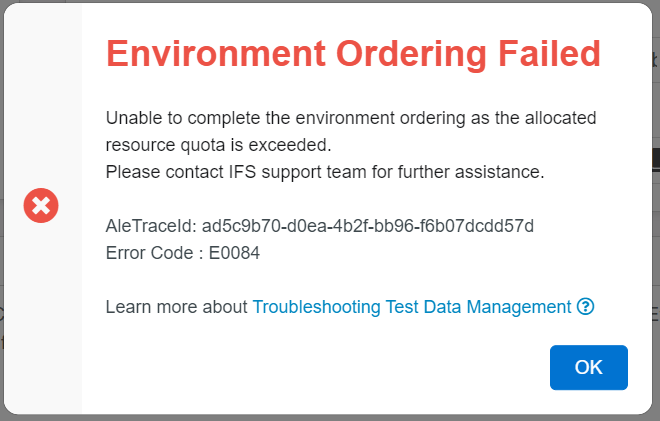 |
|---|
| Figure 1 - Environment Ordering Failed Error Message |
Once the IFS support team has resolved the blockage, you will be able to order Development and Quality Assurance environments and continue with your build operations.
Quality Assurance Environment Approval Process Failed¶
In the event of approval process of test data added to a Quality Assurance (QA) environment fails as pictured below, specifically due to Tablespace running out of space, please promptly reach out to the IFS support teams for assistance in resolving the blockage.
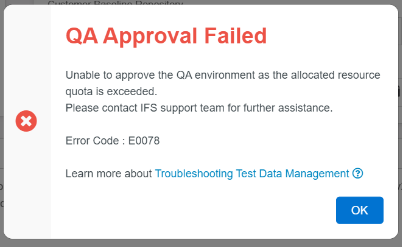 |
|---|
| Figure 2 - QA Approval Failed Error Message |
In addition to the error message pop-up, the Quality Assurance environment will indicate that the approval has failed as pictured in figure 3.
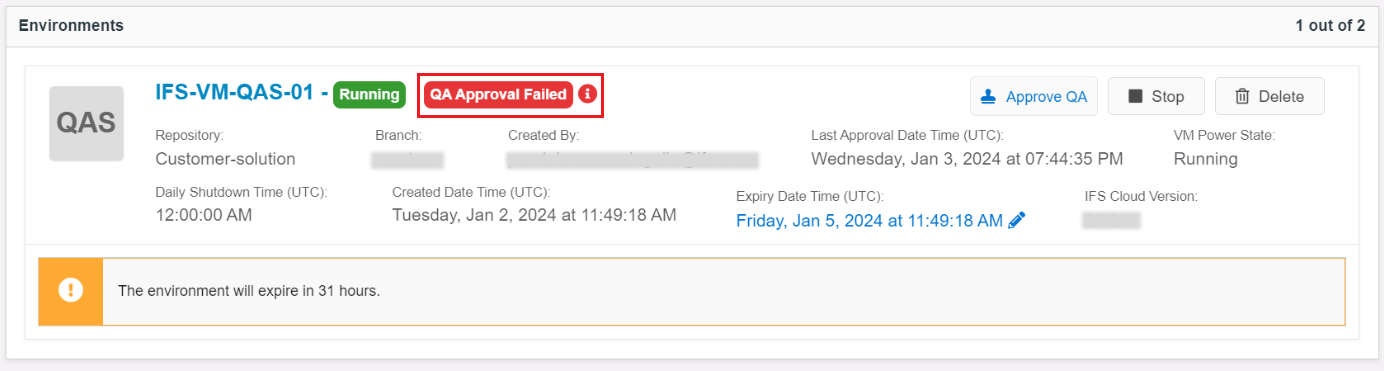 |
|---|
| Figure 3 - QA Approval Failed Label |
Once the IFS support team has resolved the blockage, resume the process of approving the test data. Please note that there will be no data loss in this scenario.
Test Data Update process got failed during a release update¶
In the event of Test Data Update process got failed, during the release update process, status of the Test Data Update in the "Release Update Summary" table and the Delivery Environment that got created for the purpose of Test Data Update will get updated as failed as pictured below.
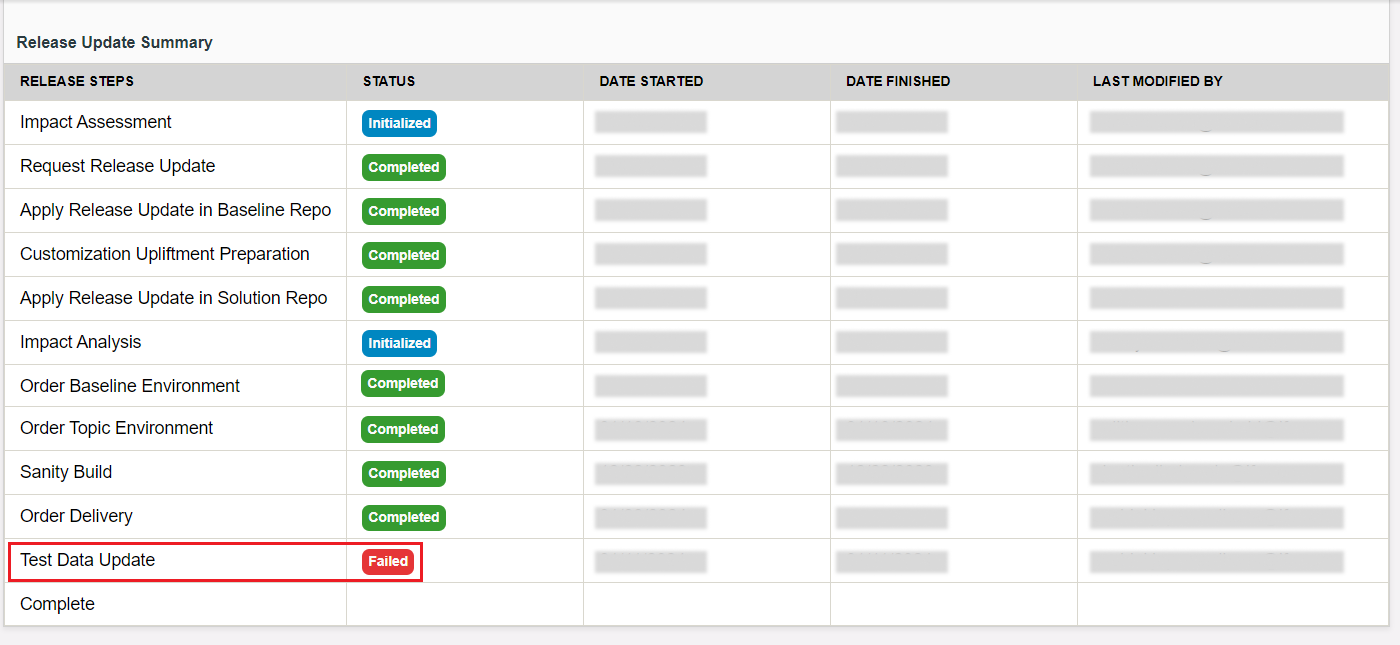 |
|---|
| Figure 4 - Status of Test Data Update when the Test Data Update is failed |
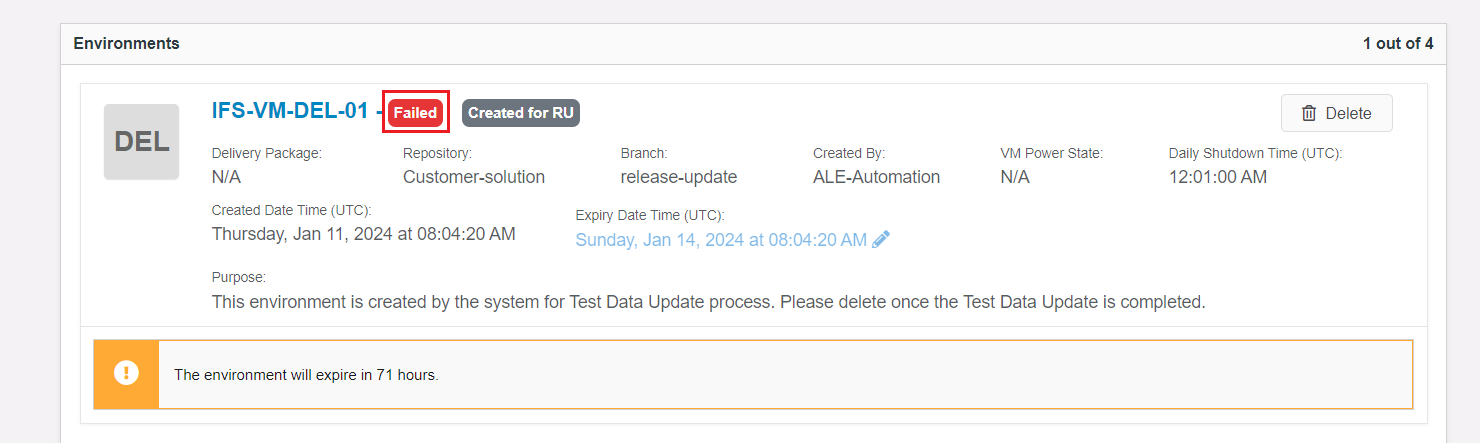 |
|---|
| Figure 5 - Status of the Delivery Environment |
In a such scenario, log into the database to identify the failure. Once the failure is identified and fixed, delete the failed Delivery Environment and click on the "Test Data Update" button to retry the Test Data Update process.