Projections And Lobby Pages¶
Available functionality¶
- View all granted Projections to the Permission Set
- Grant and revoke Projections to and from the Permission Set
- See Access Level for granted Projection to the Permission Set
- Toggle Access Level for granted Projections between Read-Only and Full
- Find a Projection to grant by searching for a page that is using the Projection
- See what pages are available for a User granted the Permission Set
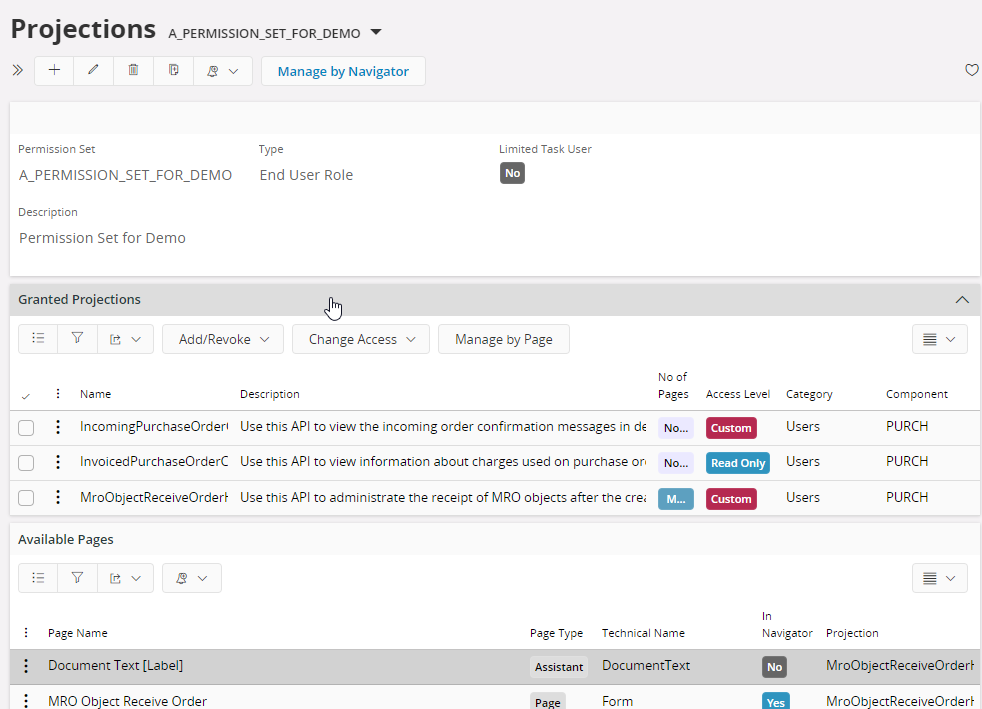
From the detail page it's possible to navigate to the pages in the record sub-menu. Use these navigations to manage System Privileges, Grant Structure, Users Granted and Report granting for the current Permission Set.
Granted Projections¶
This list contains all Projections granted to the Permission Set and their respective Access Level.
To grant a new Projection to the Permission Set use the Add Projections, Manage By Page or Manage By Navigator command.
Change Access Level for a Projection¶
To change Access Level for Projections select one or more Projections in the list and use the Grant Read Only or Grant Full command. To customize Access Level for a Projection within a Permission Set select a Projection in the list and use the Manage Projection Grants command. This performs a navigation to the Projection Grant Detail page.
Manage by Page¶
This Assistant provides a way to find Projections to edit grants for based on a selection of known pages in Aurena.
In the first step all pages in Aurena are listed. Select one or more pages for which Projection Access Level should be changed for the Permission Set.
The second step will list all Projections used by the pages selected in the first step. In the Projections list Current Access Level is presented and New Access Level may be set per Projection. To change New Access Level the Set Read Only, Set Full and Set None commands may be used. New Access Level will default to Current Access Level for Projections already granted to the Permission Set and to Full for Projections not currently granted to the Permission Set.
Access Level changes performed in the assistant are not limited to the pages selected in the first step of the assistant but affect all pages using the included Projections. For this reason a list of pages is presented that using the Projections for which Access Level is to be changed. The Currently Available and Will Be Available columns in indicates if a page is currently available to a User granted the Permission Set and if the page will be available if specified Access Level changes are applied.
Access Level changes are applied once the Assistant is completed.
Available Pages¶
The Available Pages list shows all pages that become available for a User when granted the Permission Set based on which Projections is granted to the Permission Set.
Note: Pages made available by way of granting another Permission Set to this Permission Set do not show up here.
Manage By Navigator¶
Projection and Lobby Pages can also be granted through the Manage By Navigator pages.
Note: Please refresh Security Cache from Refresh Server Cache page after revoking permissions.