Projection Grants Detail Page¶
Projection Grants Overview¶
The Projection Grants page is used to customize Access Level for a projection granted to a permission set. Projection grants for a permission set can be regulated as a whole using the global Grant Read Only and Grant Full commands. A Read Only Access Level allows a user granted the permission set to read from all data sources and invoke all functions of a projection. It also makes all pages using the projection available to the user. A Full Access Level not only allows read access from data sources and functions but also create, update and delete access to all data sources applicable to these operations of the projection and the possibility to invoke all actions exposed by the projection. A projection granted with partial access to create, update and delete data sources or access to invoke some but not all actions is considered granted Custom.
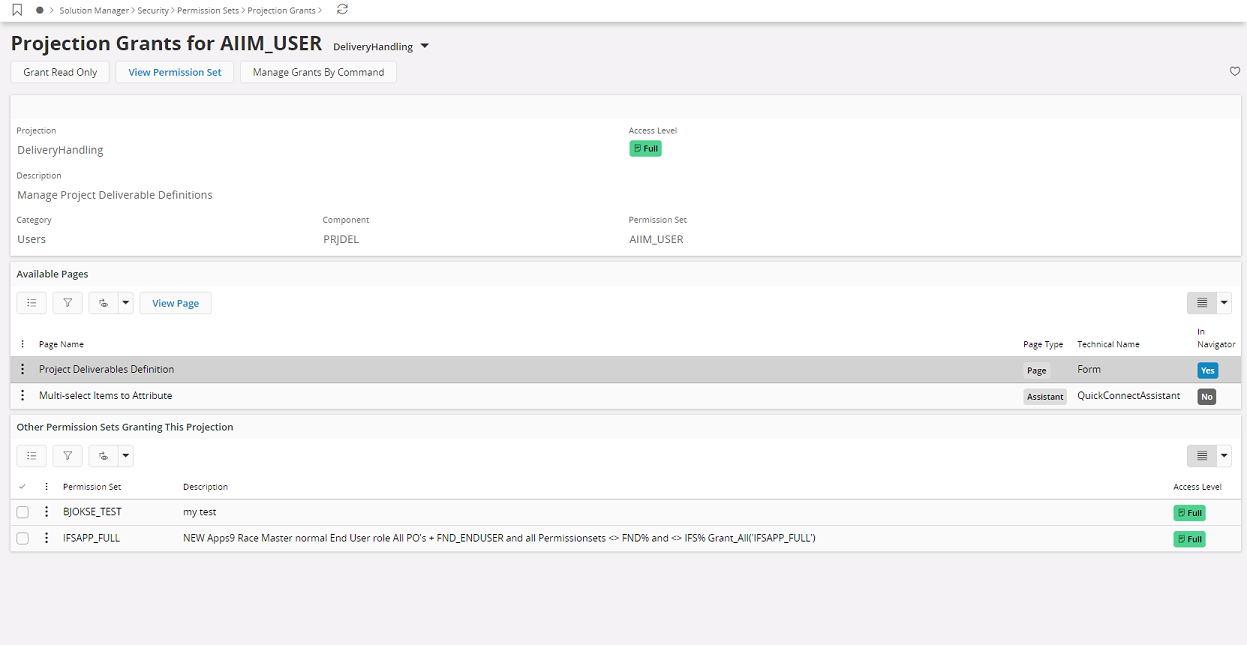
The Show Permission Set command navigates to the permission set detail page for the permission set currently in focus.
The Available Pages list contains all pages using the projection. The View Page command can be used to navigate to pages in the list.
The Other Permission Sets Granting This Projection list facilitates navigation to related permission sets and detail projection grants for these permission sets.
Projection Actions¶
Two kinds of actions are possible to grant and revoke individually in their respective record sub menus of the Projection Grants page. The actions differ in their scope. The action lists are supplemented by a list of usages. When an action is selected in the actions list its corresponding usages show up in the usage list.
Projection Action Grants¶
Projection actions are invoked in the context of the whole projection. They are not bound to any specific data source of the projection.
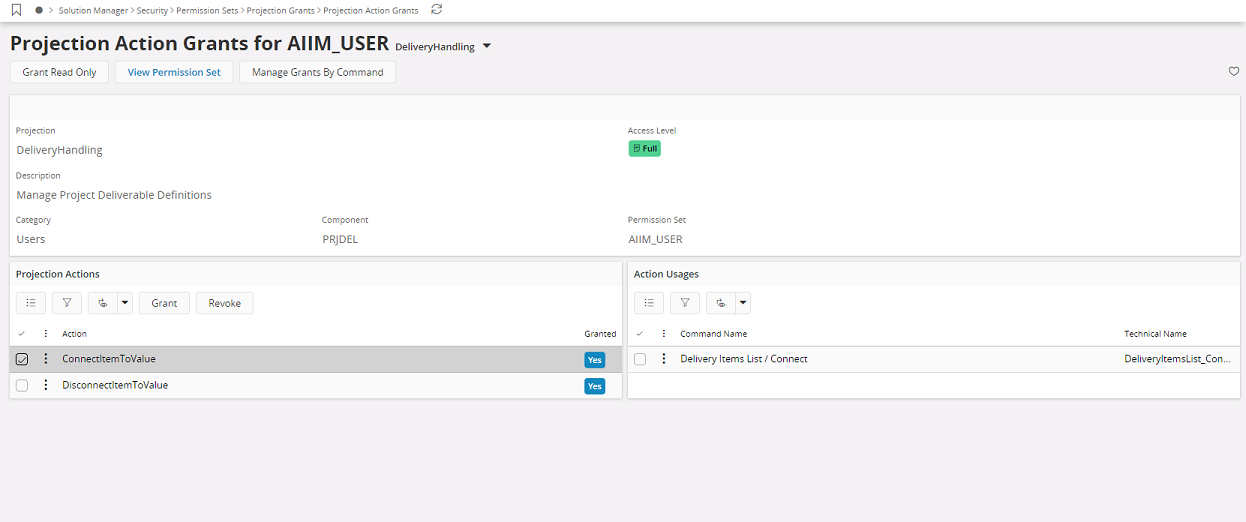
Entity Action Grants¶
Entity actions are invoked in the context of a specific data source of the projection.
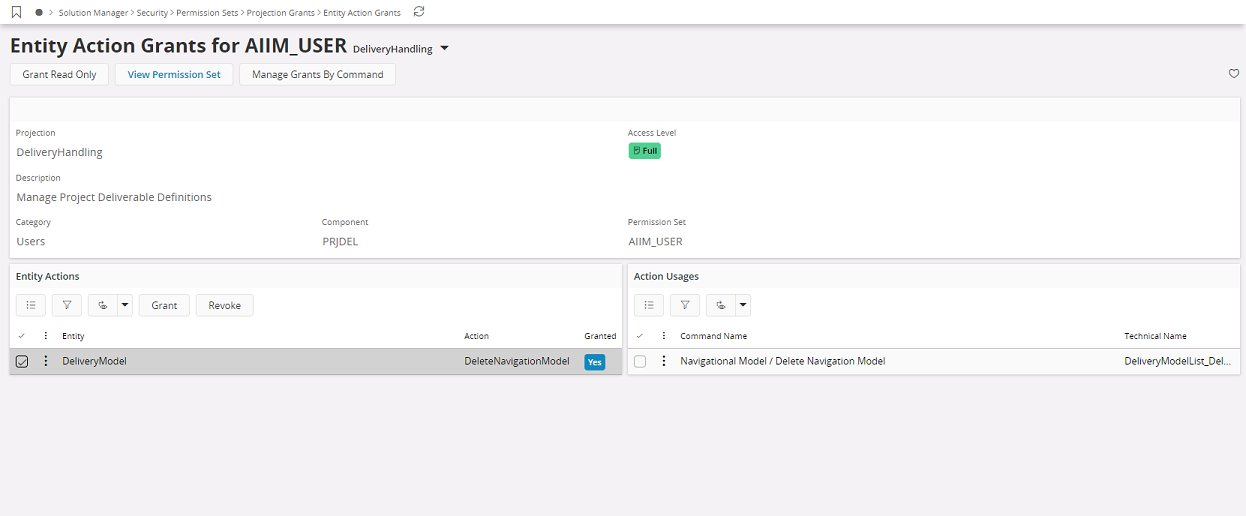
Manage Grants By Command Assistant¶
The Manage Grants by Command assistant is used to edit action grants based on a selection of client commands in the Aurena client.
In the first step all client commands applicable for pages utilizing the projection are listed. Select one or more commands for which access level for the actions invoked should be changed within the current permission set.
The second step will list all actions used by commands selected in the first step. In the action list current access level is presented and new access level can be set per action. To change new access level the Set To Revoke and Set To Grant commands may be used. New access level defaults to Granted.
Access level changes performed in the assistant are not limited to the commands selected in the first step of the assistant but affect all commands using the actions.
Access Level changes are applied once the Assistant is completed. The final page will show a summary of the actual changes applied.