Punchout Catalog - Commerce¶
Purpose of this document is to provide administrative configuration needed to setup punchout solution in between IFS Commerce and IFS Procurement.
Basic Data for Punchout¶
Request to register IFS Commerce as an IAM Client at IFS Procurement and get registration details; Domain Name, Client ID, Secret and Token End Point URL.
Above details should be entered in Basic Data for Punchout at IFS Commerce.
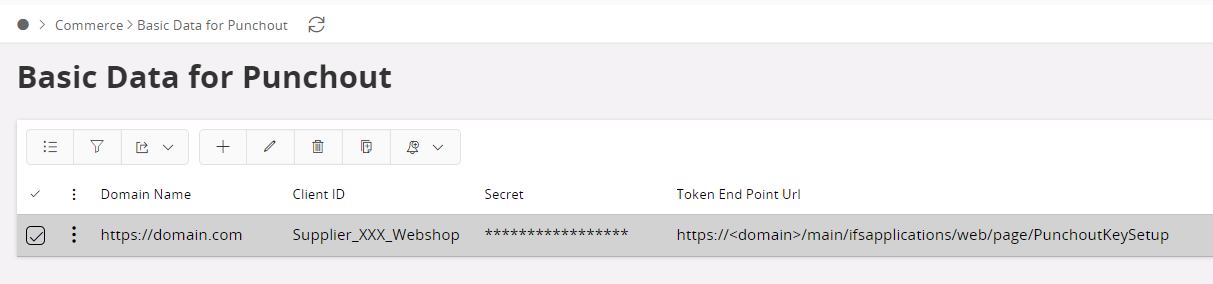
Punchout setup endpoint and User’s shared-secret¶
Punchout setup endpoint will be the entry point and will initiate the authentication process. IFS Commerce uses Message Authentication Code (MAC) based on the Shared Secret for authentication. These information should be provided to any procurement solution including IFS Procurement. IFS Commerce uses cXML protocol only. Please find more details here.
Documentation for the development guide with regard to IFS Commerce punchout can be found here. Documentation for setting up punchout for IFS Procurement can be found here