Data Archiving¶
Data Archiving is a way of moving data from a production database to a specified data archive destination. The main purpose is to reach better performance by moving data from tables with large amount of data to a data archive destination.
Data archiving set up is made by defining data archive objects and data archive orders. Data archive objects hold information about which database tables to archive and how to archive the data. An object consists of one or more database tables that hold transactional data for the same business object e.g. customer order. Data archive orders hold information about when to execute data archive orders and which data archive objects to be executed at a certain time.A data archive object As of today the data archive object can be moved to another database or to a file with SQL-statements on the database server file system.
Data archive orders are also defined to schedule when the data archiving process executes the data archive objects. Data archiving also consists of a log for viewing what has been executed and the result of the execution. If the archive destination is Oracle table in the same database, it is possible to view archived data and restore them accordingly.
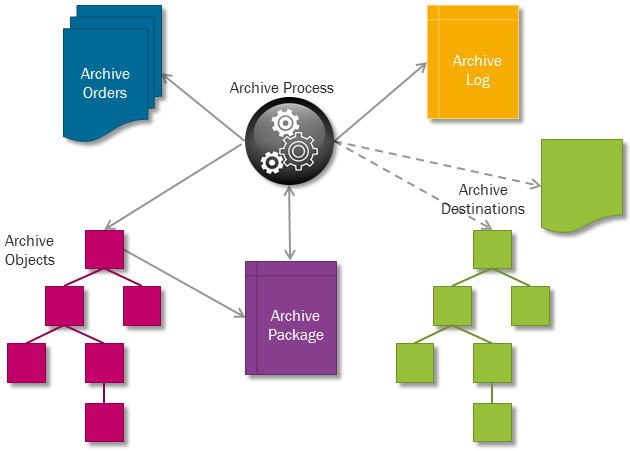
Schematic view of the Data Archiving concepts and their relations
Note: If the archive destination is Oracle table it is possible to view the data with SQL*Plus or a similar tool. If the archive destination is SQL File one must rely on an editor or similar tools maintained by the operating system to view the data. There is no functionality for viewing archived data in the original client forms within IFS Cloud. As of now custom forms for viewing archived data will have to be created to do this.
The main reason for archiving data is to get rid of unused transactional data in the production database for performance and sizing reasons.
Data Archive Packages¶
The data archive packages are generated PL/SQL packages that retrieve and archive data when data archive orders are executed.
Data Archive Destinations¶
The target for the archived data, may be tables or files.
Contents¶
- Data Archiving Considerations - Discusses considerations, upgrades and backups.
- How to Setup - instructions on how to get the Data Archiving installed and configured.
- Data Archive Objects - You need to prepare and structure Archive Objects to let the system know what and how to archive things. Here you learn the details about the Data Archive Packages, Destinations, Archive Types, and get the reference on the Data Archive Object.
- Data Archive Orders - To get your Data Archive Objects archived, you will have to make orders to schedule them.
- Restore Archive Data - Restoring data from the archives is possible by either running insert scripts that were generated by the archiving process. If the data were archived to oracle tables you can use the form Restore Archive Data to make selections on what to restore.
- Monitor Data Archive Log - You find the status of the execution of data archive orders are found in the log.