Data Archive Orders¶
A Data Archive Order defines when, what and in which sequence to archive in one execution during Data Archive Process. It contains a scheduling information record and a collection of objects with the sequence to be archived at the same time.
New Data Archive Order¶
New Data Archive Order Assistance will help uses to create a new Archive Order easily. This will cover adding Archive Objects to the Archive Order and the schedule of it. Use the "+"(New) button in the archive order form for this.
The first step is to enter the archive order description. From this step, you can set the order to Active as well. (The Archive Order ID is an auto-generated sequence ID. Therefore, it is not listed in the create new assistance)
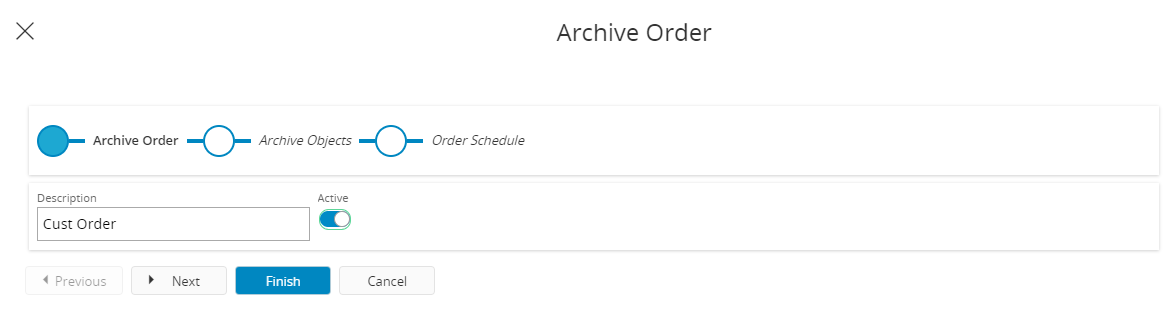
Each order consists of one or more data archive objects to be executed at a time. These are called Data Archive Executions. Each execution can have specific parameters values which affect the master table's where clause. Next, you can select which Archive Object(s) needs to be archived and the sequence it should archive.
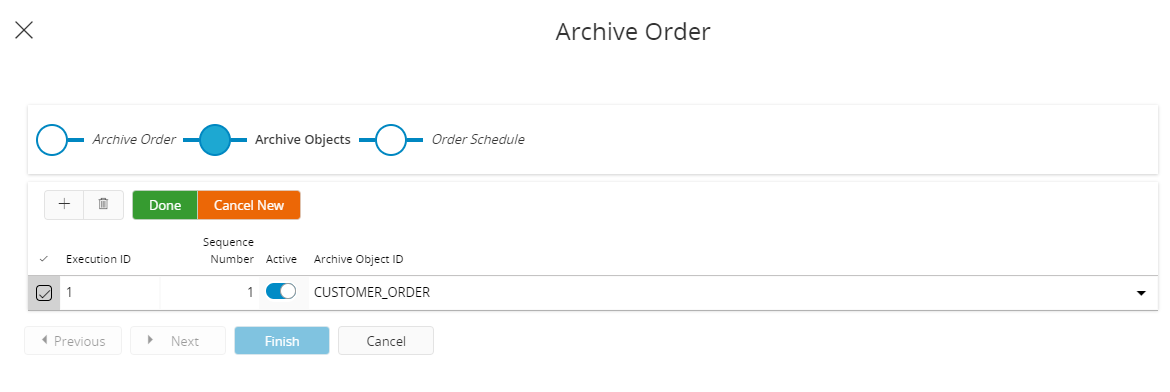
The last step is to set the scheduling information. This information will be used to start the executions and update the next execution date and time. This can be set to either daily at a specific time or weekly on specified days of the week at a specific time.
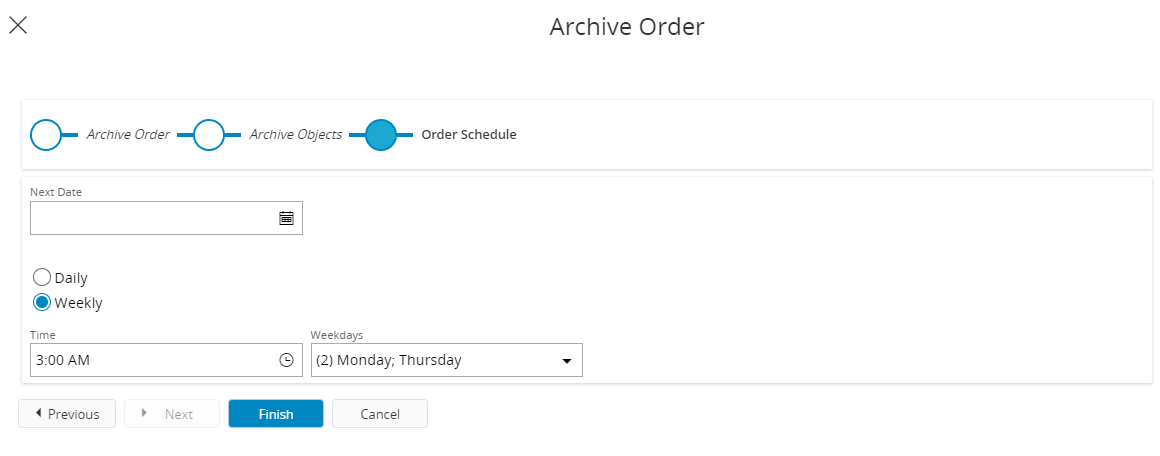
Once the finish button is clicked you will be direct to the newly created data archive order. There you can get the Data Archive ID, which is an auto-generated sequence ID
Data Archive Order¶
Using the Data Archive Order form users can view the order scheduling details, next execution date along with its executions in one form. Also, users can Check the Master select statement, Export the configuration for later uses and migrate purposes. In order to pick this archive order from the process, it should be an active archive order and Next Execution should be greater than the next execution date.
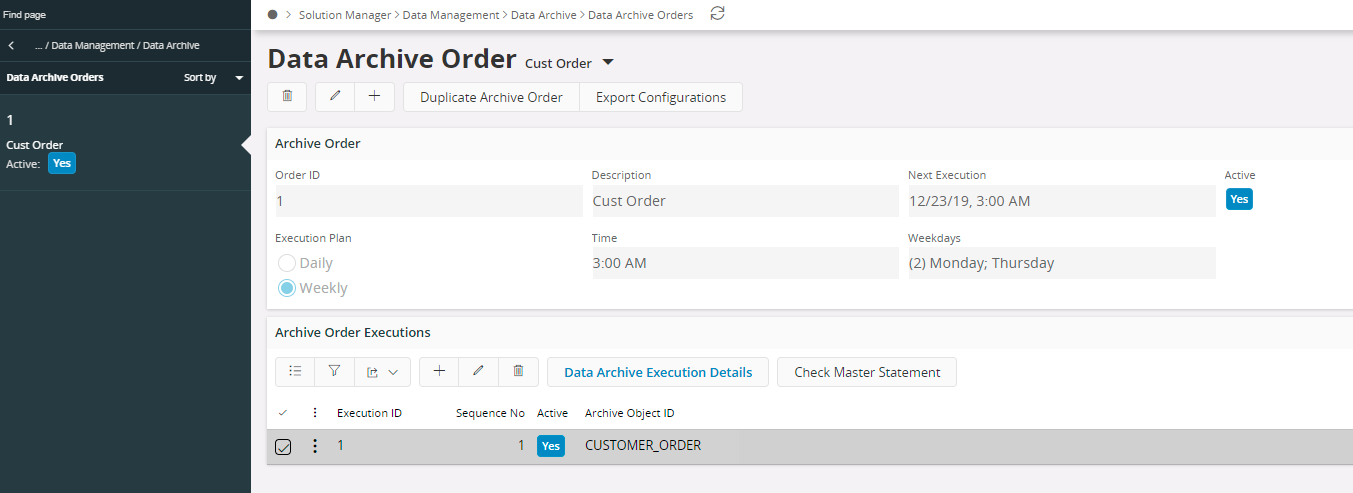
Export Configurations¶
Exports the values for the data archive order to a SQL file that can be executed at another installation of IFS Cloud.
Duplicate Archive Order¶
Copies the data archive order including executions to new data archive order with a new identification and description.
Next Execution¶
If the current date is greater than or equal to Next Execution Date, then the Data Archive Process will start processes the data archive order.
Check Master Statement¶
Checks if the master select clause is expanded to a correct SQL statement, parameters are included in the select statement. Generates an error if anything is wrong.
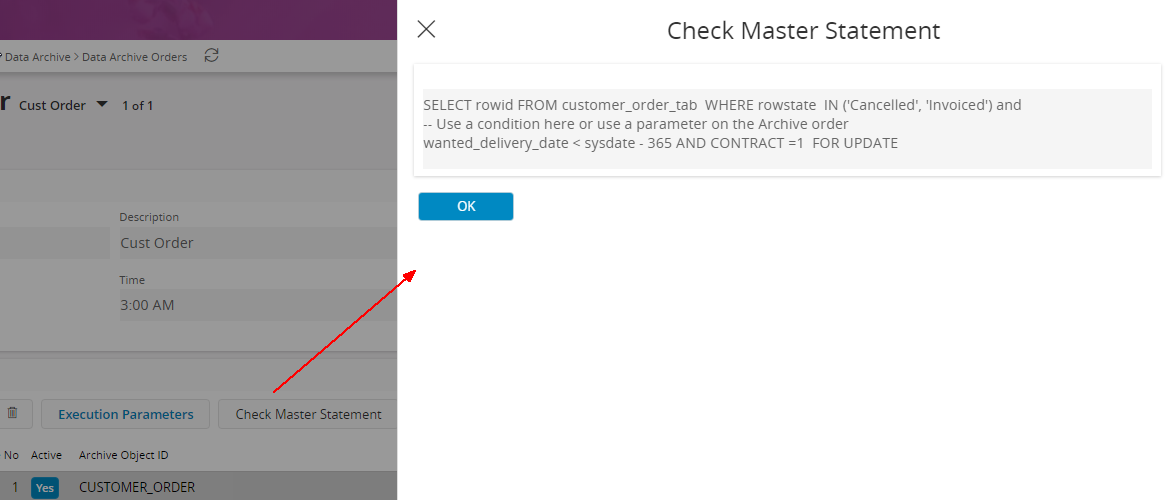
Data Archive Executions¶
All the active executions will be archived according to the given sequence when the particular Archive order is executed. The reason with orders and executions is that it gives the possibility to archive more than one objects at a time and feasible parameterized. As an example, users can set 2 archive orders with 5 archive objects that execute on Monday for company "A" and schedule the same operation on Thursday for company "B".
Execution Parameters¶
Data archive execution parameters hold the value for the columns defined as parameters by the data archive object. These parameters are used to restrict the master table of the data archive object. The Data Archive Execution Parameters displays when an archive execution object is selected and click the Execution Parameters button.
Only the columns allowed as the parameters in the Master table in the Archive Object are permitted to use as parameters. The condition(Where clause) must be a valid SQL condition. Should not include WHERE or AND or the column name in here.
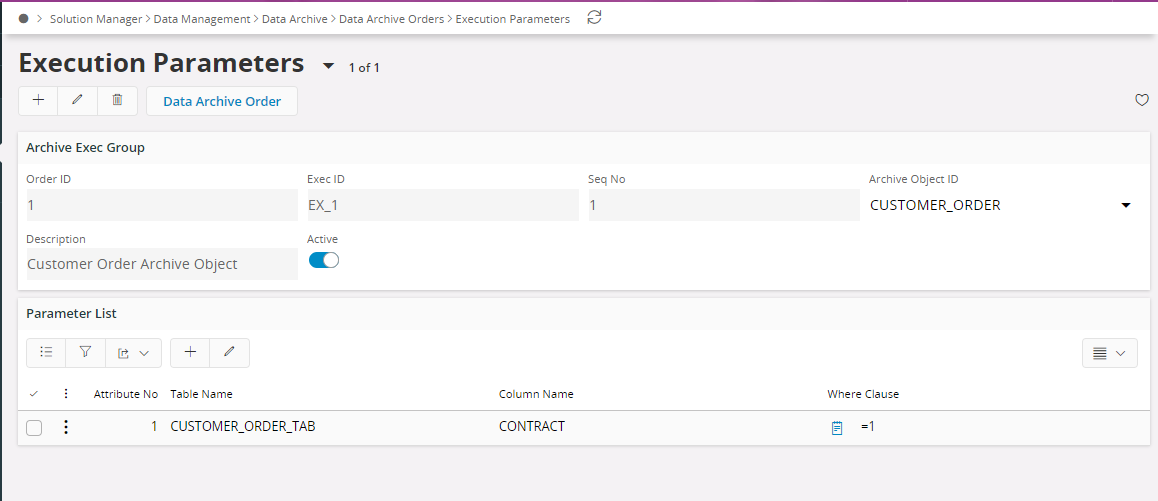
Note: An archive order to be qualified to process by the Data Archive Process
- Next execution date should be greater than the system date.
- Archive Order and the executions should be in Active state.
- Archive Objects in the executions should be in Active state.
- Archive Package and storage (if necessary) should be created and deployed.