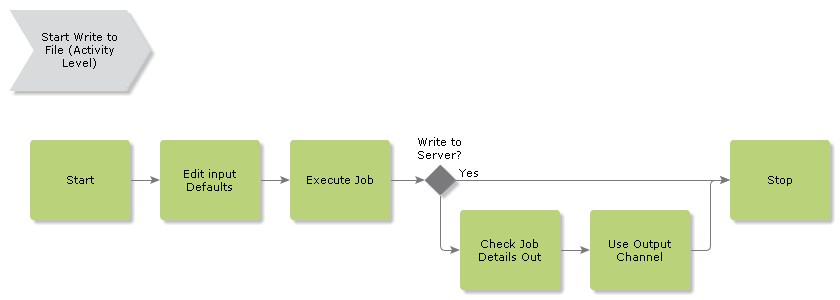File Migration¶
These type of jobs transfer data to or from the database to files.
In the Create File Migration Job process you handle all information about file-jobs. In this process you specify the file name and path of the file to write to/read from, the format of the file, the columns to read/write from/to file, and you specify configuration rules to define certain ways of behavior when executing the job.
The Process of creating file MIgration Job includes the following Process activities.
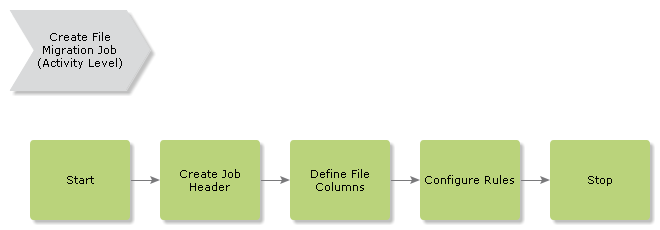
Depending on the direction of the data flows, file migration jobs can be broken into two Types.
File In¶
This type of File Migration jobs read data from file and transfer data into the database.
-
Create table from file This procedure can be used to read files and load data into container tables.
-
Migrate from file to single LU Procedures Insert_By_Method_New, Insert_Or_Update and Check_By_Method_New can be used to migrate data from a text file to a single logical unit in IFS Cloud. Jobs are configured very similar to Create_Table_From_File job type but the destination of data is a logical unit table rather than a container table as in Create_Table_From_File.
The process of reading data from a file includes the following process activities:
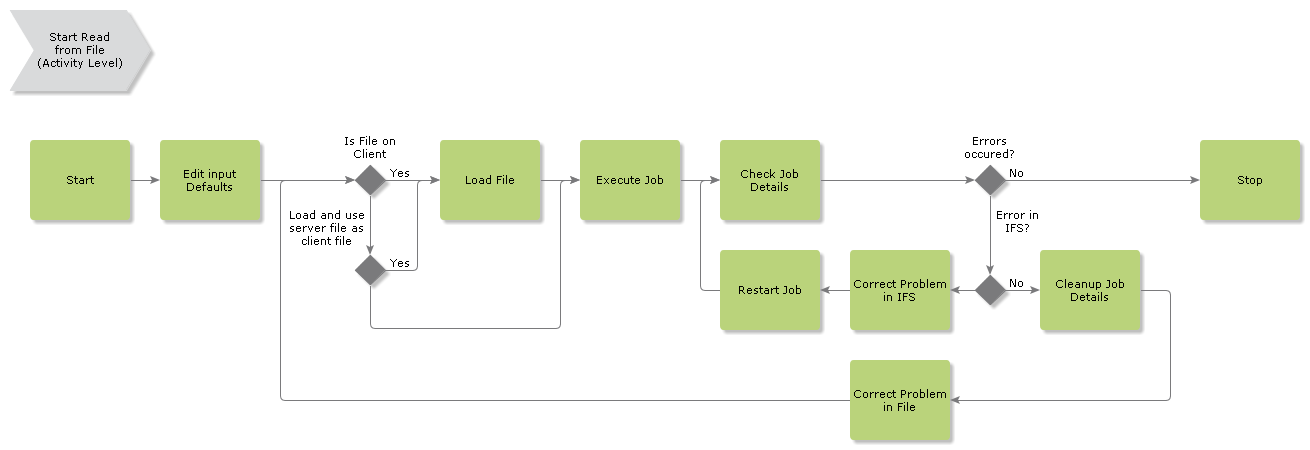
File Out¶
This type of File Migration job transfer data from the database and write them to a file.
- Create output file
This procedure can be used to create text files with information from database objects.
The process of writing data to file includes the following process activities :