Address Field¶
The address field control is used to display and edit addresses in a standardized way. Using the address control you can visualize the address in text or on a map. The layout of the address field is defined based on country setup in Basic Data Address Presentation, and is available for sections, lists, cards, and selectors.
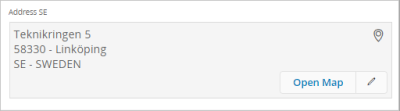
Figure 1 - Address Field Control
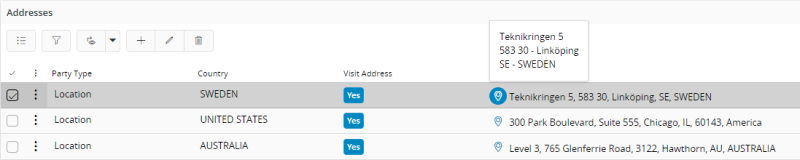
Figure 2 - Address Field Control in a List
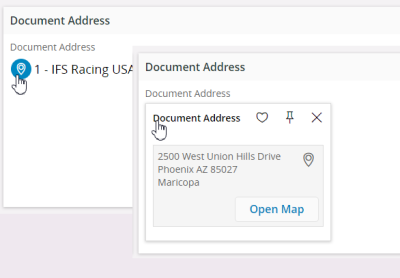
Figure 3 - Address Field Control in a Card
Variations¶
The address field control is a variant of the field.
When to use¶
An address field as the name suggests can be used anywhere you need to visualize and edit an address; for example, to locate a customer, work order, object, company, etc.
Limitations¶
If the address field is based on a reference then it cannot be edited. Also attributes from multiple references cannot be mapped to an address field.
How to use¶
Add the address field control as you would a Field inside the client model. The address field has 12 columns to which the relevant address attributes from the entity can be mapped. You can also map columns from a references. Note: The columns must all be from the same reference (see example 2).
field field1;
addressfield{
address1 <address1_attribute>;
address2 <address2_attribute>;
address3 <address3_attribute>;
address4 <address4_attribute>;
address5 <address5_attribute>;
address6 <address6_attribute>;
city <city_attribute>;
country <country_attribute>;
county <county_attribute>;
state <state_attribute>;
zipcode <zipcode_attribute>;
countrycode <countrycode_attribute>;
}
Keywords¶
None.
Properties¶
Below is a list of properties that can be used to customize the control.
editable | filterlabel | label | searchable | showlabel | size | visible
Example¶
Below are some examples of how address fields can be implemented.
Example 1¶
selector AddressSearchSelector for AddressSearchQuery {
addressfield {
address1 Address1Search;
address2 Address2Search;
address3 Address3Search;
address4 Address4Search;
address5 Address5Search;
address6 Address6Search;
city CitySearch;
country CountrySearch;
county CountySearch;
state AddrStateSearch;
zipcode ZipCodeSearch;
countrycode CountryCodeSearch;
label = "Address";
}
static CustomerIdSearch;
static LocationIdSearchA;
}
Example 1 - Address field control used within a selector
Example 2¶
Below is an example of the address field using a reference.
group DetailsGroup for JtTaskResource{
addressfield {
address1 AddressReference.Address1;
address2 AddressReference.Address2;
address3 AddressReference.Address3;
address4 AddressReference.Address4;
address5 AddressReference.Address5;
address6 AddressReference.Address6;
city AddressReference.City;
country AddressReference.CountryCode;
county AddressReference.County;
state AddressReference.State;
zipcode AddressReference.ZipCode;
countrycode AddressReference.CountryCode;
size = Small;
visible = [AddressReference.AddressId != null];
}
}
Example 2 - Address field control that is mapped to attributes from a reference