Toast Messages¶
Toast messages are used to notify users with important information using a modal message box. These notification messages pop up in the bottom of the screen but do not require the user to dismiss them.
There are four types of toast messages; SUCCESS, INFO, WARNING, and ERROR.
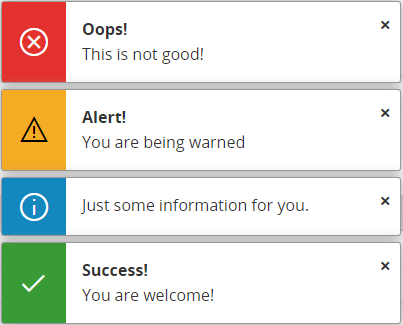
Figure 1 - Toast Messages
Variations¶
None.
When to use¶
Toast messages can be used to notify the user in a specific scenario.
Limitations¶
None.
How to use¶
Toast messages are initiated through commands. There are four instructions within the commands for this; success, info, warning, and error. Each instruction takes a message (which is mandatory) and a title (which is optional). See code example below:
command NotificationExample {
label = "Test notifications";
execute {
success("You are welcome!", "Success!");
info("Just some information for you.");
warning("You are being warned", "Alert!");
error("This is not good!", "Oops!");
}
}
Keywords¶
None.
Properties¶
None.
Example¶
Below is a simple example of the use of a toast message.
command ConnectActivityCmd for BusinessOpportunity {
label = "Connect Activity";
enabled = [not(Objstate in("Closed", "Cancelled"))];
execute {
assistant ConnectActivitiesAssistant(OpportunityNo, Company, CustomerId, "CUSTOMER", "BUSINESS_OPPORTUNITY") {
when OK {
success("Business Activities connected");
exit;
}
}
}
}
Example - Simple Toast Message