Applying Service Updates¶
Related Pages¶
- IFS Update Analyzer section of the Development Guide in the Technical Documentation
- Working with pull requests
- Ordering Deliveries
- Developing with Dev-Studio
Build Place Service Update Evergreen Alert Banner¶
The evergreen alert banner guarantees that customers stay informed about the most recent Service Updates. Staying updated is crucial in preventing any compatibility issues in the middle-tier that customers might encounter. This banner will be prominently displayed in both the Build Place and Release Update Studio, ensuring that both platforms are operating on the most current service update.
The customers, regardless of their user type or Build Place version, will encounter the evergreen alert banner if they are lagging behind by three or more Service Updates. However, they can proceed with their work in Build Place even with the banner displayed. The banner will disappear once they catch up with the latest service update and are no longer three or more updates behind.
 |
|---|
| Figure 1: Evergreen banner at the top displaying the outdated Service Update alert |
If the banner is visible in your Build Place or in the Release Studio indicating a need for a service update, please follow the steps below:
Service Update Apply Process¶
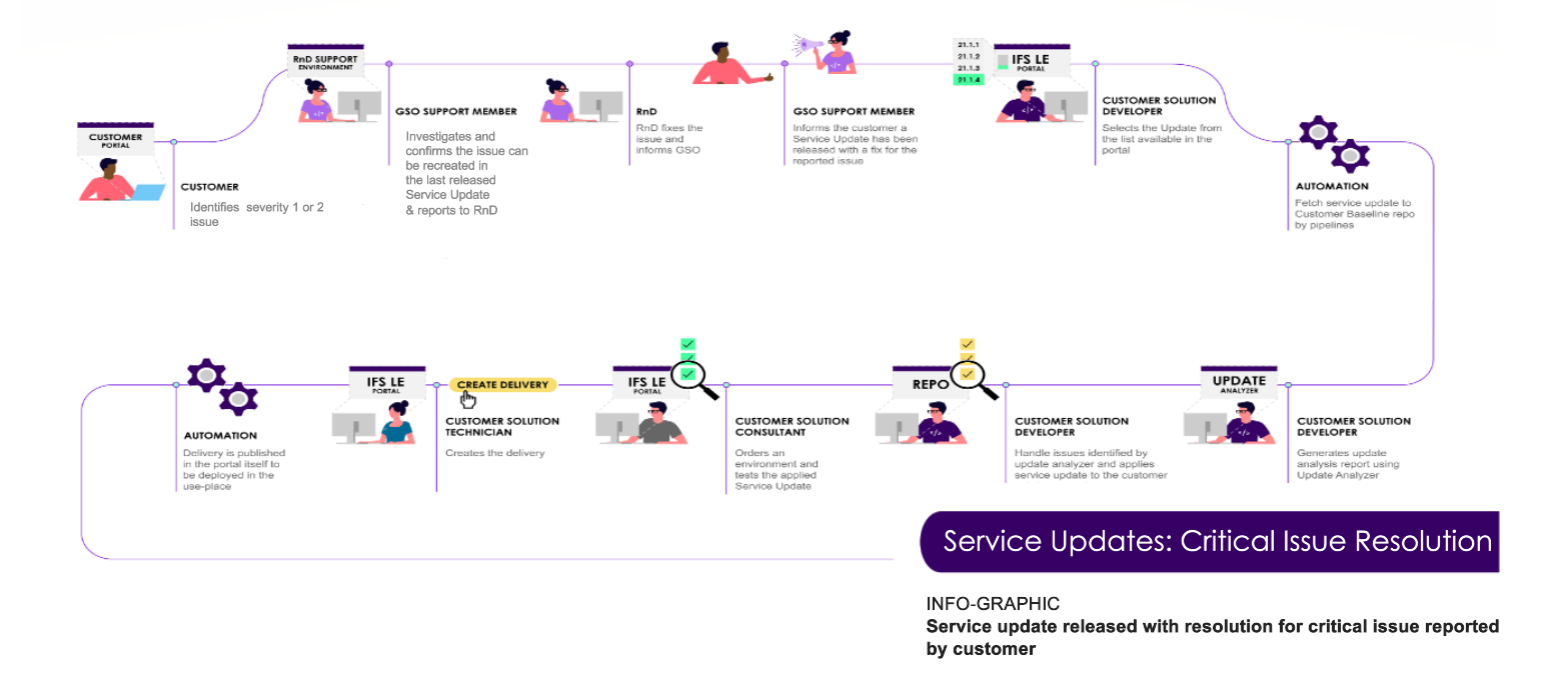
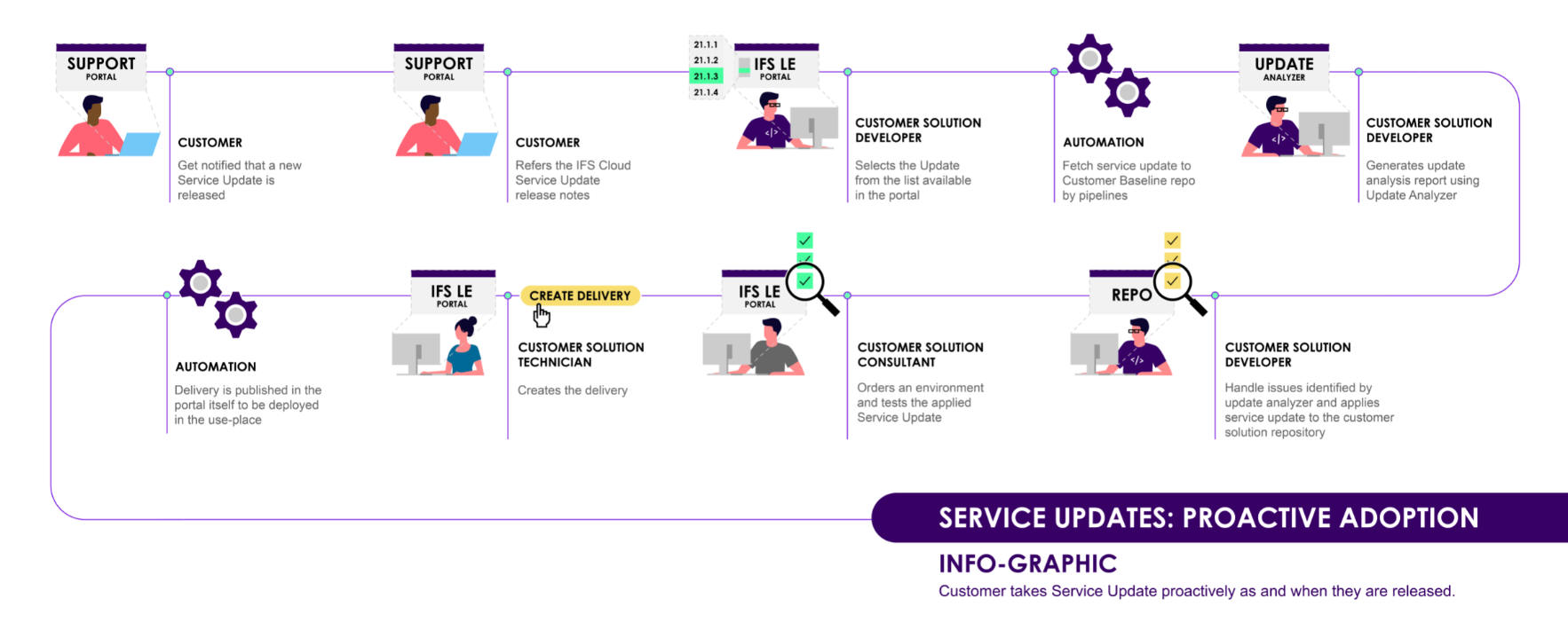
Prerequisites¶
IFS Update Analyzer downloaded and installed on the users' workstation. The tool can be downloaded from the IFS Developer Portal.
How to apply a Service Update to the Build Place:¶
Applying a Service Update - Prior to 22R2
Applying a Service Update - 22R2 and Beyond