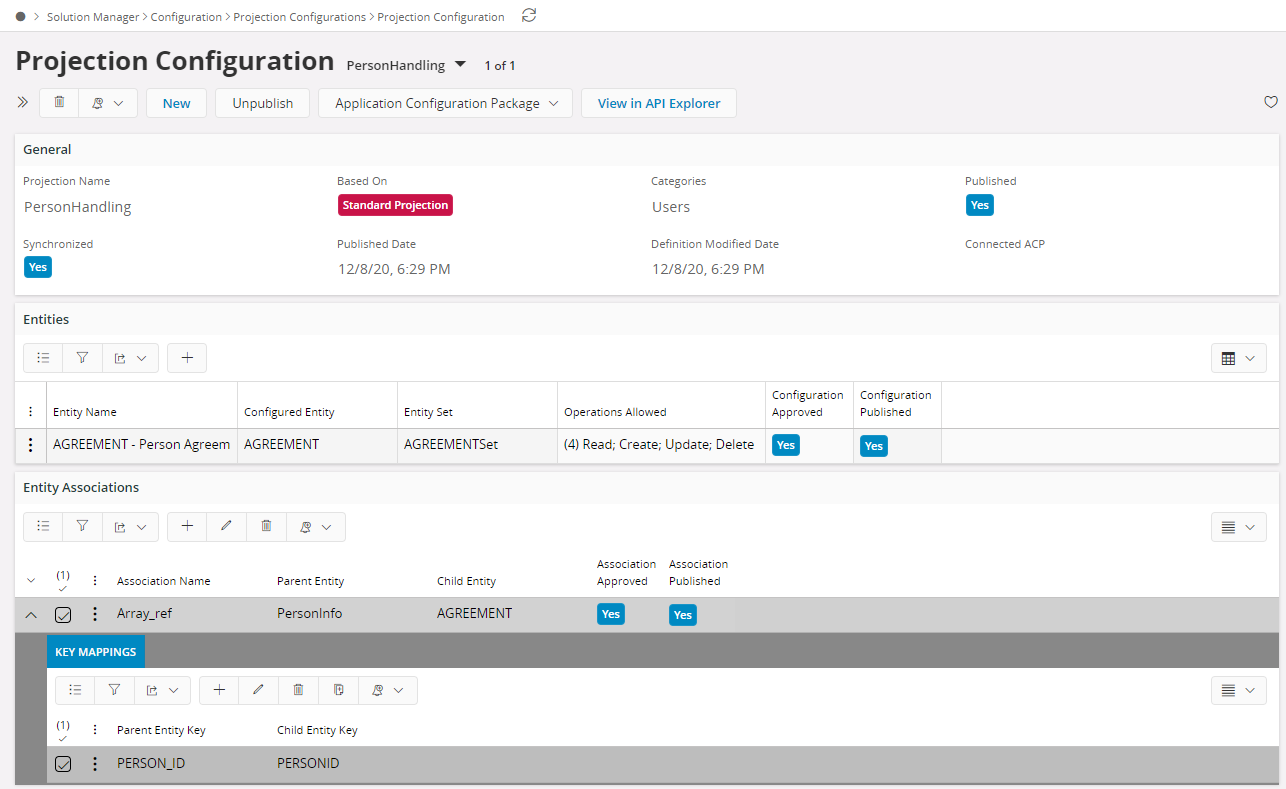Entity Associations¶
Associations mean relationship between the Projection Entities. This is required when the user wants to filter the records of the Entity in relation to the Configuring Projection. This is the typical master detail scenario user finds in the application.
In a master details relationship, if a list is added to filter out the records depending on Parent Child relationship, then it needs to refer to the selector and load the data set.
In below scenario, Person records will be filtered in the added List depending on the selected record in the PersonInfo Selector in the Person Page. User can add data to any “Person” record. But if its required to filter the records to the current “Person” record user is in, then user needs to create a binding between the list and the “Person” Record currently shows in the page. For this Entity Associations can be used. Person Info Selector is the main element which picks up the records for the “Person” Page and all the other elements are based on that.
Model Associations¶
- Name the Association as “Array_ref” in this scenario and the parent entity should be the Entity related to the Standard page that is being configured (PersonInfo). Child entity will be the Entity that has been created as a Custom Entity. It is possible to set any Standard or Custom Entity as the Parent or Child, as long as they are added under Entities list.
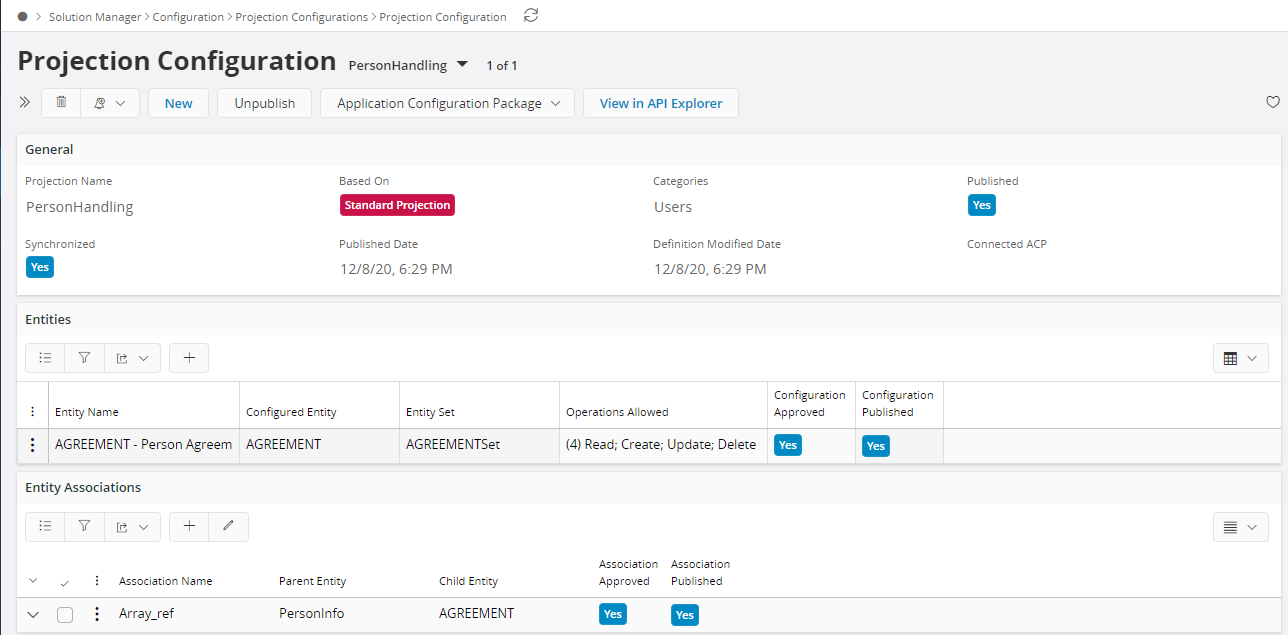
- Then add the Entity Association Key Mappings. Click the Plus icon under “Entity Association Key Mappings”. For the “Parent Entity Key” choose the required key from the standard page and for the “Child Entity Key” choose the required key from the Custom Entity.