Additional Configurations to offline Projections¶
Aurena Native Projections require additional Configurations compared to other Projection Configurations. Those additional Configurations will be done in the Projection Configuration detail view.
If the configured Projection is an Offline Projection, users can add Sync Policies to each and every Entity that has been added to the Projection. One Entity can have only one Sync Policy and User can modify the Sync Policy by enabling the Modify Sync Schedule command upon choosing the row (for more information on Sync Policies refer Synchronization Rules).

Note: Sync Scheduling will be only enabled for Batch and Push sync policies.
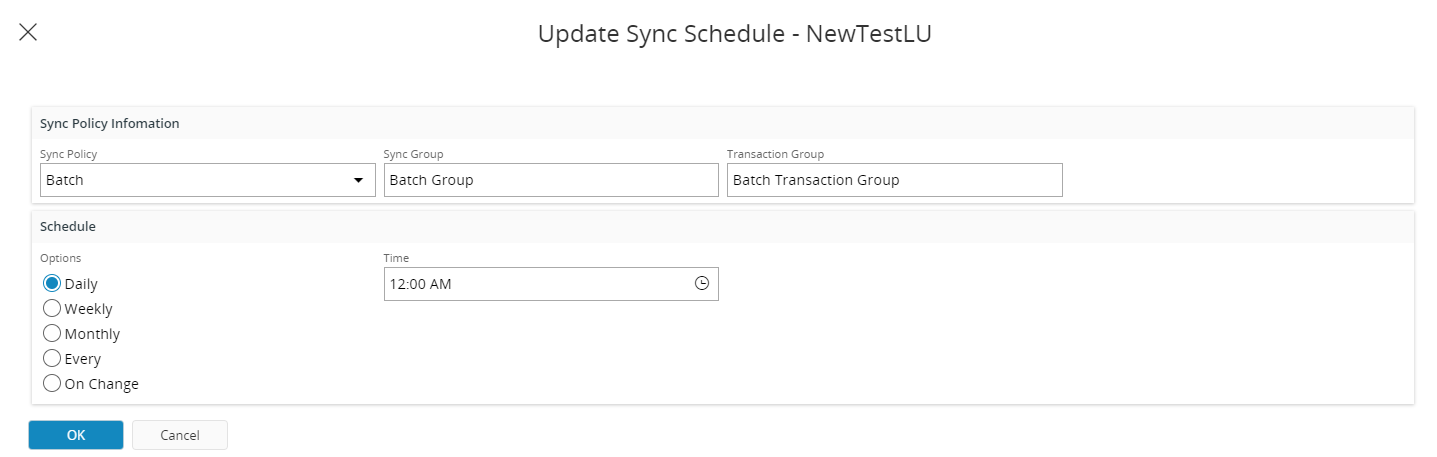
In Offline Projections, users can add Sync Policies to Custom Actions as well. After the Custom Action is added, Sync Policy can be added in Projection Configurations detail view.
Note: Custom Actions can only have Online and Offline Sync Policies.
