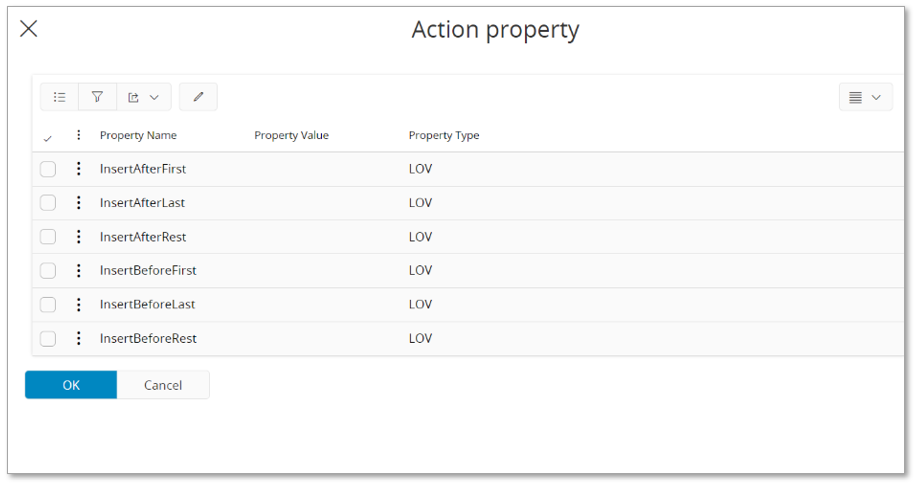PDF Inserts¶
Content¶
Overview¶
PDF Inserts is a functionality that enables inclusion of static PDF documents/pages in operational reports being formatted by IFS Cloud. This can be used to include contractual terms and similar things in printouts of operation reports. A formatted report typically has a first page, a last page and some pages in between (referred to a rest pages in this context). In a one page document the first and the last in the same and there are no rest pages and a two page document there are just a first and a last page. Using the PDF Inserts functionality it is possible to add pages before and after these three types of pages.
PDF documents that are supposed to be inserted needs to registered and stored in IFS Cloud, this is done in the Report PDF Inserts page. The actual configuration of what PDF goes where in a formatting scenario is done through configuration of Report Rules.
Report PDF insert¶
PDF files can be inserted at the start, on every second page, or at the end of a generated operational report. PDF files that are expected to be inserted must be imported via the Solution Manager.
To import files, click Add File, in the dialog that opens either browse for the respective file or drag and drop. Finally click Import.
To export files select a record and click Export File.
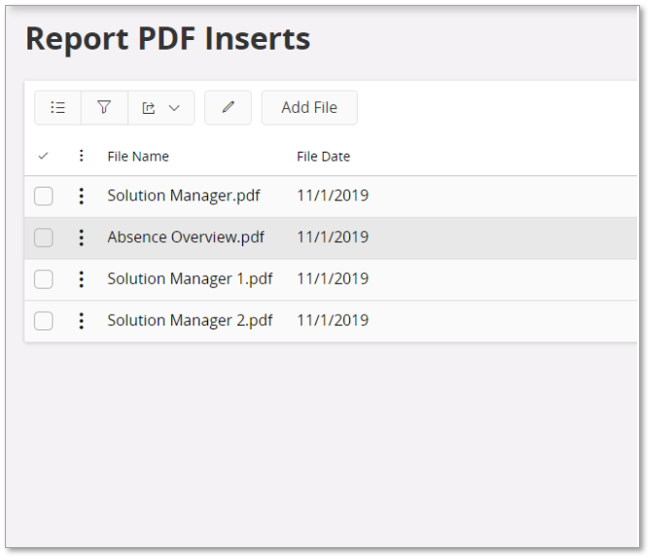
The file names of the PDFs have to be matched with the setup of the Rule Engine action called Insert PDF