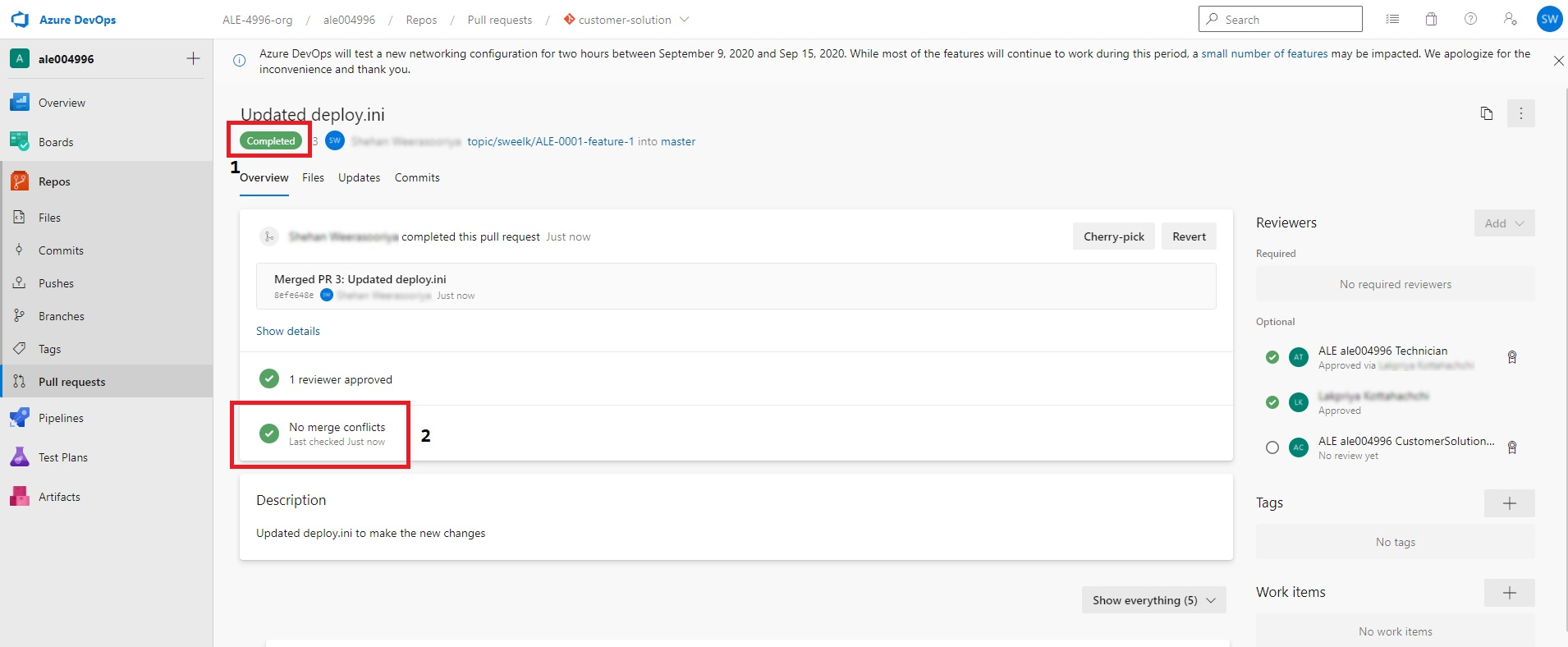Working With Pull Requests¶
Related Pages¶
Overview¶
Once the development work is completed on your topic branch and you are satisfied with the changes, a pull request must be created to merge your changes to the master branch of the customer solution repository. Pull request creation and approval must be done on the Azure DevOps UI and not through the IFS Lifecycle Experience Center.
Create Pull Request¶
Create a pull request to merge your changes into the customer solution repository's master branch with reviewers. The Azure DevOps Portal is used for pull request handling.
- Select Pull requests under Repos and click on New pull request
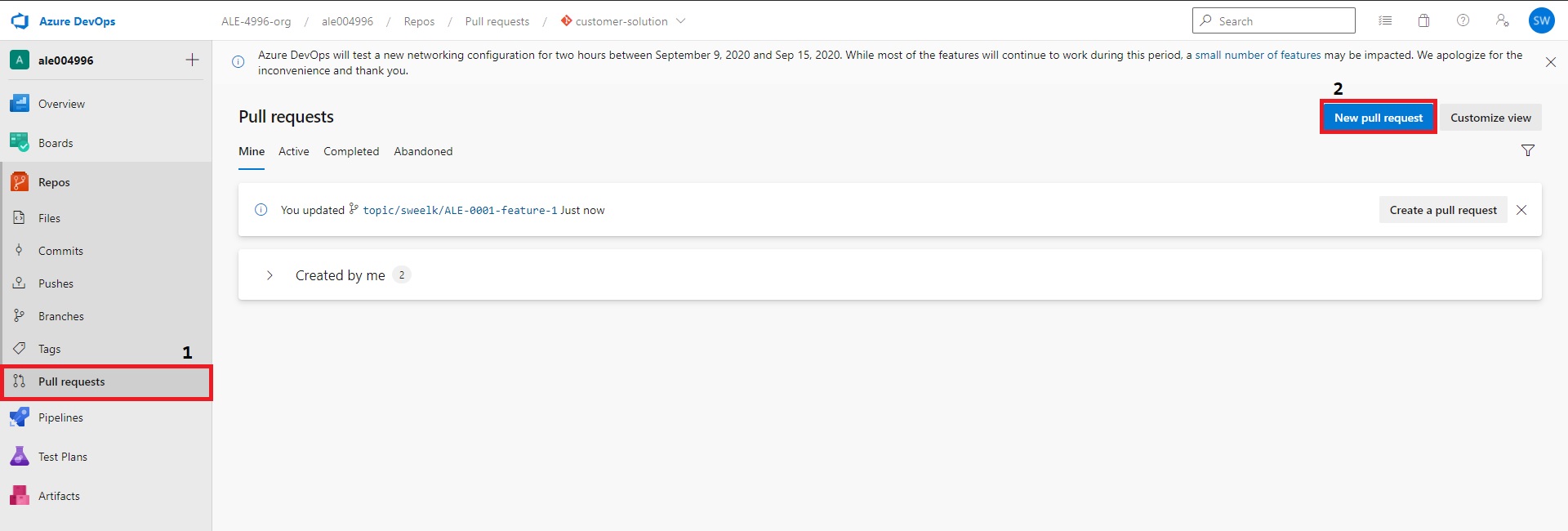
- In the New Pull Request page, add the source branch and the destination branch (default destination branch is master)
- Keep the reviewers field empty. By default, optional reviewers will be added from the CustomerSolutionDev and Technicians groups.
- Finally, click Create.
Best Practices when creating the Pull Request¶
- Make sure to add a meaningful Pull Request Description and a Title separated by spaces as shown below to reviewers.
- The description should have information about the commits contained in the PR.
- Branch names can include letters, numbers, dashes ( - ), underscores ( _ ), and dots ( . ), but they cannot begin with a dot or end with a slash ( / ).
- Please note that this will be included in reports generated by the portal.
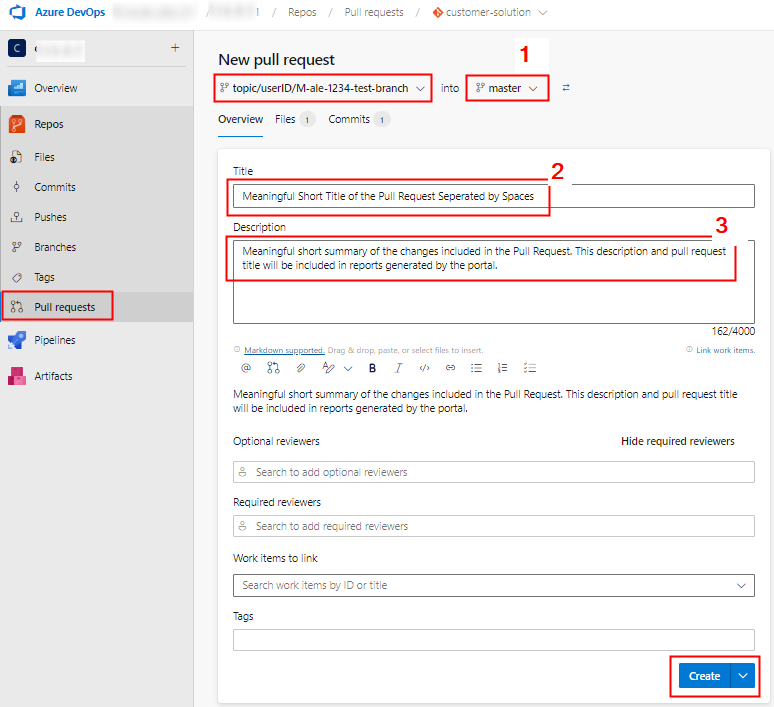
Approve Pull Request¶
- When the new pull request is created, first check whether it contains any merge conflicts. If not, after verifying the code changes, click on the Approve button.
Note: Any user in LE <buildplace_id> CustomersolutionDev and LE <buildplace_id> Technician can approve the pull request.
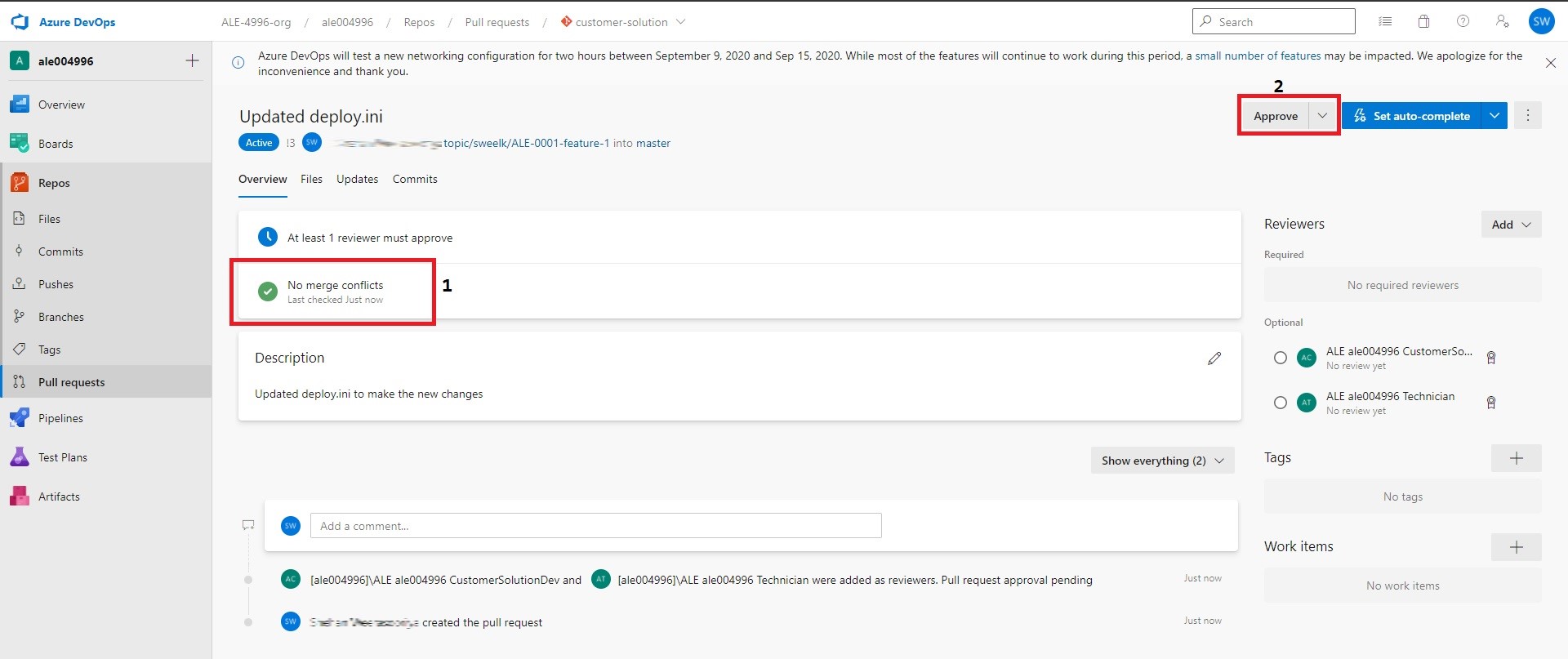
Complete Pull Request¶
- When the pull request is approved, click Complete.
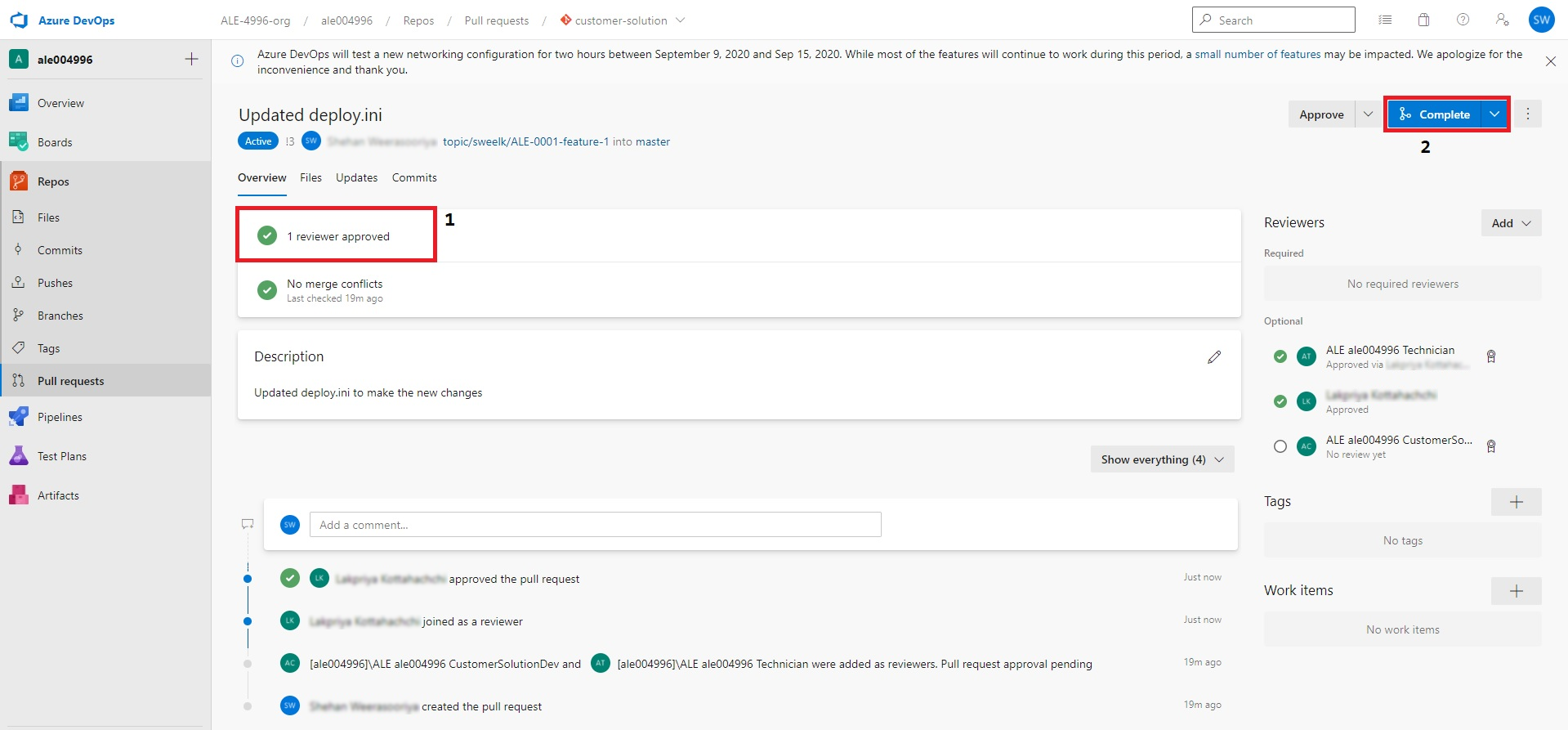
- Set the merge type to Merge (no fast forward) to preserve the commit history.
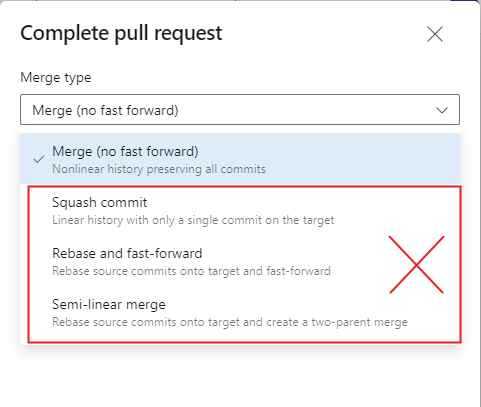
-
Select the Delete <source branch name> checkbox and click Complete merge.
-
(Complete associated work items after the merging option is not applicable)

- Once done, verify that the pull request is in the Complete state and that there are no merge conflicts.