Free input (freetext field)¶
This document is still under construction. The completed version will be available in IFS Applications 10 Update 7.* *
Free input client control is a normal text field with a list of suggested values. The Marble code is identical to an LOV client control, but with the addition of a freeinput condition.
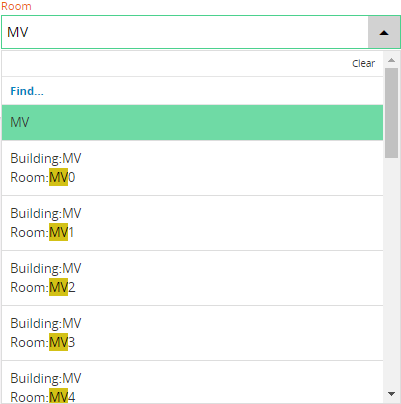
Figure 1 - Freetext field with a suggestion list
Variations¶
The LOV switch, Freeinput (freetext field) and Static value, are variations of the LOV control.
When to use¶
Use a free input (freetext field with suggestion list) client control to get an attribute field as the base, instead of a search input used with an LOV. This allows any value to be saved rather than require a strict reference. The list can be used to retrieve suggested values.
A free input can be placed on a List or a Group.
How to use¶
1. Define a LOV¶
2. Add the LOV to a container¶
a. Add the LOV to a List or a Group:
lov <lov_name with selector_name> {
...
}
3. Set the appropriate properties for the LOV¶
4. Add content to the LOV¶
5. Set the initial view of the LOV¶
6. Set the attributes and properties for the freeinput (optional)¶
- Define the attributes to create a freetext field with a suggestion list.
- The attribute
Roomis the targeted attribute for the field. - Any typed text in the field is stored to the attribute
Room, if it exists in the list or not. - If a user types text or selects a value that exists in the suggestion list, then the control fetches all the linked keys in the reference like a normal LOV.
attribute Building Text;
attribute Room Text;
reference RoomRef(Building, Room) to Room(Building, Room);
lov RoomRef with RoomSelector {
freeinput = [true];
}
Example code - Defined attributes for a freetext field
Limitations¶
The freeinput (freetext field) only accepts attributes of type Text.
Properties¶
Below is a list of properties that can be used to customize the control.
advancedview | description | defaulttoprevious | details | editable | filterlabel | freeinput | format | hidekey | idlabel | label | preview | required | search | showlabel | validate | visible
Example¶
Below is an example of how a free text field is used in a list.
list CustomerContracts for CustomerContract {
progressfield {
label = "Progress of contract";
value ApprovedToDate {
label = "Approved To Date";
emphasis Complementary9 = [true];
}
value AmntClaimed {
label = "Amount Claimed";
emphasis Complementary1 = [true];
}
value YetToBeClaimed {
label = "Yet To Be Claimed";
emphasis Complementary5 = [true];
}
}
}
Example - Free text field example