Multiline Field¶
This control is used to enter multiple lines of text and can be used in lists and groups/sections. The complete content of a multiline field will be displayed in a either dialog or the field itself accessible by clicking the downward arrow in the bottom right corner of the control.
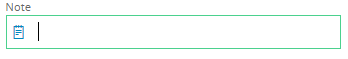
Figure 1 - Multiline Field Control
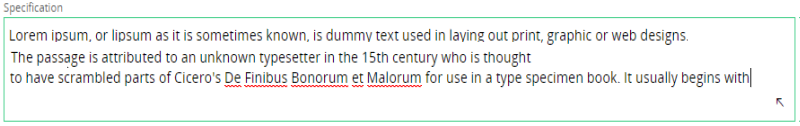
Figure 2 - Multiline Field in Group with fullWidth property setting
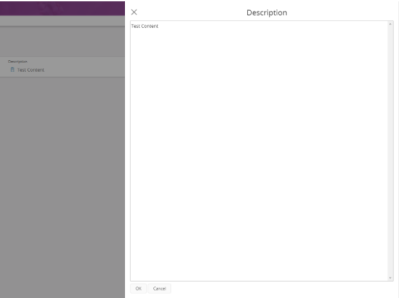
Figure 3 - Multiline Field, dialog displaying content
Variations¶
The multiline field is a variant of the field control.
When to use¶
Use this control when there is a requirement to enter very long texts.
Limitations¶
None
How to use¶
Add a normal field to the client model and set the multiline property to true.
field NoteText {
label = "Notes";
size = Medium;
multiline = true;
}
Keywords¶
None
Properties¶
Below is a list of properties that can be used to customize the control.
Example¶
Below is a simple example of a multiline field usage
field Description {
label = "Description";
multiline = true;
height = Medium;
}
Example - Multiline Field example code