SMTP Email Server Setup¶
The Simple Mail Transfer Protocol (SMTP) is a communication protocol for electronic mail transmission in order to be able to receive email for server events.
-
SMTP Server settings can be optionally configured and provided in this page (when the password settings are already set to Email in User Creation Settings.)
-
When SMTP Server is configured, IAM enables sending of emails to verify upon any changes to password in IFS Cloud application.
View Configuration¶
Go to Solution Manager > Security > Identity and Access Manager > SMTP Email Server
In this page, details of an SMTP server that can be used to send user activation emails can be submitted.
Update Configuration¶
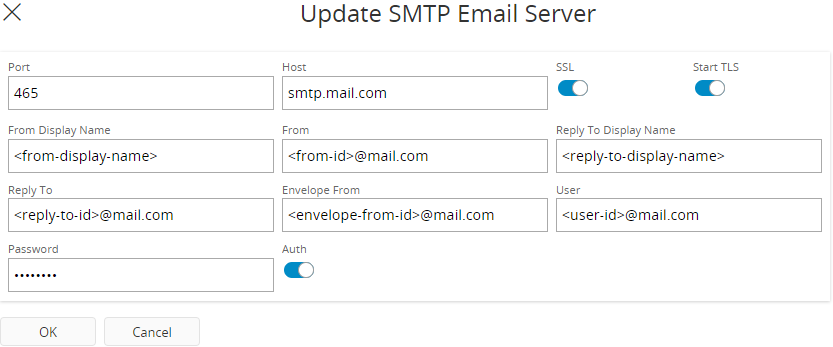
| Field | Description |
|---|---|
| Port | Port is the communication endpoint in the network's email server. |
| User | Email address to authenticate. |
| Password | Password for User to authenticate. |
| SSL | SMTP email transfer doesn’t provide an encryption. So if you want to make your connection more secure, it’s a good choice to use a STARTTLS or SSL/TLS extension, that employ a separate port for encrypted communication.Turn on to use encryption to protect the transfer of data and information. |
| Start TLS | Start TLS (the successor protocol to SSL). TLS is an improved version of SSL. |