Setup IFS Connect¶
IFS Connect configuration parameters are those basic data that are defined in setting up connector readers, connector senders, etc. This page describe different types of those parameters, how those parameters can be set, how to export/import configuration data, etc.
Contents¶
- Overview
- How to work with binary parameters
- How to export/import configuration
- Configure Transport Connectors
- Configure Envelopes
- Configure Message Queues
- Configure Simplified Routing
- Configure Servers
- Configure Task Templates
- Configure Transformers
Overview¶
Configuration data is structured into configuration groups, configuration instances and parameters of those instances. There will be a seperate page for each connect instance that allows us to edit the connect configuration parameters.
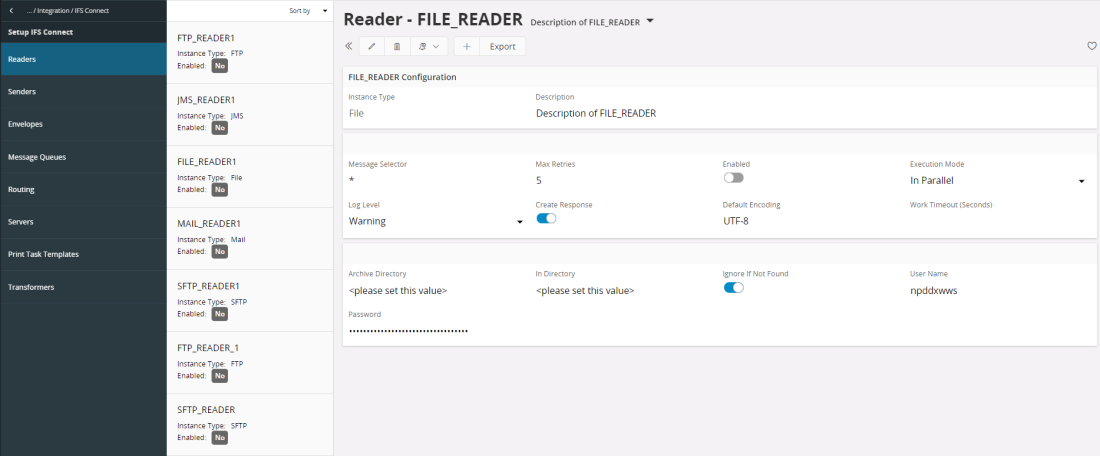
Configuration groups¶
Configuration group is a set of configuration instances:
- Servers
The connect application running inside the JEE container uses this configuration data. Only one instance of this type can be specified. - Readers
Configuration data for connector readers available in the system is stored here. - Senders
Configuration data for connector senders available in the system is stored here. - Envelopes
Envelopes used for message encapsulation are configured under this category. The configured envelope instances will be used by the connect system. - Transformers
Message transformers used by the connect system are configured here. Java or a style sheet transformers can be used. - Message Queues
The queues used during the background processing are configured here. - Routing
Enabling, disabling and definition of Simplified Routing can be done here. - Print Task Template
Configuration data that IFS Connect is using for creation of new Application Messages for Print Agent jobs.
How to work with binary parameters¶
For Envelopes and Transformers it is possible to Upload/Download the envelope or transformer file as binary data. You can Upload a new file as binary or Download a saved binary file to the disk.
To Upload:
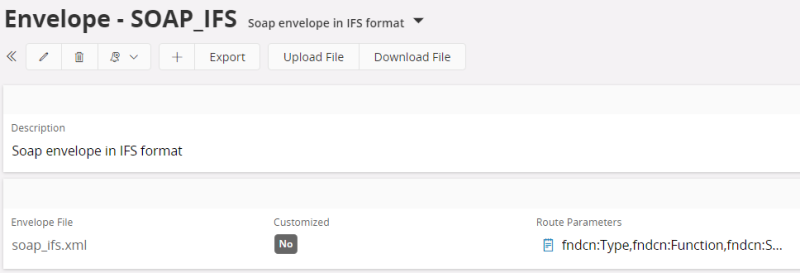
Furthermore binary parameters are flagged with a check box labeled Customized. Many transformers and envelopes are supplied by IFS. An unmodified transformer or envelope has its Customized flag unchecked, which makes it possible to override it with a new version on system upgrade on patch delivery. But transformers and envelopes can be modified by the customer. In such case it is probably not eligible to override the value. Therefore the Customized flag is automatically set on any modification preventing the value from being update.
It is however possible to toggle the flag. It can be done manually when the check box modification is the only change performed on a binary value on a single save, i.e. no other data has to be modified at the same time, otherwise the flag will be automatically set again.
Note: On upgrade from IFS Cloud or earlier, where the
Customizedflag was not present, the flag for all binary values is remained unset making it possible to update even modified values. This is because of backward compatibility. It is impossible to determinate if a value has been customized or not, but the installation/upgrade process in earlier versions of IFS Cloud has always overridden the current value. For customized values the flag has to be set manually to prevent them from being overridden.
How to export/import configuration¶
Export the whole Configuration Area¶
To export a configuration area, go to Export Configuration page. The result will be saved in XML format.
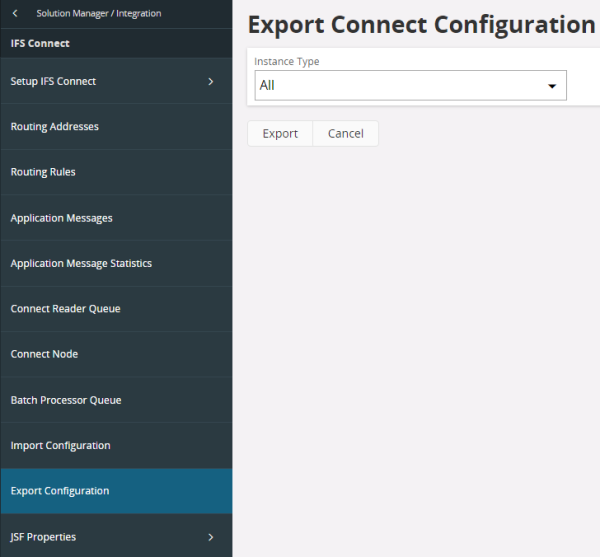
Export a separate Configuration Instance¶
To export a configuration instance, select the required instance and use Export command button. Exported XML files can be imported using the Setup IFS Connect feature or can be used during the database installation procedure.
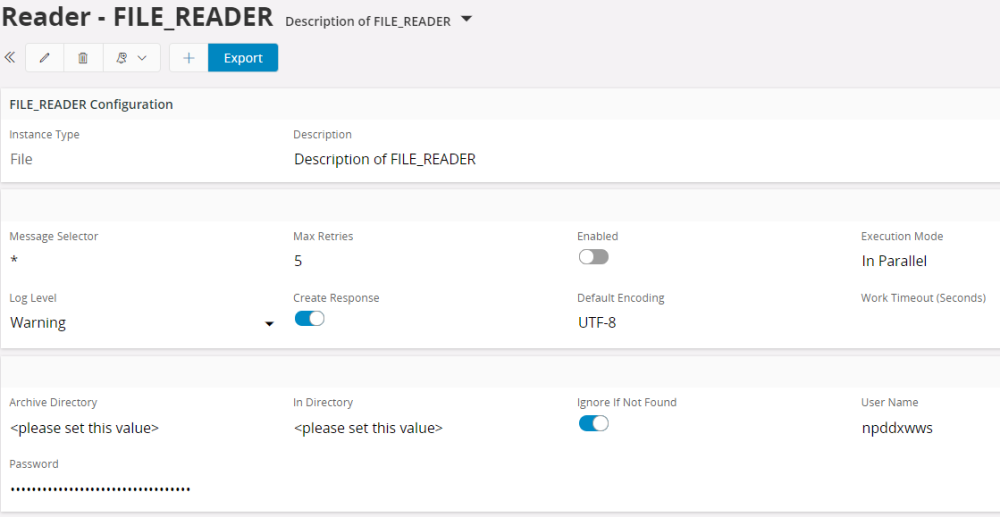
Import configuration¶
To import an XML file with configuration data, use Import Configuration page.. You can import an XML file containing the entire configurations or a single instance. The Import Method field affect how the import is performed:

- Add Configuration
Only instances that not already exist in the database will be added; all other will be ignored. If the file contains a single instance and such instance already exists, a new one will be created with name suffixed with_COPY. - Merge Configuration
New instances will be added and existing updated. An import file with a single instance that already exists will just update it. - Replace Configuration
Configuration form the file will replace the current configuration, which means instances not present in the file will be removed with exception of read-only (static) instances. However groups not present in the file will remain untouched. This mode is supported for files containing complete configuration, so files with a single instance will cause an exception to be thrown.
Depending on the mode above parameters can be overridden with exception of read-only parameters. Parameters with empty values or values equal default will be removed and will get their default values from Meta data. Only parameters with the Meta data defined will be processed, all other parameters will be ignored.
The import will not automatically save the changes, so it is possible to examine all the changes before deciding to save the data or not.
Note: The import functionality has a limited backward compatibility with export files created by previous versions of IFS applications. Only files containing single instances of transformers, envelopes or message queues are supported.