Demand Planning Localization¶
Language Dependent Files¶
The following files contains sections that must be translated to other languages, i.e. files not handled by IFS/Localization:
- Demand.ins must be translated manually, this is the file where all the possible group fields are stored. The description of these fields should be translated.
Localization Notes¶
This product contains files (DemandClient.xml and DemandServer.xml) for client and server localizable texts.
Double byte languages¶
For double languages like Japanese, the fonts used in the demand plan client and server must be changed from something other than the default fonts. These fonts are changed from the registry. Here is the list over font name entries in the Client and Server.
Demand Plan Client¶
All entries are found in registry key HKEY_CURRENT_USER\Software\IFS\ForecastClient\Fonts\. The fonts are:
| Key name | Default | Description |
|---|---|---|
| ComboEditFont | 14,MS Sans Serif | Fonts used in combo-boxes |
| DetailViewFont | 8,MS Sans Serif | Fonts in detail view |
| DockableHeadingFont | 12,Arial | Heading font in dockable combos Horisontal |
| DockableHeadingFontV | 12,Arial | Heading font in dockable combos Vertical |
| LabelFont | 10,Small Font | Graph label font |
| LegendFont | 14,Courier New | Font used in graph legend |
| ListFont | 14,MS Sans Serif | Font in list-boxes |
| StandardFont | 8,MS Sans Serif | Font used in all dialog boxes |
| TabelFont | 8,MS Sans Serif | Font used in tables |
| ToolTipFont | 14,Courier New | Font used in tool tip |
Note: that you also need to specify the charset for Japanese (128) in the registry, set the key
HKEY_LOCAL_MACHINE\SOFTWARE\IFS\ForecastClient\Directories\TableFontCharSetequal to 128 instead of -1 which is the default.
Demand Plan Server¶
When running as a service there is nothing to change here. If you are running it as an windows application you can change the font settings in the Advanced Server Settings page in IFS Cloud Web.
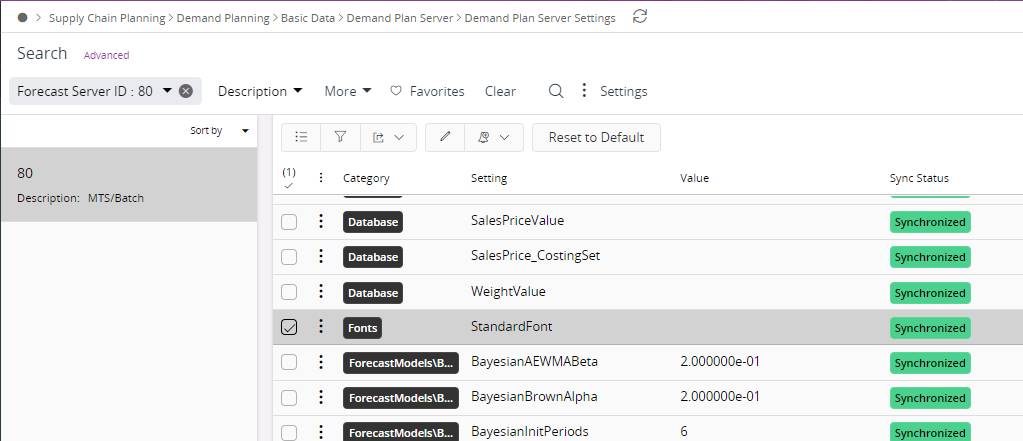 .
.
Default setting is 8,MS Sans Serif. Change to double byte you must select the fonts that match the language you are translating into e.g. Japanese fonts.).