Security Checkpoints in IFS Cloud Web¶
Security Checkpoints in IFS Cloud Web are defined in the projection layer. It is bound or unbound actions that can contain Security Checkpoints.
The following actions can have Security Checkpoints:
- Projection Action (Unbound)
- Entity Action (Bound)
- Query Action (Bound)
Security Checkpoints in IFS Cloud Web supports both new Security Checkpoints created for IFS Cloud Web and Legacy Checkpoints. The concept in IFS Cloud Web is a combination of both these types of Security Checkpoints.
Security Checkpoints in IFS Cloud Web can be defined for an action by having,
- A new Projection Checkpoint
- A new Projection Checkpoint with one or more Legacy Checkpoints
- One or more Legacy Checkpoints
Creating Security Checkpoints for IFS Cloud Web is explained under Create New Security Checkpoint.
Enabling and disabling of these Projection and Legacy Checkpoints can be done using IFS Cloud Web's Security Checkpoints administration pages.
How Security Checkpoints Work in IFS Cloud Web¶
When a Security Checkpoint is created for an action, the metadata of the projection that uses this action will have Security Checkpoint details. The Cloud Web client identifies the Security Checkpoint for a particular action by getting checkpoint details from the client metadata.
If Security Checkpoints for IFS Cloud Web are globally enabled and a new Projection Security Checkpoint or a Legacy Checkpoints is active, when an transaction encounters a Security Checkpoint, IFS Cloud Web will then present a dialog asking the User to provide its credentials to proceed.
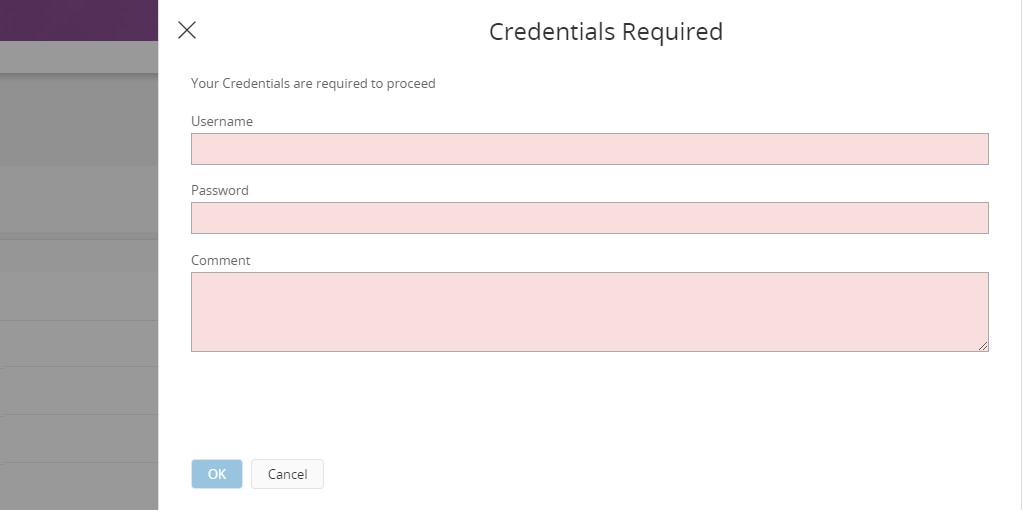
The credentials will be send to OData Provider with other action parameters. The User credentials will be validated at the OData provider and if successfully verified, the Security Checkpoint will be opened and the action and the transaction will be executed. If the User verification fails, the action and transaction will not execute and will present an error message to the User.
Supported Authentication methods¶
The authentication methods that are currently supported for Security Checkpoints in IFS Cloud Web.
- Pin Code
Web browser consideration¶
Web browser often has the functionality of saving Username and Passwords to enhance the user experience. This functionality can be counter productive for Security Checkpoints in IFS Cloud Web, since the credentials will automatically be pre-filled with the credentials stored by the Web browser.
Consider to turn off this functionality in the Web browser of choice for the Users if Security Checkpoints is going be utilized.