Workload Log¶
This page provides details about how Workload Logs can be used to identify execution errors and additional information related to a Workload Job Definition's execution/Runs.
Each log item is recorded based on the system events, which can be grouped based on the selection (Workload ID, Data Source ID, Workload Run ID, Workload Action ID, Load History ID).
Also, each Log item indicates the system that created the log record, along with the log details/message. The additional information can be exported as well.
Default Fields¶
| Attribute | Description |
|---|---|
| Workload Name | Related Name of the Workload Job Definition. |
| Data Source | The Parquet Data Source, that is included in the relevant Workload Job Definition. |
| Action | The identifier of the specific Workflow. |
| Log Level | Indicates the Log Level of each log item. i.e. Debug, Warning, Error. |
| Message | Log message - summarized context. |
| Details | In the details, additional information can be viewed for further actions. |
| Generated by | The system that created the log record. i.e. AMDataPump, AMScheduler. |
| Log created on | Created timestamp. |
Other available Fields¶
| Attribute | Description |
|---|---|
| Data Source ID | Related Parquet Data Source ID. |
| Correlation ID | ID that is used to correlate different Log entries. |
| Load History ID | Related Parquet Data Source Load History ID. |
| Workload ID | ID of the Workload Job. |
| Workload Run ID | ID of the Workload Run. |
| Workload Action ID | ID of the Workload Action. |
Execution of a Workload Job Definition¶
Log entries are created when a Workload Job Definition is triggered for Run and the process is completed. Navigating to the Workload Log page can be done via the below methods.
1.Directly Navigate to the page.
This navigation method will display all the available Workload Logs and details.
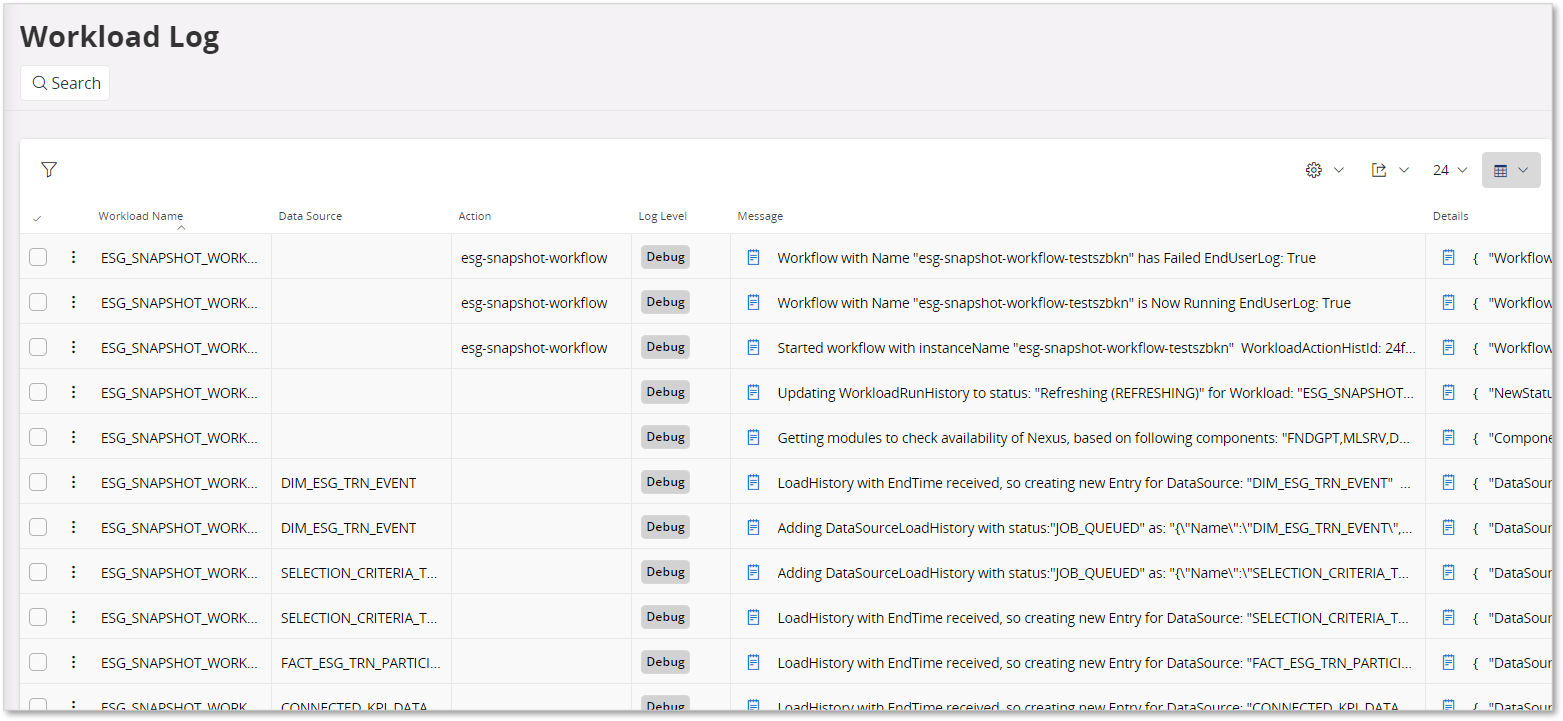
2.Use the View Logs option from the Workload Job Definitions page, Workload Job Definition page and also from the Workload Run page.
Each selection of the View Logs option will display log entries based on the applied filters as noted below.
| Selection | Results in Workload Run Page |
|---|---|
| View Logs option from Workload Job Definitions page and Workload Job Definition page (page level) | Logs are filtered based on the Workload ID |
| View Logs option from the Workload Runs section of the Workload Job Definition page | Logs are filtered based on the Workload Run ID |
| View Logs option from the Data Sources section of the Workload Job Definition page | Logs are filtered based on the Data Source ID |
| View Logs option from the Actions section of the Workload Job Definition page | Logs are filtered based on the Workload Action ID |
| View Logs option from the Workload Run page | Logs are filtered based on the Workload Run ID |
| View Logs option from the Data Sources Tab of the Workload Run page | Logs are filtered based on the Data Source ID |
| View Logs option from the Actions tab of the Workload Run page | Logs are filtered based on the Workload Action ID |