Configuration¶
The Configuration section allows users to register a new enterprise for the IFS cloud environment with a 3rd party service provider, Help Lightning. Users will not be able to use remote assistance functionalities without registering with an enterprise.
Register Enterprise¶
Use the Register button to register the IFS cloud environment with a new enterprise.
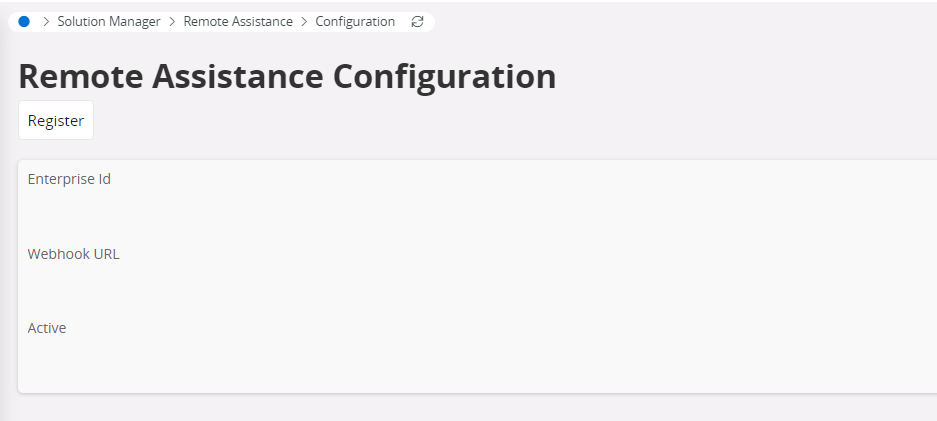
After registering the enterprise, the following options will be enabled in the configuration page.
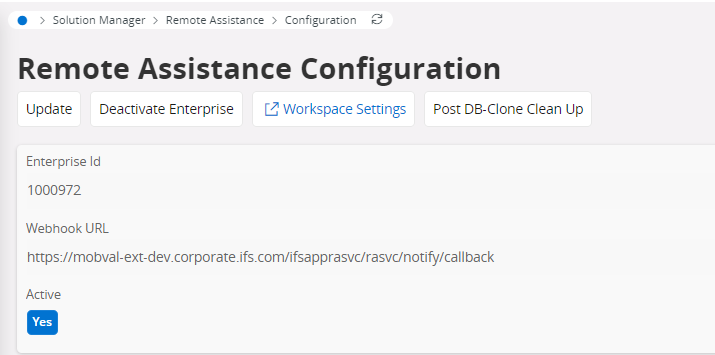
Update - can be used to update the Webhook URL
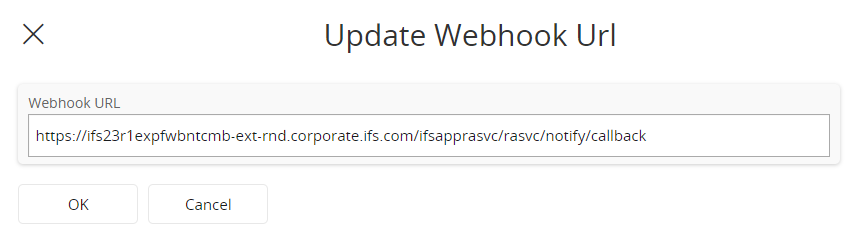
Deactivate Enterprise - can be use to deactivate the current enterprise. If deactivated, all existing options will be disabled and Activate Enterprise button will be enabled to reactivate the enterprise.
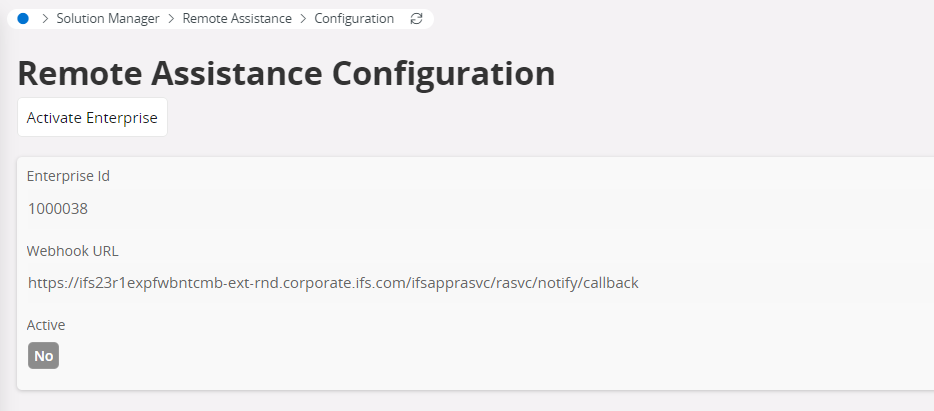
Workspace Settings - can be use to redirect to workspace settings page in the Help Lightning application. The user will be able to manage workspace settings there.
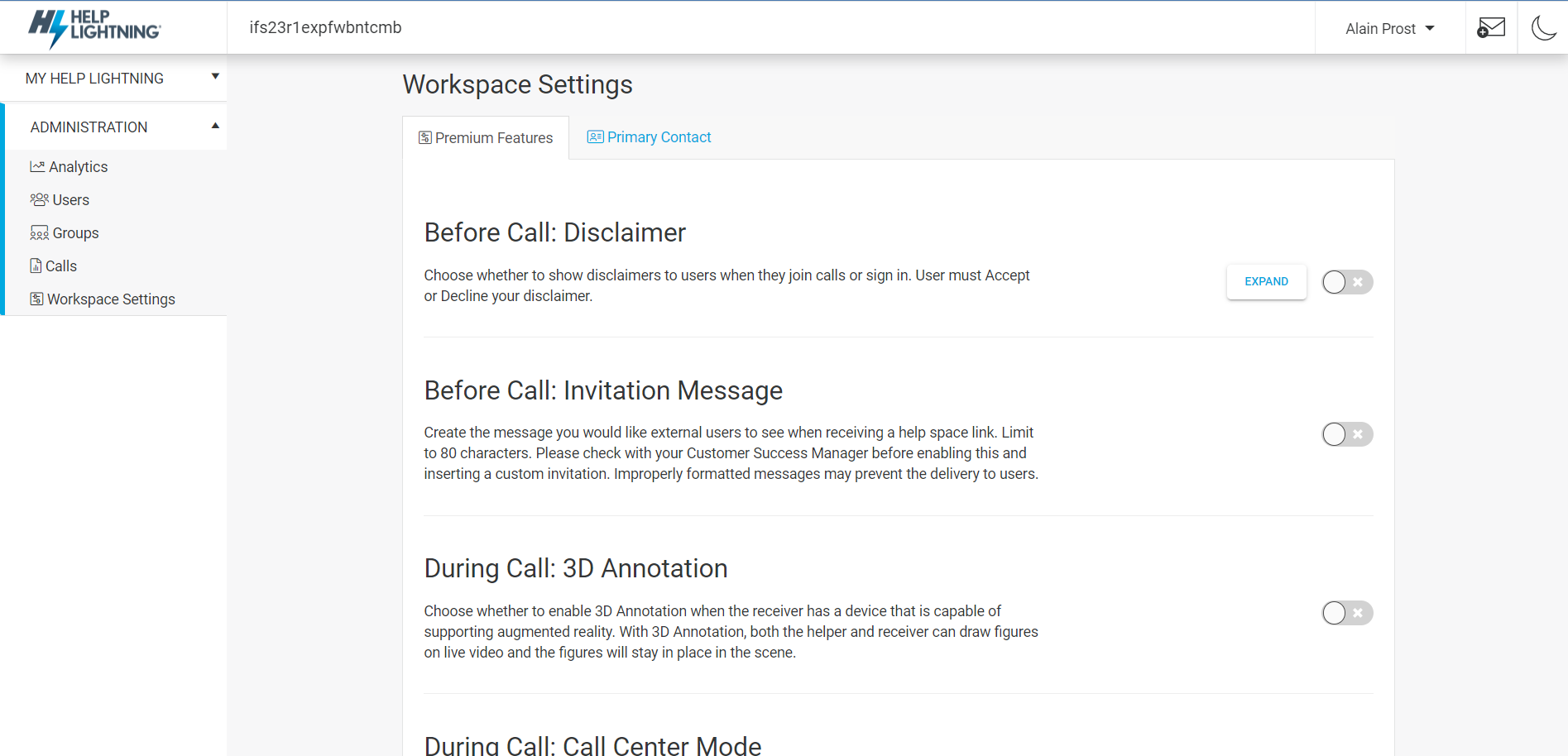
*** Deactivate/Activate Enterprise and Workspace Settings options will only be enabled if the logged in IFS user had been added to Remote Assistance as a Workspace Admin.
Post DB-Clone Cleanup - the Post DB-Clone Cleanup action will only be used when you have cloned an existing environment with remote assistance and need to be able to get it to work in the cloned environment. See here for more information.