Filtering Clients¶
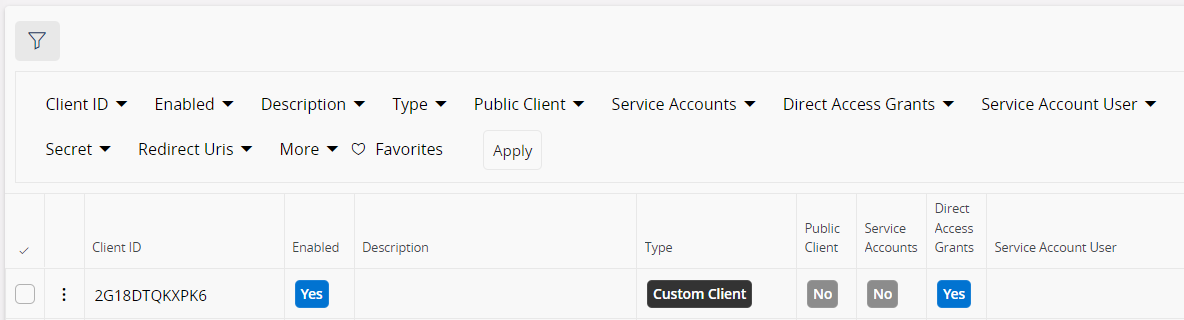
The filter panel allows filtering the clients by Client Id, Enabled, Description, Type, Public Client, Service Accounts, Direct Access Grants, Service Account User, Secret, or Redirect Uris parameters. To open the filter panel, click the filter icon in the top left corner of the page.
- When filtering by Client Id, Description, Service Account User, Secret, or Redirect Uris, the filter will search for clients that match exactly with the given parameter values.
- When filtering by Enabled, Public Client, Service Accounts, or Direct Access Grants parameters, the filter will return all clients that have the selected parameter set to true or false.
- With the Type parameter, you can only search for a single type at a time. Multiple type selection is not supported.
Note: Wildcards are not supported in the filter.