Creating a New View as a Customization¶
Introduction¶
The following steps describe how to create a new view in a customization project using IFS Developer Studio. To learn more on how to use IFS Developer Studio for development and extending IFS Cloud, please refer to the IFS Academy.
Steps¶
First, you should locate the existing *.IAL file and extract the select statement from the IAL view definition or prepare and test your SQL statement using IFS developer studio.
Then, load the customization project in IFS Developer Studio or you can create a new customization project.

Choose the Module and the Entity that best relate to the IAL view definition.
Customize the entity by using the Customize This option available at the entity level. It will generate _cust layer files which will enable you to customize the selected entity.
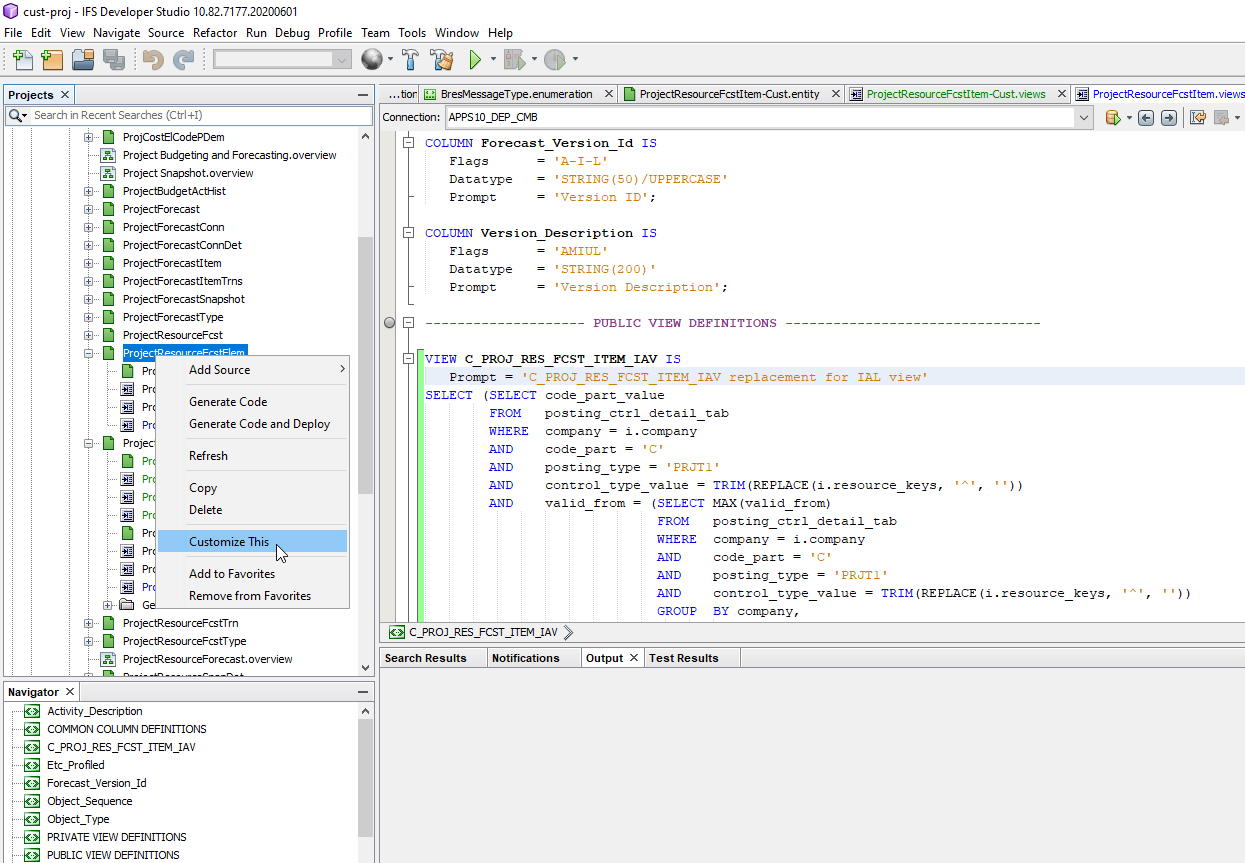
Create a new view by providing the select statement of the IAL view (extracted in step 1) as the query in the new view. Use the *.views file in the Cust layer for this step.
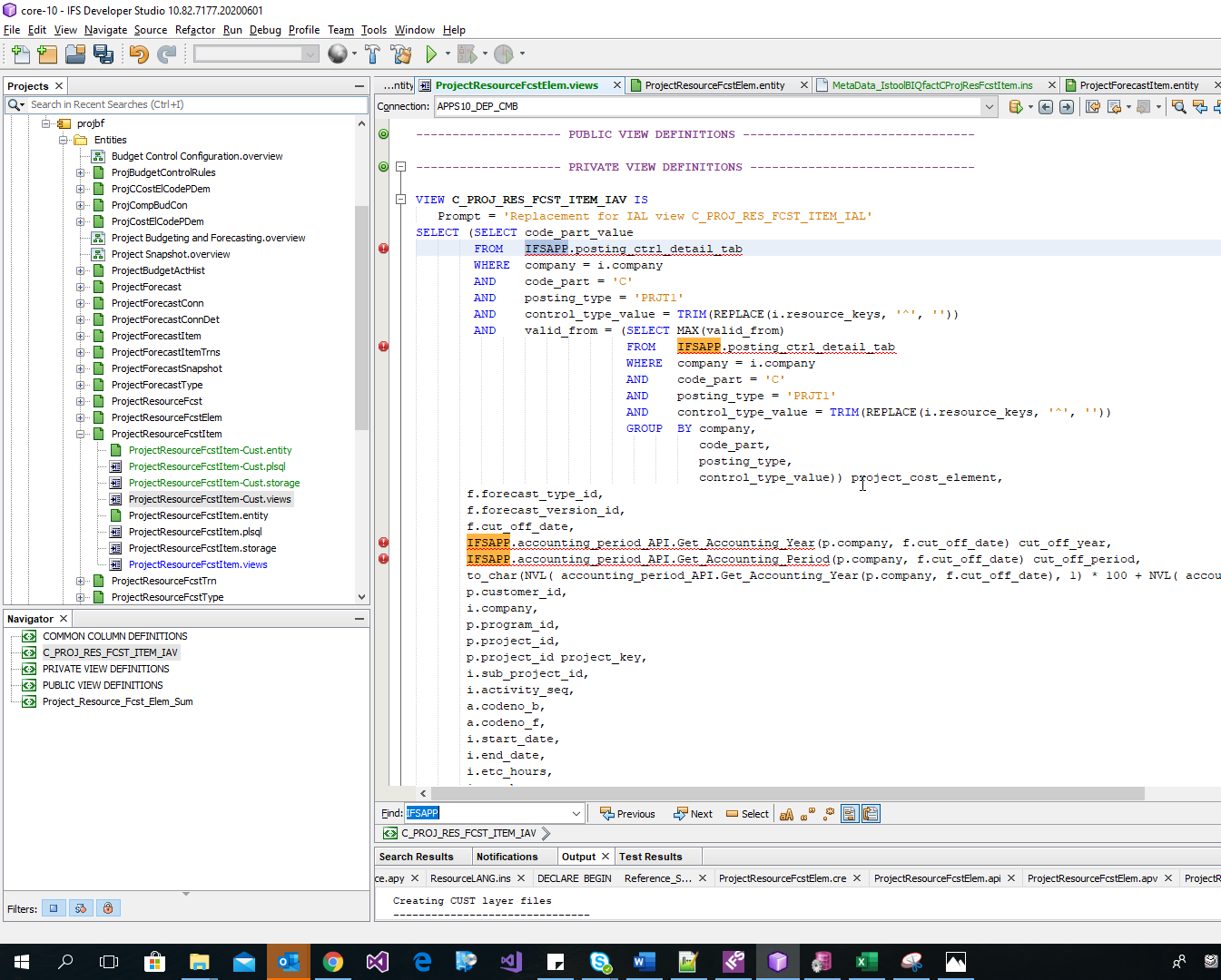
Since the IAL view is deployed into a different database schema, there could be references to the application owner’s schema in the IAL view definition (see the parts highlighted in IFSAPP. in the above image). Remove IFSAPP. references from the SELECT statement.
Deploy the views into the environment using developer studio options.
Pros and Cons of Using Custom Views Over IAL¶
| IALs | View as Customization |
|---|---|
| (+) Easy and quick deployment of an object into the customer database. | (-) Deployment takes time. Needs to come through delivery. |
| (+) No need to know IFS Developer Studio. | (-) IFS Developer Studio knowledge is required. |
| (-) Need to use different tools to develop the select query and for deployment. | (+) Could use IFS Developer Studio for development and deployment. |
| (-) IALs are not part of the build process. | (+) Customizations are included in the build process. |
| (-) IALs are not part of the customer's solution repository. Therefore, it’s not visible to IFS consultants or partners. | (+) Customizations are included in the customer solutions repository. |
| (-) Additional steps are needed in application upgrades to deploy IALs. | (+) No additional steps are needed. Upgrades and related QA activities can be included in the build process with the possibility of future automation. |