Information Sources¶
This section describes the basic concept for Information Sources in IFS Cloud.
IFS Information Sources provide a business oriented view of information available in IFS Cloud, used for information output. The information Sources hides the underlying, often complex, data structures and offers an interface optimized for reporting and analysis. There is a wide range of Information Sources available in different product areas.
Using IFS Information Sources makes information access much easier compared to connecting directly to IFS Cloud database. Users do not need to understand the technical data structures to build reports or to connect from other BI tools. The information is organized in a logical, business oriented way with relevant measures and information attributes that can be directly used.
Most Information Sources have two access modes - Online or Data Mart. In Online mode Information Sources are directly connected to IFS Cloud production data, offering full up-to-date reporting and analysis capabilities. Using Online access is in many cases not optimal for performance. In these cases, Data Mart mode can be used. Data Mart mode means that information is stored in a separate Data Mart, updated on a regular basis according to configuration
To learn more please consider the following topics:
Information Source Data Model¶
An Information Source is an IFS specific entity that expands the Start Schema model. The overview metadata model looks like this:
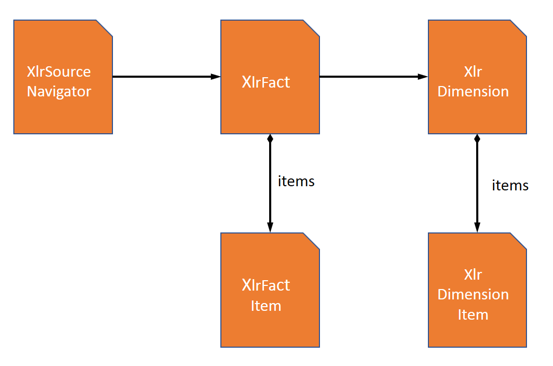
Figure 1: Information Source Data Model
The overview represents a Star Schema model, refer to Figure 2. The model consists of a main transaction entity called Fact and associated basic data entities, so called Dimensions.
In IFS Business Reporting & Analysis the entity Information Source means a Fact and one or more associated dimensions plus associated metadata.
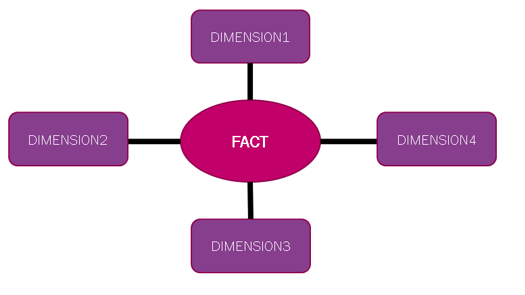
Figure 2: Star Schema model
The overview consists of the following technical entities:
| Entity Name | Description |
|---|---|
| XlrFact | Information about available Information Sources |
| XlrFactItem | Information about fact items, i.e. Information Source details |
| XlrDimension | Information about available dimensions (basic data) |
| XlrDimensionItem | Information about dimension items, i.e. basic data details |
| XlrSourceNavigator | Describes the structure of the so called BR Client Navigator where each leaf node represents a link to a fact (Information Source). Through the BR Client Navigator the end-user gets access to data sources in the IFS Business Reporter client. |
About Fact Items¶
The Fact in an Information Source has one or more items. We can distinguish the following type of items:
- Measure Item This is an item that represents measurable data, like amount, quantity etc.
- Light Item This is an item that represents non-measurable data, i.e. extra information available in the information source that in some way adds information about a fact record like a text, note, verification number etc. In literature some of these attributes are said to be part of degenerate dimensions.
Some Concept Definitions¶
The following concepts are important to explain to avoid misinterpretation:
- Zoom In With Zoom In we mean displaying the transactions in the Information Source associated with a measure value in a cell. E.g. if a cell in IFS Business Reporter displays the sum of values from GL Balances, then Zoom In will show the transactions in GL Balance that are associated with this specific cell value.
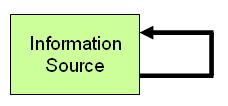
- Drill Down
With Drill Down we mean displaying the detail transactions in the drill down Information Source that are associated with a value in a cell in IFS Business Reporter (displaying a measure item sum). E.g. if a cell displays the sum of values from GL Balances, then Drill Down will show the transactions in the Information Source GL Transactions that are associated with the specific cell value.
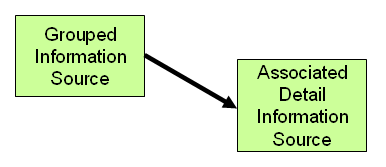
- URL Navigation With URL Navigation we mean the possibility to navigate from Zoom In or Drill Down details to IFS Cloud. URL Navigation alternatives will be available after having performed Zoom In or Drill Down if all necessary URL items, as specified for the Information Source, are available. URL Navigation is only supported by IFS Business Reporter.
-
Write Back With Write Back we mean the possibility to write back client information to IFS Cloud. Write back is only supported by IFS Business Reporter. Two types, categories, of write back are supported:
- General Write Back The main part of the Write Back logic is handled by IFS Business Reporting & Analysis framework. A PL/SQL API must be written, by the responsible product team, that takes care of a standard attribute string and then performs necessary actions as validation, insert/update.
- Advanced Write Back The main part of the processing logic has to be handled by a PL/SQL API, that considers component specific needs as well as status/response back to IFS Business Reporting & Analysis framework. The method is written by the responsible product team. Advanced Write Back opens up a lot of possibilities, such as pre-posting, validations, restructuring of data, post-processing etc.
The Write Back process can be boiled down to the following:
- Run a dedicated Write Back report
- Modify values
- Collect data in the client (IFS Business Reporter)
- Post collected data to the database
- Call a dedicated module specific PL/SQL interface that handles either general or advanced write back.
- General Write Back The main part of the Write Back logic is handled by IFS Business Reporting & Analysis framework. A PL/SQL API must be written, by the responsible product team, that takes care of a standard attribute string and then performs necessary actions as validation, insert/update.