Analysis Models - Data Loads¶
This page provides information about Tabular Data Source Load specific functionality in IFS Cloud.
Use this page to learn more how to create a Data Load Definition, how to configure a Data Load Configuration and how to run the definition.
Data Load Definition¶
A Data Load Definition is a placeholder for a set of Tabular Data Sources to be part of a Data Load Run that transfers data from an IFS Cloud Oracle database to a target SQL Server database. A load definition can be created in two ways:
- Generate a Load Definition for a Tabular Model
- Manual creation
Generating a Load Definition for a Tabular Model
Start on Tabular Models page, select a model and go to the detail page.
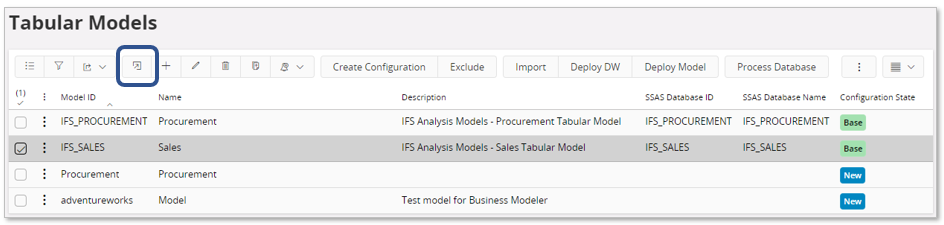
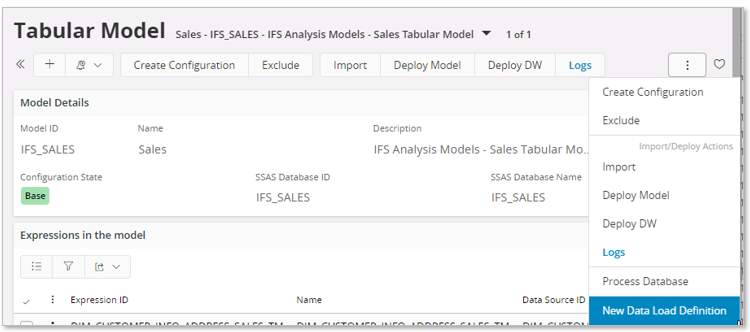
Use the command New Data Load Definition.
In the dialog provide a Data Load Definition ID and press OK.
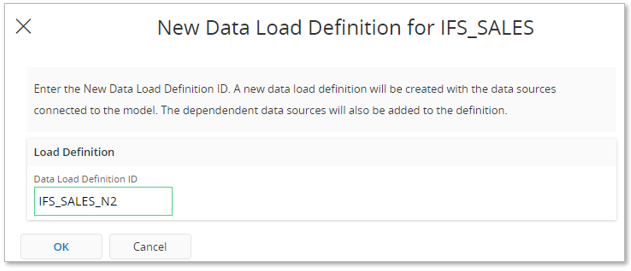
The Data Load Configurations page will appear.
The details of a Data Load Definition represent the Data Load Configurations.
Creating a Load Definition Manually
Use the Data Load Definitions page.
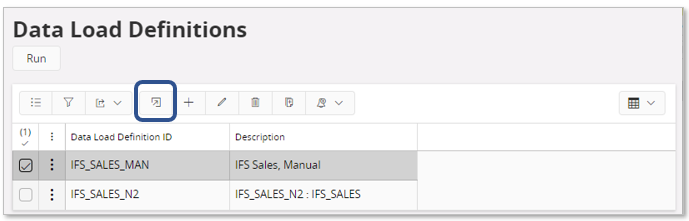
Enter a new record and define the Data Load Definition ID and a Description of the definition and save to create a new data load definition.
Go to details to open the Data Load Configurations page
Data Load Configurations¶
The Data Load Configurations page represents the details for a specfic load definition.
There is an indicator in the Data Load Definitions group that defines if any of the included Data Sources are also included in other load definitions.
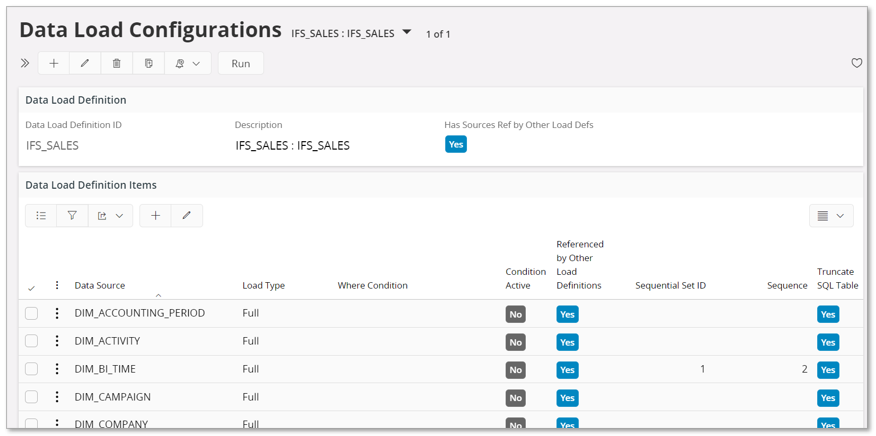
On this page, each Data Source can be configured, i.e. Load Type to be used, if the load should consider a Where Condition to reduce/specify the volume and if truncation should be done or not.
| Attribute | Description |
|---|---|
| Data Source ID | Identity of the Tabular Data Source |
| Load Type | Defines the load type that applies for the source. The load type defined for the Data Source ID is suggested when a load definition/configuration is generated.
The source type in SQL Server is loaded incrementally. Can only be defined if the Tabular Data Source supports incremental loading. |
| Where Condition | Where condition to be used if the Load Type is Conditional. The Conditional Where defined for the Data Source ID is suggested when a load definition/configuration is generated. |
| Condition Active | Indicates if the Conditional Where is used for the current Load Type. Switching from Conditional to Full load will keep the condition but is it not used. |
| Referenced by Other Load Definitions | Indicates if the Data Source is included in other load definitions. |
| Sequential Set ID | A sequential set is a group of data sources that should be executed as a group, mainly due to dependency issues. |
| Sequence | Defines the order of execution within a sequential set. |
Defining the Sequential Set ID and Sequence is typically needed for data sources that are dependent on other sources, i.e. data for the dependent sources must have been transferred firs or necessary dayabase objects must have been created. For generated definitions the set information is created automatically.
Find more information in Data Load Definition and Volume Configuration page.
Data Load Runs¶
When the Data Load Definition details, i.e. the data load configurations, are done, the next step would be to run a data load.
This can be done manually or as a scheduled job.
All load runs for a give definition are found in the Data Load Configurations page in the group Data Load Runs.
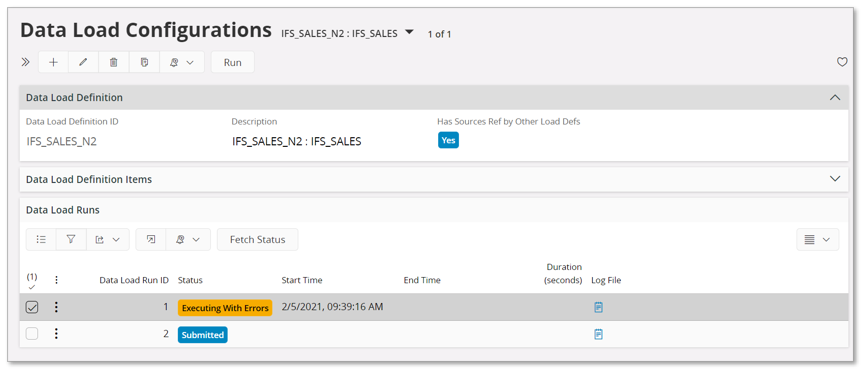
| Attribute | Description |
|---|---|
| Data Load Run ID | Identity of the Data Load Run |
| Start Time | Time when the run started |
| End Time | Time when the run ended |
| Duration (seconds) | Duration in seconds |
| Log File | Provides log information specific for one data load run. |
Each Run ID represents one load run. The details of the run are presented in the Data Load Runs page.
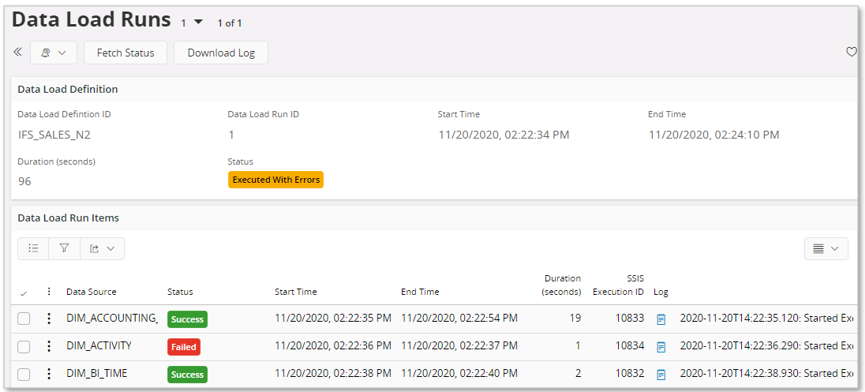
| Attribute | Description |
|---|---|
| Data Load Definition | |
| Data Load Definition ID | Identity of the Data Load Definition that the load run is associated with. |
| Data Load Run ID | Identity of the Data Load Run |
| Start Time | Time when the run started |
| End Time | Time when the run ended |
| Duration (seconds) | Duration in seconds |
| Status | Presents the latest retrieved status of the load run. |
| Data Load Run Items | |
| Data Source ID | Identity of a Tabular Data Source that is part of the load run. |
| Status | Latest retrieved status of the load run item |
| Start Time | Execution start time for the load run item |
| End Time | Execution end time for the load run item |
| Duration (seconds) | Execution time in seconds for the load run item |
| SSIS Execution ID | SSIS execution identity associated with load run item. Can be used to find more information in e.g. the SSIS Custom Event Logs where the identity is named Operation ID. |
| Log | Shows an execution summary |
Find more information in Data Load Definition and Volume Configuration page.
For log information, please refer to the Logs page.
Data Configurations¶
Data configurations are taken into account when the Tabular Models are processed, by filtering some of the available data in the SQL Server database.
More details are found by using the following link >>