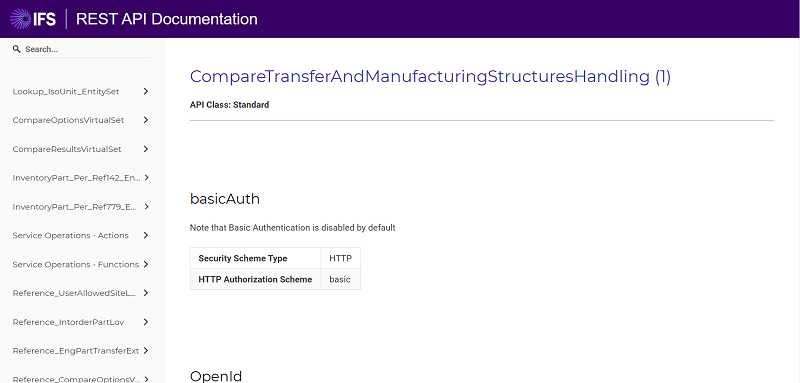API explorer overview¶
API Explorer¶
API explorer page gives an overview of all existing APIs(projections)/OData services in the system. This includes Premium APIs specifically designed for integration purposes.
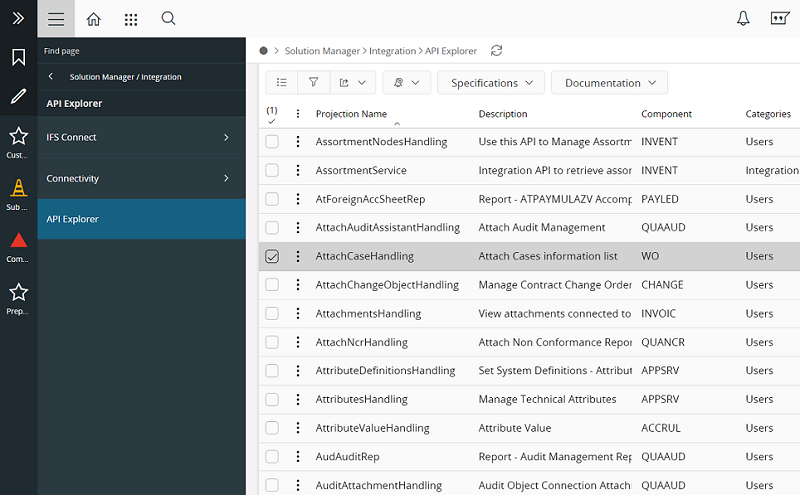
Accessing RESTful APIs¶
By default, all the APIs/OData services are exposed through OAuth2 authenticated endpoints. You can read up on connecting using OAuth here.
In instances where it's not possible to use OAuth, the last option is for a client to use HTTP Basic authentication in order to access the system.This should be done after a careful consideratoin of the network security situation.
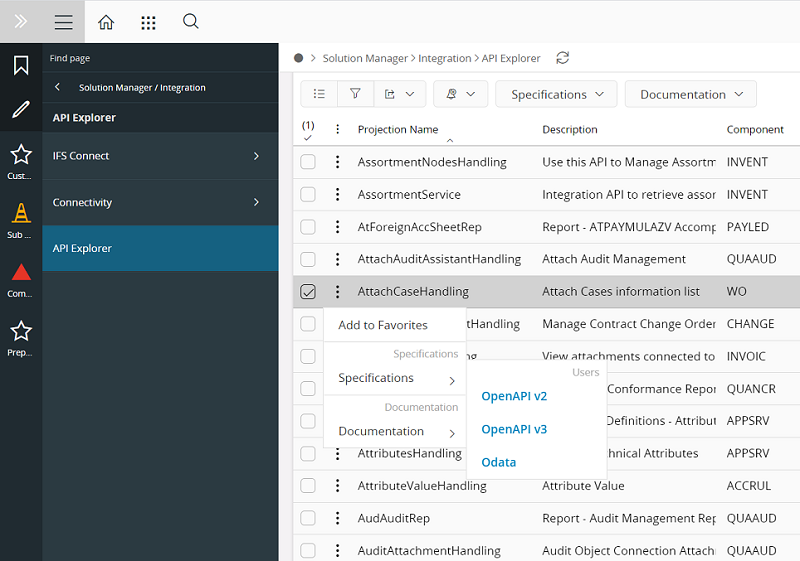
Developers can use “OpenAPI v2”, “OpenAPI v3” and “OData Service Document” commands respectively to view Open API specification version 2, Open API specification version 3 and OData specification of the selected projection/ OData service.
Details on some of the attributes present in API Explorer.
1. API Class - Indicates level of responsibility IFS intends to take for an API over time. Applicable to API’s in core level only. API's categorized with Premium API Class, will be having comprehensive documentation on the appropriate usage of the API and it will be maintained over time. In addition the changes to the API will be done whilst maintaining compatibility and we will be providing guidance and warnings to the customer when moving to new versions of the API.
Whilst for standard API’s we intend to provide an overview of API changes in conjunction with Service Updatea and new releases in IFS Cloud.
Please refer the API Usage Policy for more details.
2. Layer - shows if a projection belongs to Core, Customization or Configuration.
3. Deprecated -indicate if the API would be deprecated in the future. It’s either true or false, true indicates that the API would be deprecated and false indicates that the API would not be deprecated.
Navigating to API Documentation Page
IFS Rest API Documentation tool helps to visualize the oData Service Document in a developer friendly manner.
1. Navigate to the Documentation section of the command group and select API Doc.
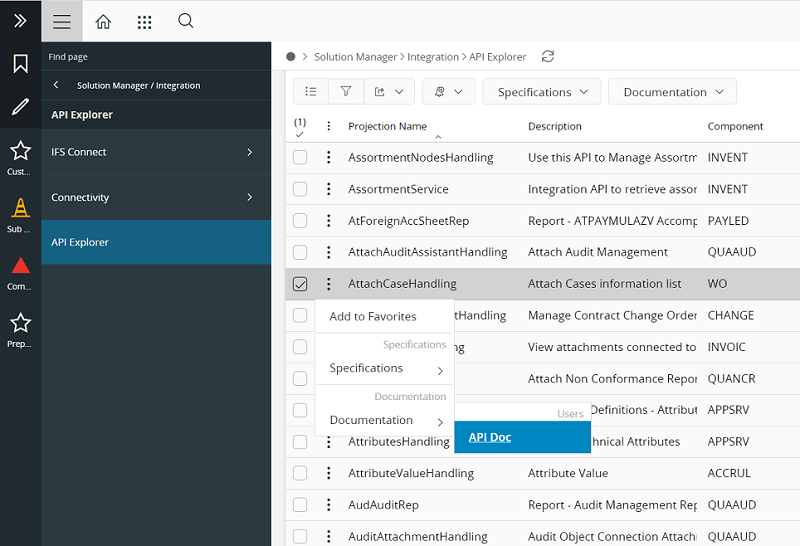
2. REST API Documentation will open up in the new window.