Color Picker¶
A color picker is a control which allows the user to select a color for a particular field in a record and comes with 19 predefined colors.
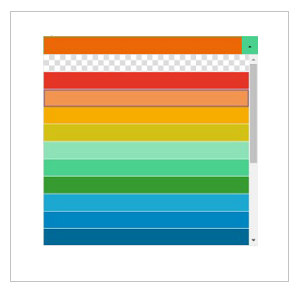
Figure 1 - Color Picker Control
Variations¶
None.
When to use¶
A color picker can be used in places where a user would prefer to select values in the form of colors such as selecting the color of the timelines in a Gantt Chart or to denote specific groups in a box-matrix.
How to use¶
Use the color picker within the Field control inside the client model. The control can be used within any field including those that reside inside groups and lists.
field <field name> {
colorpicker {
...
}
}
Limitations¶
The control can only be used with Colorpicker constants.
Keywords¶
None.
Properties¶
Below is a list of properties that can be used to customize the control.
Example¶
Below is an example of a read-only color picker.
field lineColor{
colorpicker{
defaultemphasis Colorpicker4 = [true];
editmode = [false];
}
}
Example 1 - Read-only color picker control