Report Distribution Groups¶
Use this page to manage distribution groups. The distribution groups can be used when ordering reports to distribute the report to a group of users.
All available distribution groups are displayed in a tree structure. When a group is selected the properties of that group is displayed to the right. General information about the distribution group is shown at the top of the right part of the page. The current members of the group are shown below the general information.
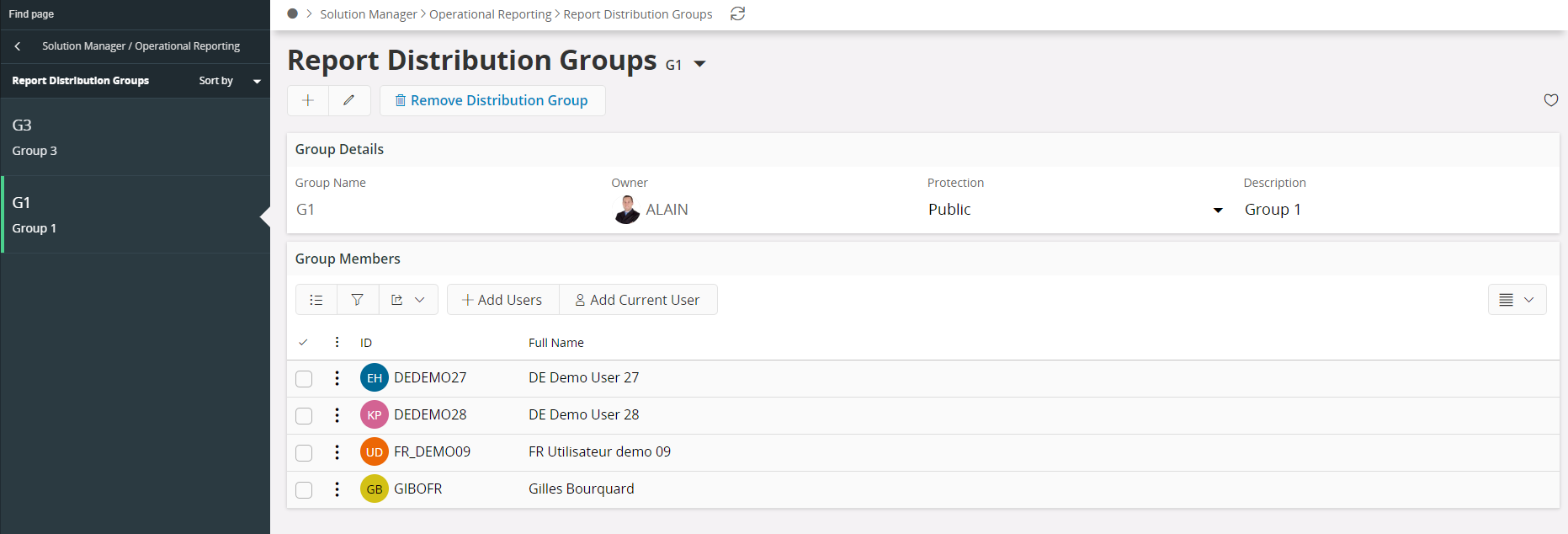
Figure 1 - Report Distribution Groups page
Adding/Removing Distribution groups¶
Click New at the header to enter details of a new distribution group and save. The user that is logged on when creating the group will be set as the owner of this group. It is possible to add new users and change the protection level of the newly created group. In the header of each group an option is available to remove the group. Note: Only the owner of the group is allowed to remove it.
Adding/Removing members to distribution groups¶
Members for the group can be added using the Add Users button. You can select the members to add from the list of values and then click OK. By clicking the Add Current User button the currently logged on user can be added to the group.
Delete User From Group option allows you to remove users from the group. Note: When editing or adding users to an existing distribution group, the actions are governed by the protection level of that group.
Access Protection¶
All distribution groups have one of three access protection levels assigned to control the distribution of reports. Depending on the access protection level the actions the current user can take as well as the information displayed will differ. The access protection level of a group is always set by the owner of the group. Below are the three access levels available for a group:
- Public Group: Anyone can add or remove members from a public group. A complete list of the members can also be viewed by anyone.
- Protected Group: A logged on user can add or remove themselves from a protected group and view their details. All other modifications to a protected group can only be done by the owner of the group. The complete list of members will only be visible to the owner of the group.
- Private Group: Only the group owner can perform actions as well as view the members in private groups.