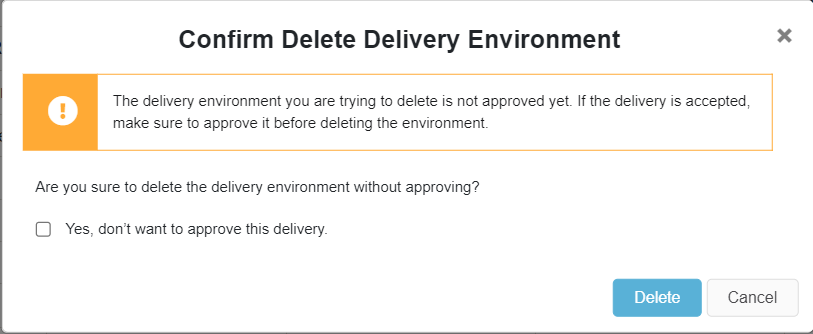After the Delivery is created¶
After the Delivery is successfully created,
- A Successful Delivery Environment is created
- Customer Solution Repository is tagged with a <delivery-id>-PENDING tag
- The relevant Delivery Package and the Delivery Logs will be available for downloading in the Deliveries Section of the Build Place
- The 'Approve' button will be visible and clickable on the relevant Delivery Environment
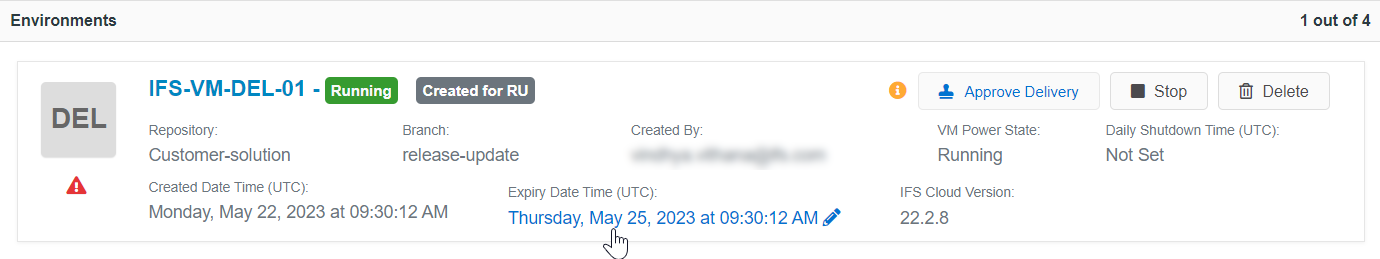
Once the Delivery is tested and ready, the tester should click on the 'Approve' button on the relevant delivery environment. This,
- Marks the Delivery environment as 'Approved'. Further clicking on the button is not possible.
- The <delivery-id>-PENDING tag in the Customer Solution Repository is updated to <delivery-id>-OK tag.
- The details in the Delivery section of the Build place is updated.
Note: It is recommended to approve the delivery before deleting the delivery environment since Approve Delivery option will not be available once the delivery environment is deleted. Following warning message will be shown as a reminder regarding that.