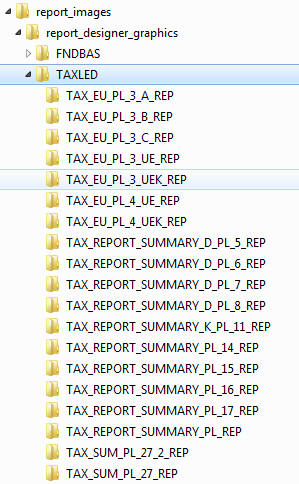Handling Report Images in Tax Ledger¶
The purpose with this page is to describe image file handling in Tax Ledger.
There are some polish tax reports, that to be meaningful, requires a set of image files.
The main problem is that the necessary images files are not available at the correct location after an installation, leading to incomplete reports.
Note: This is mainly a problem for the Polish market and for the IFS internal support environments.
The IFS Installer actually moves the necessary files to the <IFS_HOME> during the Extended Server installation but NOT to the correct location.
Use this page when you want to know how to handle report image files in Tax Ledger.
Handling Report Images¶
The main problem is that necessary images files for Tax Ledger reports are not copied to the correct destination during the installation process by the IFS Installer.
The general solution to the problem is to copy the necessary report image files manually from a source folder to a target folder on the application server.
Finding the Image Files¶
The necessary image files belong to the component TAXLED and can be found in the component sub folder …taxled \ server \ reports \ images \ TAXLED
The following sub folders are available
- TAX_EU_PL_3_A_REP
- TAX_EU_PL_3_B_REP
- TAX_EU_PL_3_C_REP
- TAX_EU_PL_3_UE_REP
- TAX_EU_PL_3_UEK_REP
- TAX_EU_PL_3_UE_REP
- TAX_EU_PL_4_UEK_REP
- TAX_REPORT_SUMMARY_D_PL_5_REP
- TAX_REPORT_SUMMARY_D_PL_6_REP
- TAX_REPORT_SUMMARY_D_PL_7_REP
- TAX_REPORT_SUMMARY_D_PL_8_REP
- TAX_REPORT_SUMMARY_K_PL_11_REP
- TAX_REPORT_SUMMARY_PL_14_REP
- TAX_REPORT_SUMMARY_PL_15_REP
- TAX_REPORT_SUMMARY_PL_16_REP
- TAX_REPORT_SUMMARY_PL_17_REP
- TAX_SUM_PL_27_2_REP
- TAX_SUM_PL_27_REP
The recommendation is get the source files from the <IFS_HOME> of the Extended Server installation, i.e.
\<Extended Server> \ <IFS_HOME> \ repository \ server \ reports \ images \ TAXLED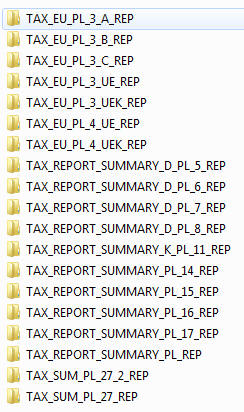
It is of course also possible to get the necessary files from an archive disk, i.e. from a non-build structure, where the path is,
<source_root> \ taxled \ core \ taxled 21.1.0 \ taxled \ server \ reports \ images \ TAXLED
Another option is to get the necessary file from a build structure. In his case the path is
<build_home> \ server \ reports \ images \ TAXLED
Copy the Image Files¶
Copy the complete TAXLED folder including all sub folders to the folder in the Extended Server installation that should contain report graphics.
This target folder is normally,
\<Extended Server> \ ReportDesignerImages \ report_designer_graphics
The part \<Extended Server>\ReportDesignerImages coincides with the value of the System Parameter with the name Base path for Report Designer graphics on the application server
The report_designer_graphics folder is mandatory.
An example of copied folders/files is the following,