History Log Configuration¶
The History functionality provides a way of logging all the interested transactions in the database. It can be set to detect changes such as inserts, updates or deletes on the table level and then log the chosen attributes.
To Setup the history logging click on History Log Configuration in Solution Manager / Monitoring / History.
The administrator chooses what should be logged. Logging is on the table level.
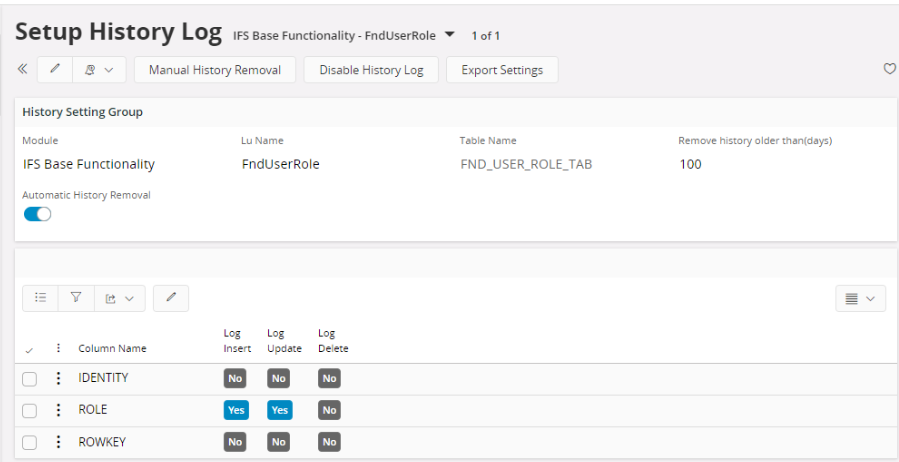
| Column | Description |
|---|---|
| Log Insert | every time a new record is created the value of this column will be logged |
| Log Update | every time a record is updated and this column changes value, both the old and the new value will be logged |
| Log Delete | every time a record is deleted, the value the column had before the delete will be logged |
When the save button is pressed, the current settings will be saved in the database and database triggers will be generated (or removed) according to the settings. If for some reason there is a mismatch between the settings and actual triggers in the database (i.e. due to failure to generate triggers) it can be remedied by regenerating the triggers for one component. To do that, choose Generate Triggers for Component from the pop-up menu of the component.
To avoid storage of old data and to prevent the History-table from growing, two cleanup options are available:
| Option | Description |
|---|---|
| Automatic History Cleanup | will scan and remove history-entries older than specified number of days each time the Fnd Heavy Cleanup-job is executed. |
| Manual History Cleanup | will create a background job that removes history-entries older than specified number of days. This option can be executed on Module-, Logical Unit- or Table-level. |
Note: CLOB type columns are not supported in History Log due to a limitation.