Release Update Studio Troubleshooting Issues¶
Overview¶
This section outlines some probable issues that can be encountered while using the Release Update Studio of the Lifecycle Experience Portal and the steps that can be followed to resolve those issues.
"Release Update Studio" button is not visible¶
There could be instances where the "Release Update Studio" button is not visible as depicted below;
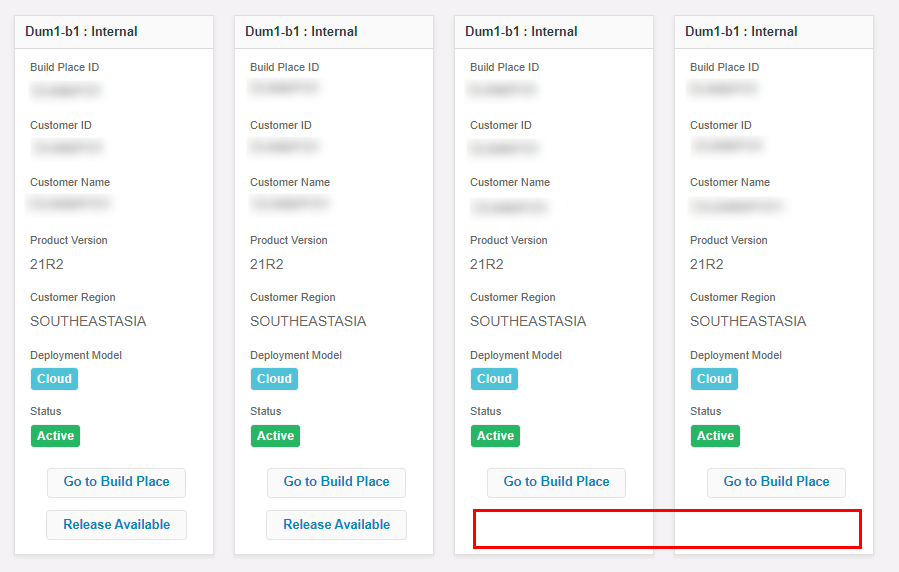 |
|---|
| Figure 1.1 - Release Update Studio button not visible |
The above can occur due to two main reasons;
-
The latest Release Update is already being applied to the Build Place, thus there is no requirement to navigate to Release Update Studio. Therefore, the button is hidden.
-
When there is not a single 'approved delivery' from the Build Place. The Release Update will be based on the last approved delivery and when there is no such a delivery, the Release Update Studio button would be invisible.
Request Release Update Fails¶
A trigger on the "Check Status" button ideally sends a request to THOR to retrieve the latest status of the Request Release Update and once it's received, the status will be updated in the Release Update Summary table if it differs from the current status.
However, if the message: "Unable to update the Request Release status. Please try again." is populated as a toast message, this could be due to one of the two reasons listed below:
- Unable to retrieve the status from external system (THOR).
- Unable to update the Release Update Summary table with the status change.
At such an instance where the above toast message is displayed, please create a support issue and contact a representative of the IFS Support team to look into the issue.
Error in Impact Assessment/Impact Analysis¶
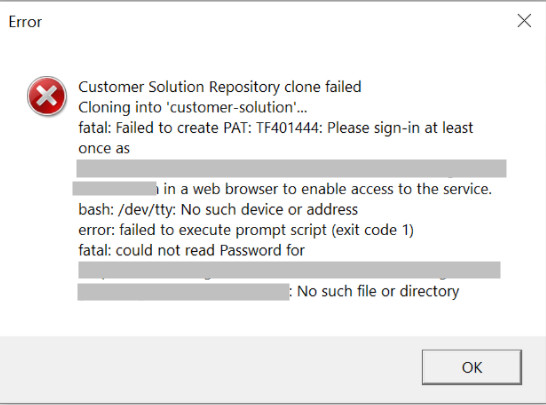 |
|---|
| Figure 1.2 - Error in Impact Assessment/ Impact Analysis |
Above error when opening the .upda file can be resolved by opening the customer solution repository once in web browser.