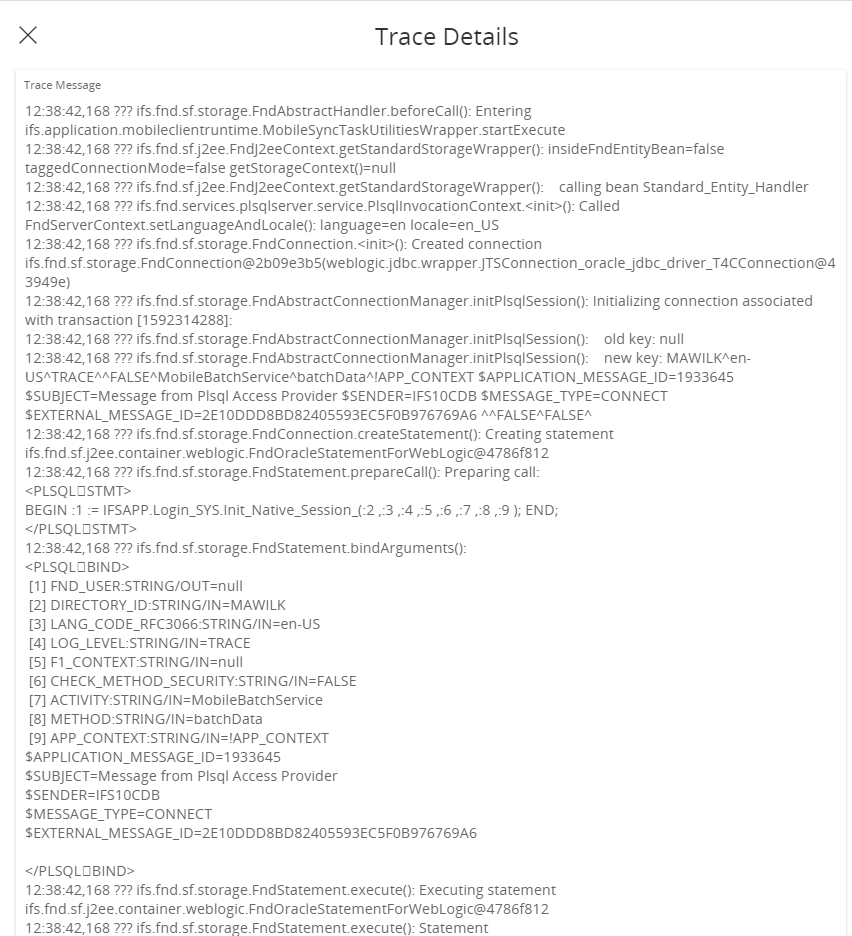Synchronization Traces¶
The Synchronization Traces screen displays the generated debug traces during the client/server communication for a User/Device/Application combination..
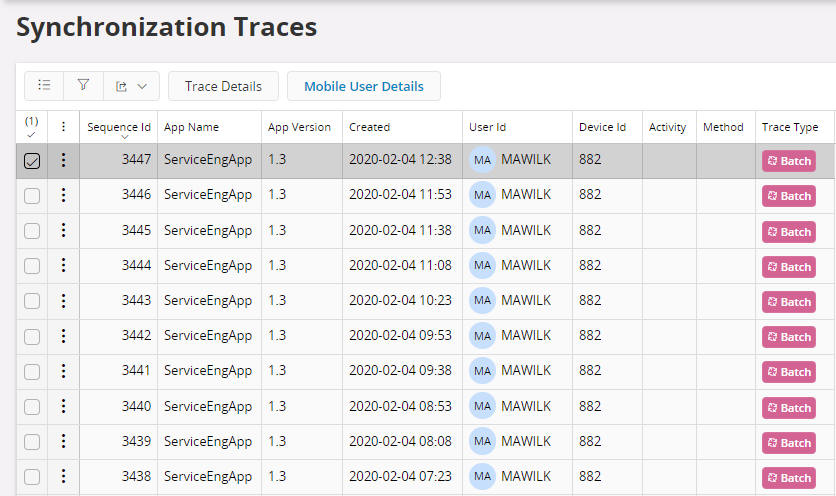
The enablement of Synchronization Tracing is done via Aurena Native User Details.
A Database Task exists to clean up Synchronization Traces.
See the Aurena Native Framework Synchronization Guide and/or the Troubleshooting Aurena Native Apps for more information.
Activities in Synchronization Traces¶
Trace Details¶
An administrator can view the synchronization trace details via the command Trace Details which will open a dialog that displays the actual trace details that have been captured.