Navigator Window¶
Displays all objects in a diagram. When an element is selected from the navigator its corresponding object will be highlighted on the diagram.
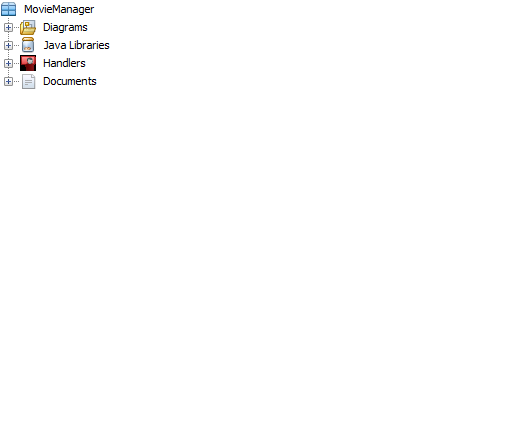
Figure: Navigator and diagram example
When you double-click on a record in the navigator it will navigate to the corresponding source location. When you click on diagram node its corresponding object will be highlighted on the diagram.