Custom Enumerations¶
The purpose of Custom Enumerations is to allow you to create new Enumerations that you can use in any Custom Attribute.
An Enumeration can be seen as a data type, so what you do when creating a Custom Enumeration is to create a new data type in IFS Cloud. A Custom Enumeration is a fixed list of values that can be stored in a specific Custom Attribute. Each value has a database representation and client representation. It is also possible to translate each added enumeration client representation.
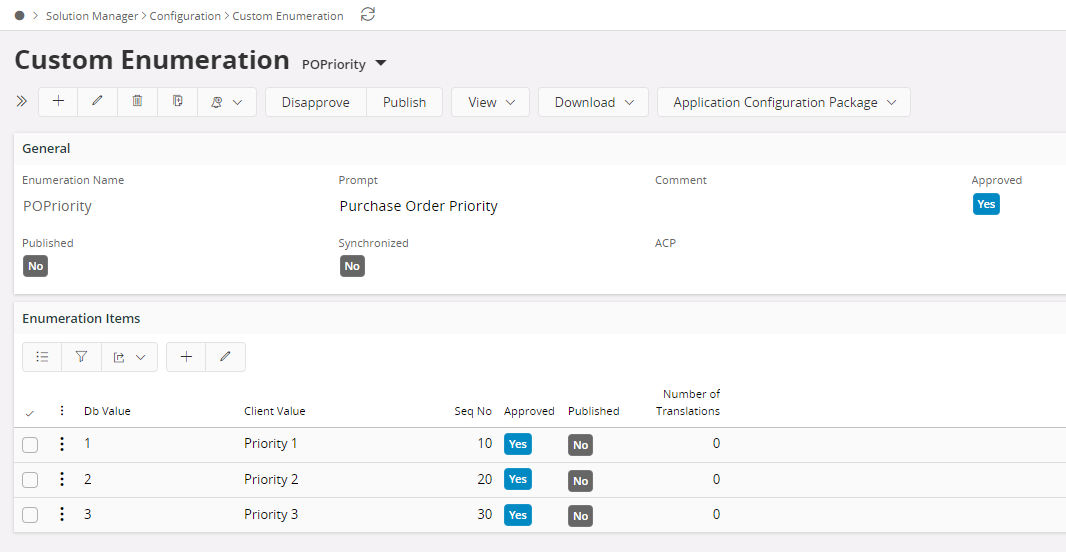
Add/Edit Custom Enumeration Values¶
To create a new custom enumeration
- In the Custom Enumeration page, create a new record.
- Give the enumeration a name and a default prompt. The name must be in the form "MyEnumeration" with a leading capital letter, and can only contain the characters ' A-Z ', ' a-z ' and ' 0-9 '.
- In the table below, add all values for your enumeration. The DB Value is what is stored in the database, the Client Value is what will be shown to the user. If you want the different values to be presented to the user in a specific order, you can edit the number in the Seq No column.
- Approve the enumeration and at least one of the values.
- Publish the enumeration.
- Optionally Translate the enumeration.
Note: It is advised not to use lengthy lists for enumerations since it causes usability issues. If there is a lengthy list better to address it using Custom reference connected to a Custom Entity, where the user can use LOV functionality instead of the Dropdown with standard search functionalities.