Connect Reader and Sender Configuration¶
IFS Connect allows you to develop your own Connect Readers and Senders, but before you install your newly developed connector you have to supply the necessary configuration.
Overview¶
Configuration of Connect Readers and Senders can be managed using the the Setup IFS Connect feature in Solution Manager. Furthermore Connect Senders can make use of additional configuration defined on particular Routing Address. The entire configuration managed by Setup IFS Connect is loaded during the system startup and cached in the memory. Of course, the cache is replaced on any configuration changes.
To be possible to create a node (an instance) in Setup IFS Connect corresponding to your custom Reader or Sender with all the necessary configuration parameters, you have to go through the Custom Connectors page given.
Step 1¶
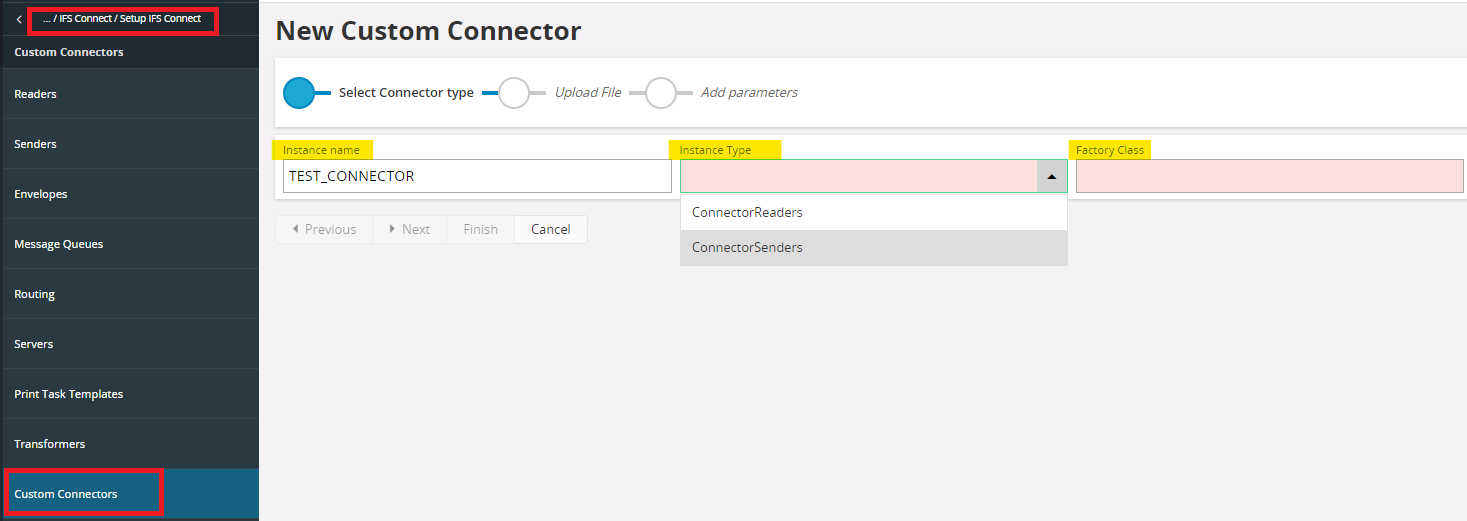
Step 2¶
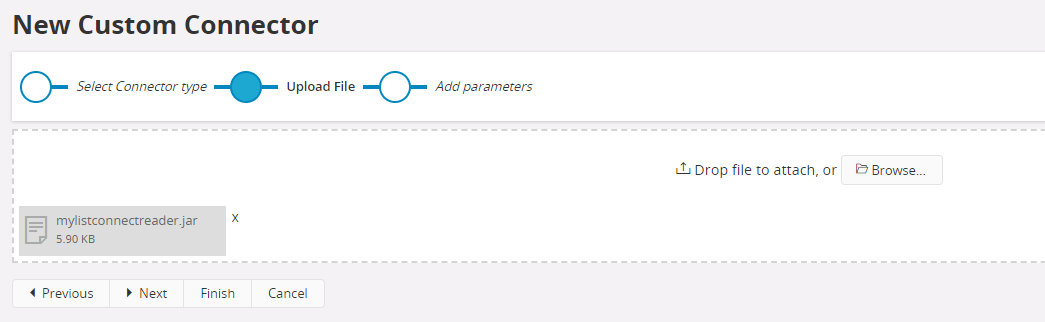
Step 3¶
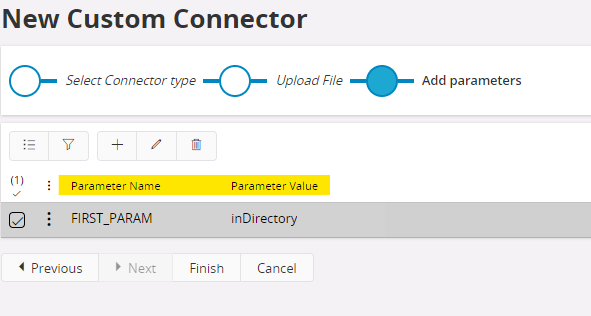
Parameter definitions¶
- Instance name: is your Reader or Sender name.(mandatory)
- Instance type:is the name of the group in Setup IFS Connect and can be either
ConnectorReadersorConnectorSenders.(mandatory) - Factory Class: Define fully qualified class name of your factory class as parameters.(mandatory) e.g.
'ifs.fndint.connectsender.MyConnectSenderFactory' - Jar file:Upload custom built jar(mandatory) Step2
- Parameters: defines custom parameters Step3
- Parameter name - primary key name of the custom parameter
- Parameter value - value of the custom parameter
Note: All Readers and Senders share a number of common parameters. Those are handled by the framework and don't need to be defined explicitly for custom Readers or Senders. You can read more about those parameters in General Connector Parameters.
Only VARCHAR type is supported for parameter value, conversions of variable parameter value can be done within the code.