Configuring Counter Elements¶
Counter Properties¶
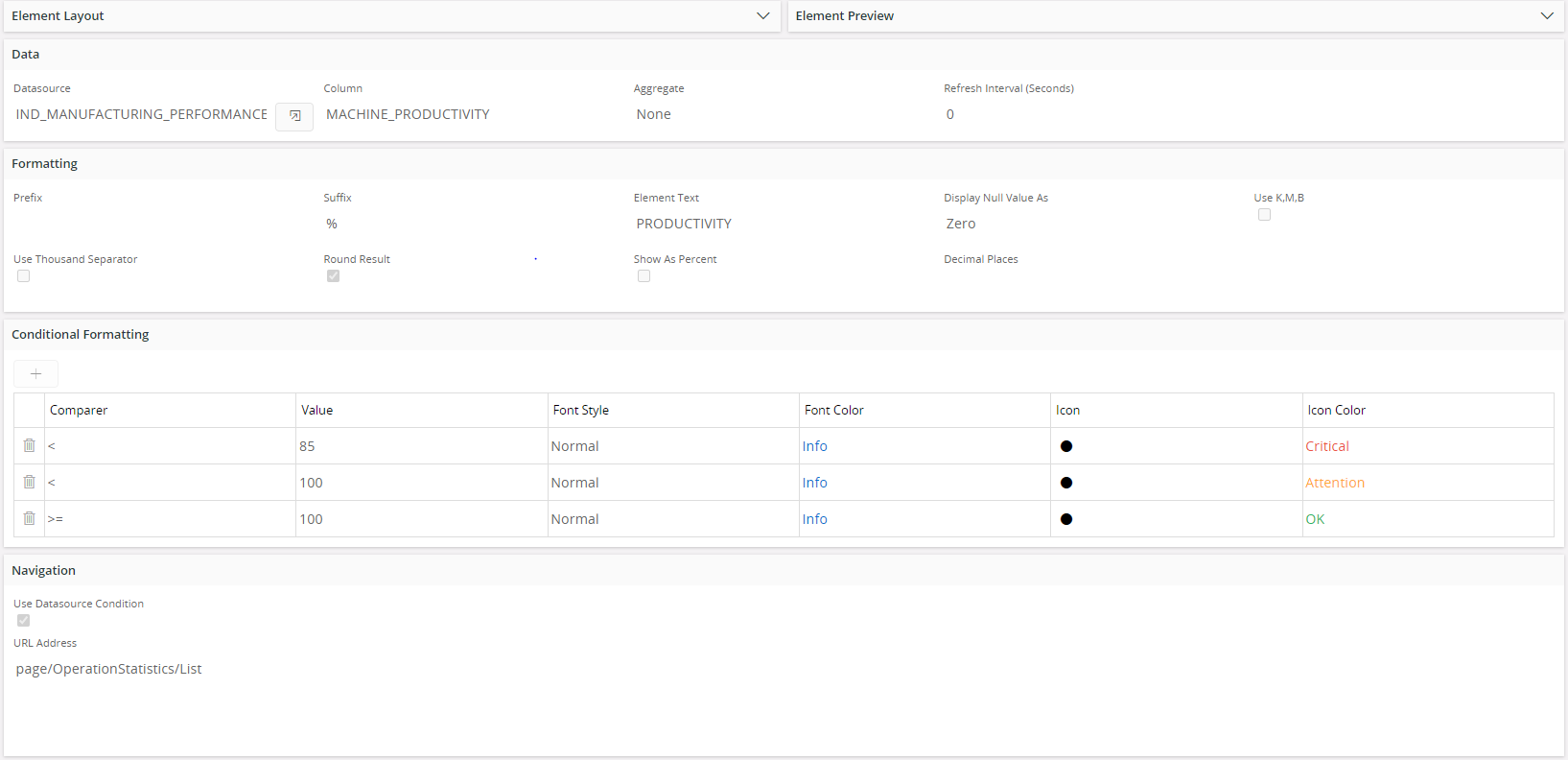 Counter Data Properties
Counter Data Properties
| Property | Description |
|---|---|
| Data Source | The name of the elements data source |
| Column | Add columns that should be visible in the element |
| Aggregate | Kind of aggregation that should be applied to the column (only available for SQL and Query Builder Data Sources) |
| Refresh Interval | Will auto refresh the element. It's possible to choose poll interval |
Counter Navigation Properties
| Property | Description |
|---|---|
| URL Address | Any accessible Url that should be navigated to when clicking the element |
| Use data source condition | Will add column data to the navigation Url |
Counter Formatting Properties
| Property | Description |
|---|---|
| Prefix | Text displayed in front of the counter value |
| Suffix | Text displayed after of the counter value |
| Use thousand separator | Will format the counter value using a group separator |
| Use K,M,B | Will format the counter value using K as a suffix meaning 1000 (e.g. 2,3 K means 2300) Likewise M = 1 000 000 and B = 1 000 000 000 |
| Round Result | Rounds the counter value according to the number of decimals selected |
| Display Null value as | Possible to show null (no records) as ' - ' or 0 (zero) |
| Element text | A text at the bottom of the element |
| Conditions table | A set of conditions applied to the column above |