Workflow Status Lobby¶
The Workflow Status Lobby provides the user with an at-a-glance view of information related to Workflows.
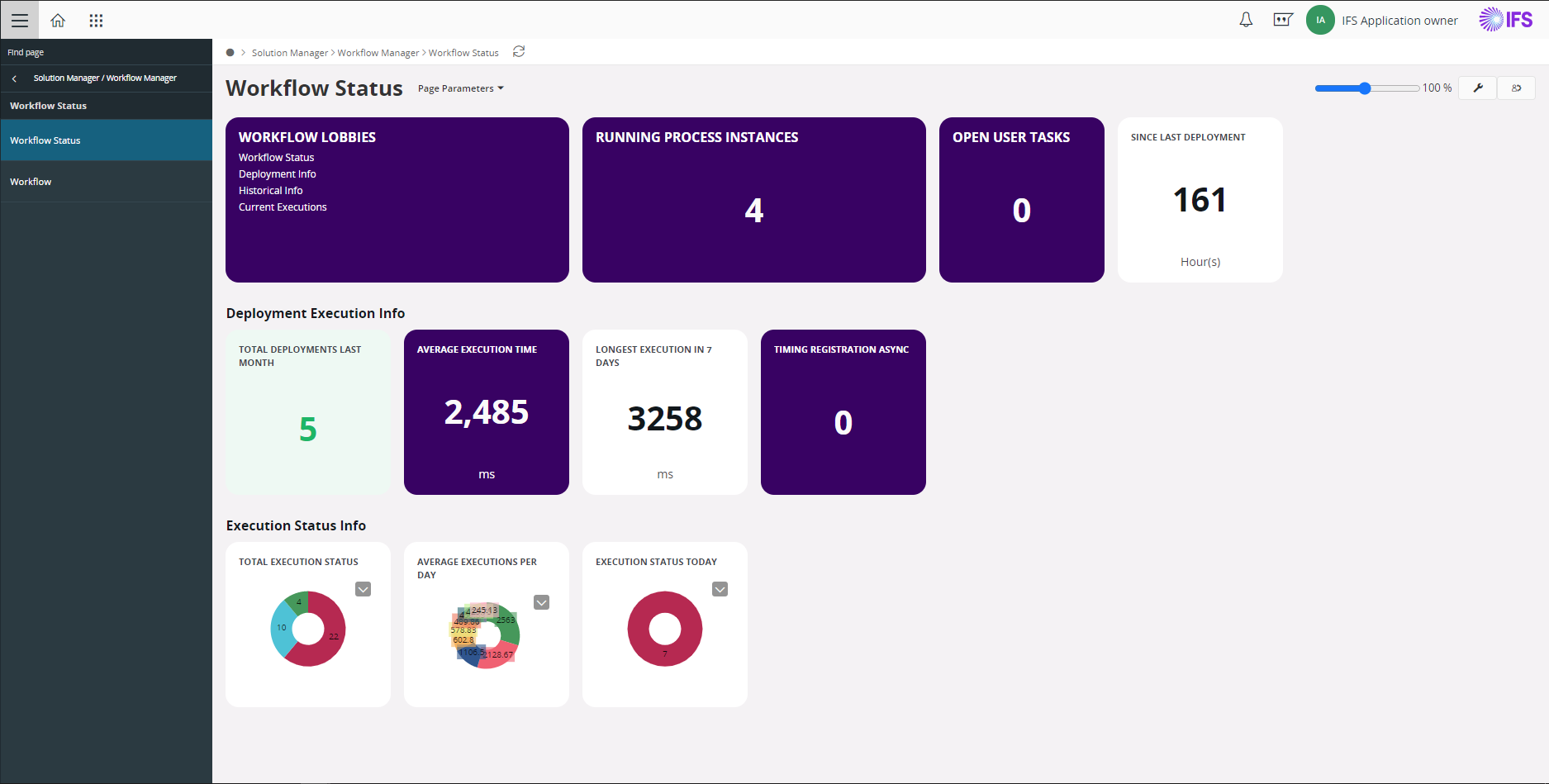
Below are the Workflow Lobbies available for a user to view required information,
Workflow Status¶
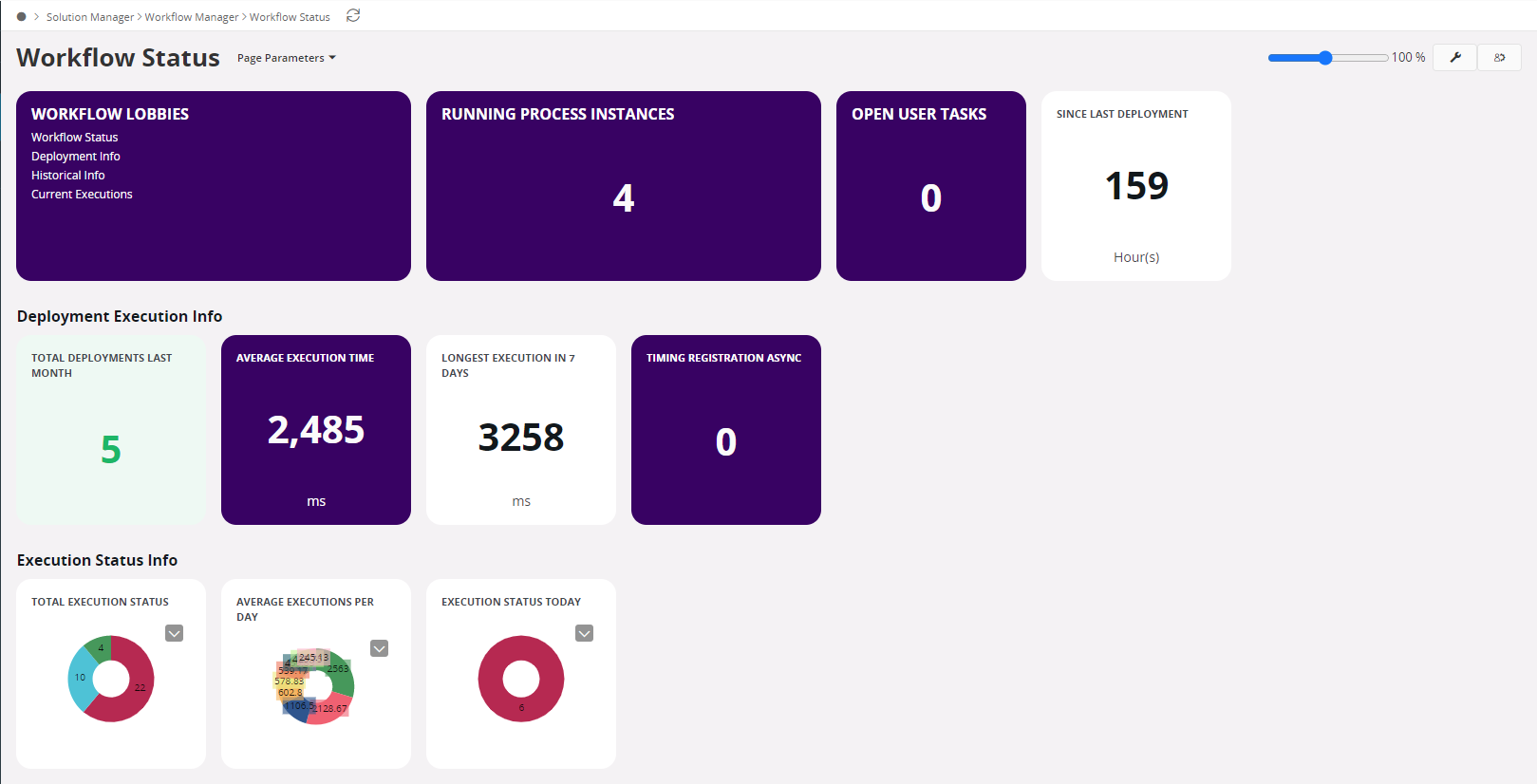
| View | Name | Description |
|---|---|---|
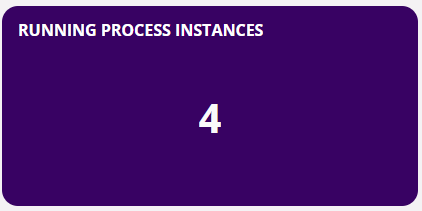 |
Running Process Instances | The number of currently running Workflow. |
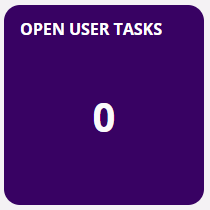 |
Open User Tasks | The number of open user tasks. |
 |
Since Last Deployment | Time in hours, since the last deployment has happened. |
Note: Above numerical values are subject to changes based on Workflow executions.
Deployment Execution Info¶

| Name | Description |
|---|---|
| Total Deployments Last Month | The number of Workflow deployments done during the previous month. |
| Average Execution Time | Average execution time in milliseconds. |
| Longest Execution in 7 Days | Longest execution time taken during the last 7 days. |
| Timing Registration Asynchronous | The number of ASYNC Workflows in the system. |
Note: Above numerical values are subject to changes based on Workflow executions.
Execution Status Info¶
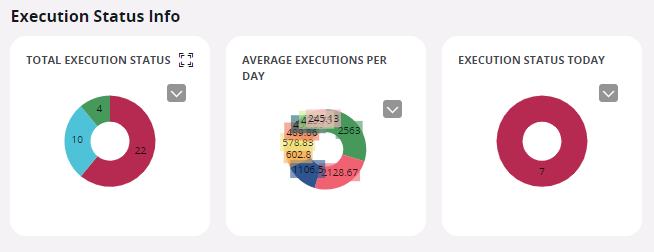
| Name | Description |
|---|---|
| Total Execution Status | Number of Workflows that are Deployed, Active and Inactive in the system. |
| Average Execution Per Day | Average execution time of the Workflow each day. |
| Execution Status Today | Number of Workflows executed during the current day categorized on deploy status. |
Note: Above numerical values are subject to changes based on Workflow executions.
Workflow Deployment Data¶
Users could browse to Workflow Deployment Data by clicking on Deployment Info from the Workflow Lobby.
| View | Name | Description |
|---|---|---|
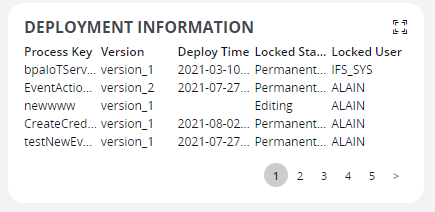 |
Deployment Information | The deployment information for each Workflow. |
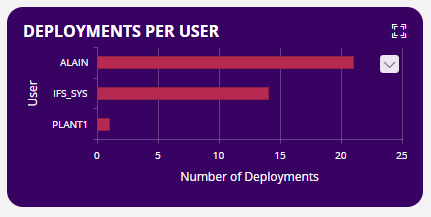 |
Deployments Per User | The number of Workflow deployments per user. |
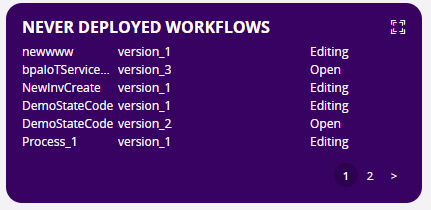 |
Never Deployed Workflows | The number of Workflows that are under the NEVER DEPLOYED status. |
Workflow Historical Data¶
Users could browse to Workflow Historical Data by clicking on Historical Info from the Workflow Lobby.
| View | Name | Description |
|---|---|---|
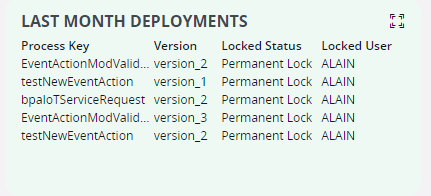 |
Last Month Deployments | Workflow deployment information for the previous month. |
 |
Top 5 Longest Executions | Displays the top 5 Workflows which are having the longest execution time. |
Workflow Runtime Data¶
Users could browse to Workflow Runtime Data by clicking on Current Executions from the Workflow Lobby.
| View | Name | Description |
|---|---|---|
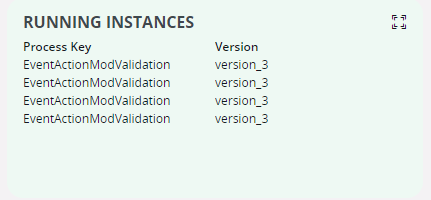 |
Running Instances | Detailed information regarding the currently running Workflow. |
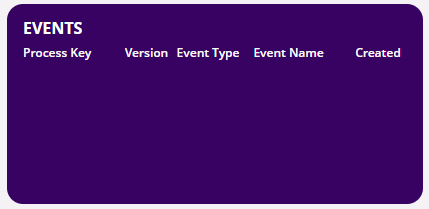 |
Events | Event details related to the Workflow. |
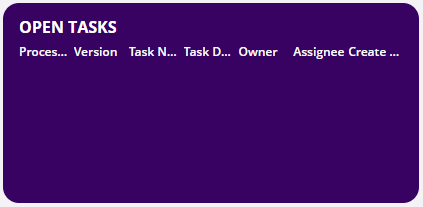 |
Open Tasks | Detailed information related to the currently open user tasks. |
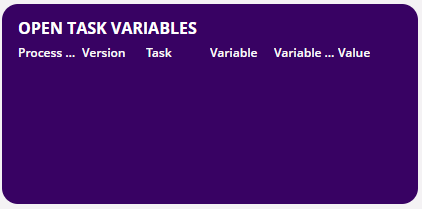 |
Open Task Variables | Detailed information regarding open task variables. |