Configure Transformers¶
Transformers can be managed in Setup IFS Connect window. This is located in Solution Manger / Integration / IFS Connect.
Transformer Configuration¶
There are two types of transformers controlled by the Instance Type:
- XslTransformer
Transformer file, of type*.xsl, contains valid stylesheet transformation definition. - JavaTransformer
Transformer file, of type*.classor*.jar, contains Java class that implements Java interfaceifs.fnd.connect.xml.Transformerorifs.fnd.connect.xml.BinaryTransformer. The first one is used when transforming any type of text (plain text or XML), the second one when transforming binary data. It can be useful for example for digital signing of PDF documents.
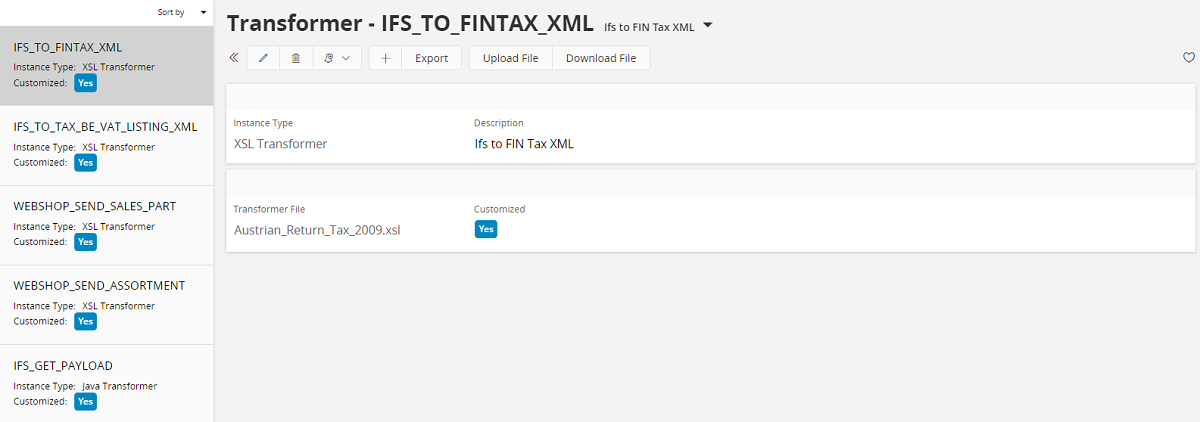
- DESCRIPTION
Short description of the transformer. - TRANSFORMER_FILE
File implementing the transformer (xsl, class, jar) is stored as binary parameter.
Transformers do not require any further configuration.
Transformers can be connected to addresses in Message Routing rules.
Read more about Transformer Development.