Create new Component¶
Creating a new component is done by executing the 'New Component...' menu item on the Model Files folder.
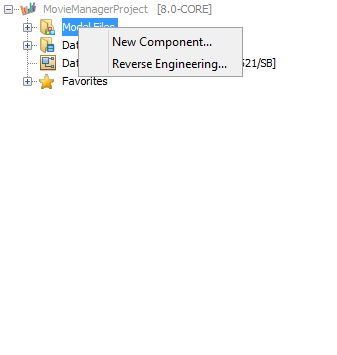
Figure: RMB menu in Projects pane.
This launches the 'New Component' dialog where you enter the component name and then press OK.
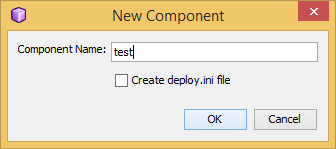
Figure: Dialog New Component
The new component is shown in the Projects pane and can be used immediately to create model files in.
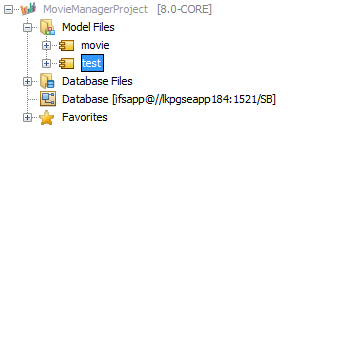
Figure: The newly created component