Report Archive Documents¶
A document is generated for every print or preview request. These generated documents are automatically archived in the database. You can open the Report Archive Documents form and view the archived reports.
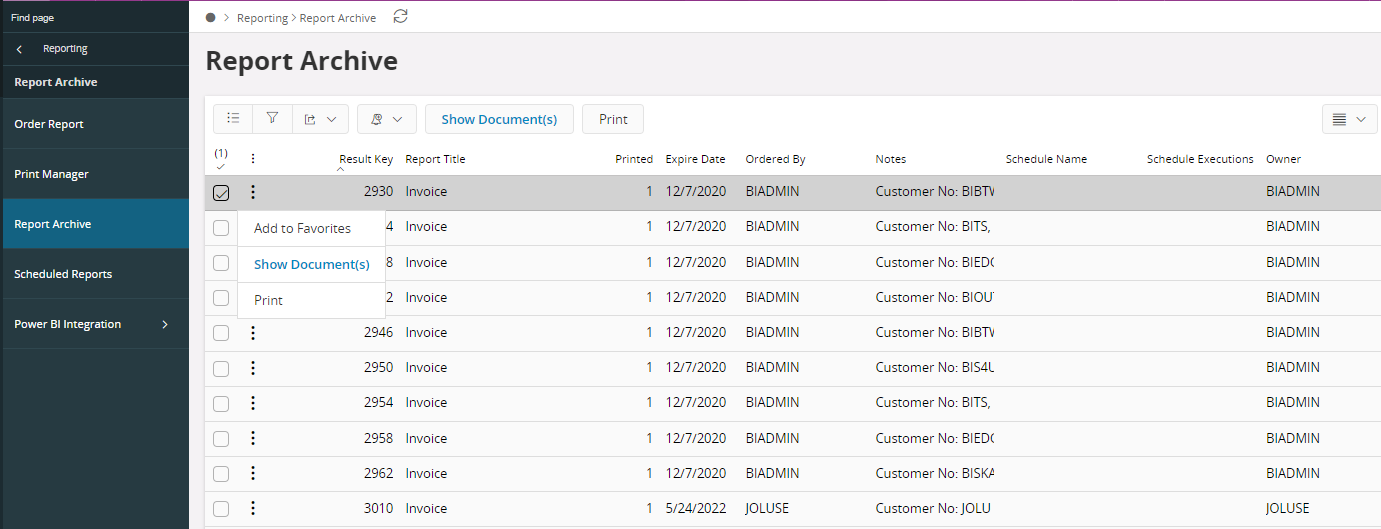
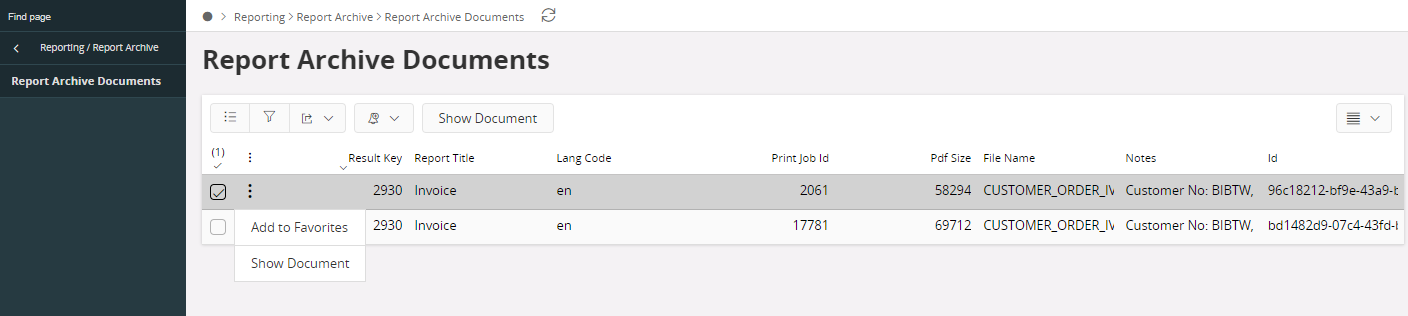
You can preview the generated document through the "Show Document(s)" option in the context menu. Using the "Save XML Data" you can save the generated XML data to disk.
Using the "Print..." and "Print To..." options in the context menu, will send the document directly to the printer. This works for any document types that you have installed programs for. It uses windows functionallity for this.