General Connector Parameters¶
A number of parameters are common for all connectors. These parameters are described in this section.
Common Connector Readers parameters¶
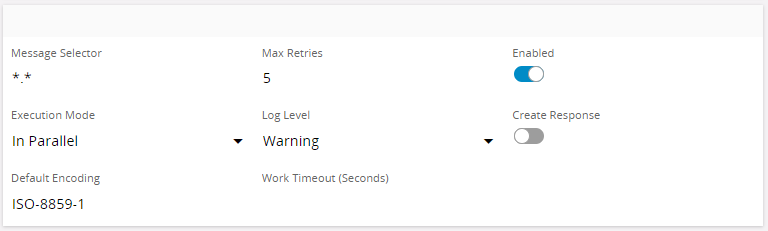
- ENABLED
Tick to enable the reader, otherwise it will not be running. - EXECUTION_MODE
Readers execution mode. Three choices are possible:- InParallel
All messages are read and processed in parallel. The application server will decide about the resource allocation for optimal system performance, so messages from the same source can be read by different cluster nodes at the same time. - InSequence
Only one message will be read and processed at once in the entire cluster. The reader will not block on failure and continue with the next message. - InOrder
Similar to InSequence, but will block on failure. A failed message will stop the reader and require the message to be manually removed from the Connect Reader Queue.
- InParallel
- MESSAGE_SELECTOR
Mask that allows to select incoming messages. It is possible to use wildcards '*' and "?", but it is also possible to use regular expression. In such case the mask has to be on formregexp:<mask>where<mask>is the regular expression according to Java standard.
Typically the mask will be matched against the file name, but for readers that don't work with files it can be something else, e.g. Mail Reader will use subject. Note that JMS Reader will ignore the selector. - MAX_RETRIES
Maximum number of attempts the reader will try to read or delete a message before marking it as failed in the Connect Reader Queue. -
CREATE_RESPONSE
If ticked a new Application Message will be created with response from Message Processor, which can be routed to any destination. The new Application Messagehas some attributes set that can be used for routing:- MESSAGE_TYPE - Constant string
CONNECT_READER_RESPONSE - MESSAGE_FUNCTION - File name or, if empty, the Reader (instance) name
- SENDER - Name of the reader that read the message
- RECEIVER - Name of the reader that read the message for synchronous message, null otherwise
- SUBJECT -
SUBJECTfrom the original message; stringReader responseif empty - OPTIONS - String
CREATED_FROM=<org_created_from>, where<org_created_from>is CREATED_FROM attribute value from the source message - PARENT_MESSAGE_ID - Message ID of the original message
There is also a generic routing rule with name Connect Reader response, which just put all responses, i.e. messages tagged with
CONNECT_READER_RESPONSEin MESSAGE_TYPE attribute, to a dedicated Message Queue with name READER_RESPONSE without sending to any destination. The queue can be then examined in the Solution Manager. - LOG_LEVEL
Log level for logging output of categoryIntegrationthat is tagged with the current reader name. - DEFAULT_ENCODING
Default encoding used for data conversion performed by the actual reader. If reading a non-binary message the reader is trying to decode the character encoding based on BOM (Byte order mark) sequence and, for XML documents, encoding specification in the XML header. If not possible to determinate the encoding this way, the defined default encoding will be used. Defaults to UTF-8. - WORK_TIMEOUT
Work timeout in seconds for execution of reader's native code. Read more about work managers. - MESSAGE_TYPE - Constant string
Common Connector Senders parameters¶
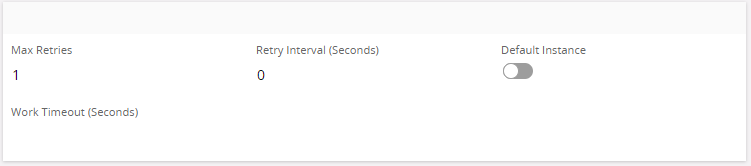
- MAX_RETRIES
The maximum number of send attempts the sender makes for each address line on a message before it places the message in state FAILED. - RETRY_INTERVAL
The number of seconds between each attempt. - DEFAULT_INSTANCE
Some functionality, e.g. event handling, does not specify which Sender instance to use, only sender type is given. If there are several senders of the same type that are configured in the system, an arbitrary one will be used if no one is marked as default, otherwise the default one will be taken. Only one sender among a group of senders of the same type can be marked as default. - WORK_TIMEOUT
Work timeout in seconds for execution of sender's native code. Read more about work managers.