IFS Analysis Models - Environment Parameters¶
This document describes how to set the IFS Analysis Models related environment parameters needed by the part of the Tabular Models framework that resides in SQL Server, i,e, the SQL Server Data Warehouse, SSAS and SSIS Catalog.
Information about technical prerequisites can be found on the Business Reporting & Analysis Prerequisites page
Location¶
Environment Parameters for the Tabular Models framework in IFS Analysis Models are found on the Environment Parameters page.
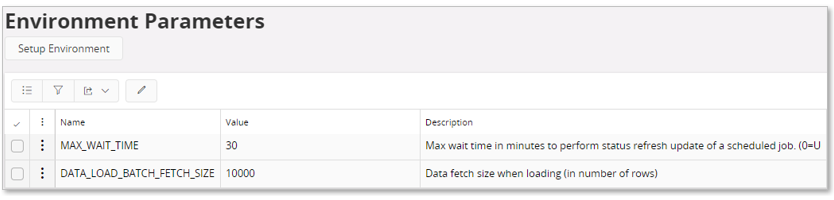
The Setup Environment that starts the Setup Environment assistant.
Analysis Models Environment Parameters¶
The environment parameters are essential for the SQL Server part of the Tabular Models framework in IFS Analysis Models to work properly.
The infrastructure related parameters are defined during the installation.
| Parameter Name | Description |
|---|---|
| MAX_WAIT_TIME | Max time in minutes to wait for a scheduled job to finalize and during that time continue to fetch the status from SQL Server. The default value is 30 minutes. (0=Unlimited) |
| DATA_LOAD_BATCH_FETCH_SIZE | Defines fetch size as number of rows to be used by SSIS when loading data from IFS Cloud db to the SQL Server target table. The default value is 10000 and normally works well. Depending on available resources, e.g. configuration of Data Factory in Azure, the fetch size can be increased but it is important to test if a changed setting really works. |