Static Code Analyzer¶
Static Code Analyzer examines source code before the code is generated and deployed. This is done by analyzing a set of code against a set of coding rules. With Static Code Analysis, developers get to know early on if there are any problems in their code.
Invoke Static Code Analyzer¶
- from the file being edited
'Static Code Analysis...' RMB menu option in the editor - from Projects explorer pane
1. 'Static Code Analysis...' RMB menu option on component(s)
2. 'Static Code Analysis...' RMB menu option on file node(s)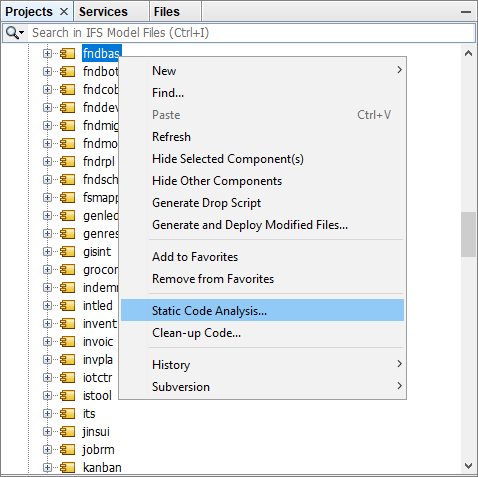
Static Code Analyzer Dialog¶
A dialog window with several filtering criteria pops-up upon invoking Static Code Analyzer. Developers can filter out the analysis result based on Priority, Validation and/or File Type. Choosing OK without changing the criteria outputs the whole result.
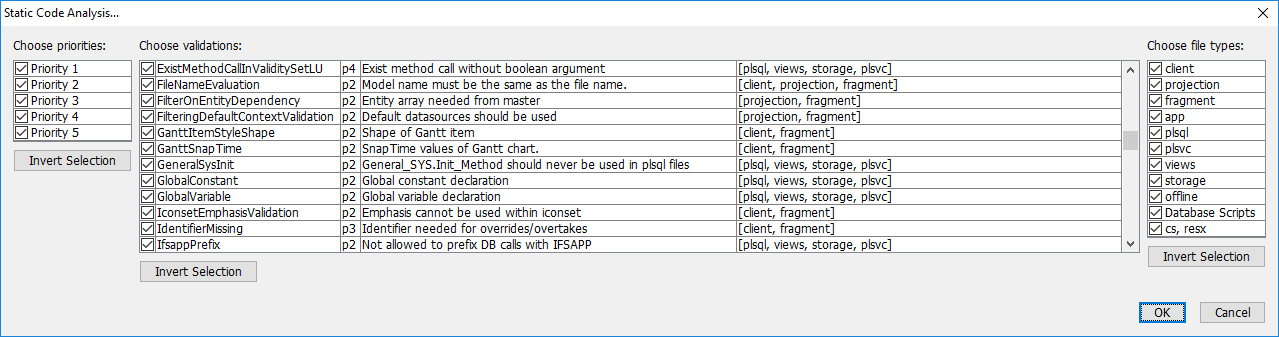
Static Code Analyzer Output¶
The result per file is displayed in the Output pane. The analyzer marks Priority 1 & 2 issues as Errors, Priority 3 & 4 issues as Warnings and Priority 5 issues as Info. Clicking the issue hyperlink takes the control to the line where the issue is present.
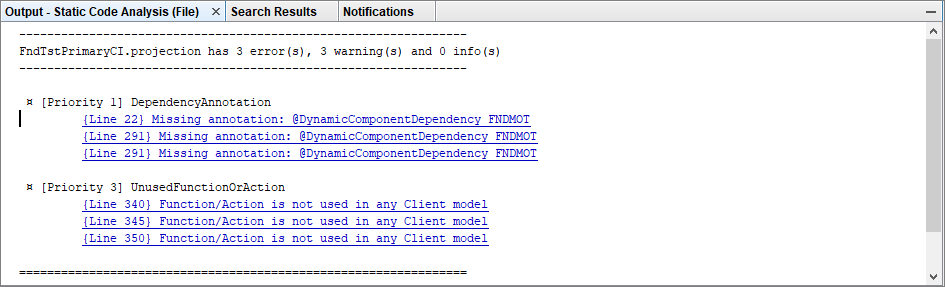
Developer Studio Quality Gate¶
IFS Cloud takes code quality seriously and stops the developer from generating code and deploying it to database, if the files in question have Priority 1 & 2 issues. The developer can proceed with these activities once the Errors are corrected.