Exclude Entities from having Custom Attributes¶
Due to architectural design decisions some entities or some application forms may not be extended with Custom objects functionality. In such a case, such entities and application pages should be explicitly excluded from Custom Objects logic so that a user will not be misguided.
The Excluded Entities page lists the manually registered Entities that due to architectural reasons cannot be extended. Reasons for this can be including, but not limited to:
- Performance impact. custom fields adds a very small performance overhead when used on an Entitiy. For particular Entities in heavy use, this overhead can add up to a performance problem.
- The design of an Entity. IFS has implemented a particular Entity such that it is impossible to use it with the custom fields framework, e.g. for performance reasons. This could be due to the design of both the client code or the server code.
-
Join and union views. All records in a view must have a rowkey which correspond to a record in the base table to extend it with custom fields or information cards. There are views defined as joins or unions where that is not the case.
-
Framework Entities. All Entities in the components FNDBAS and FNDCOB are excluded. Extending some of the framework Entities with custom fields are simply not possible, due to their nature and different use compared to normal business object Entities.
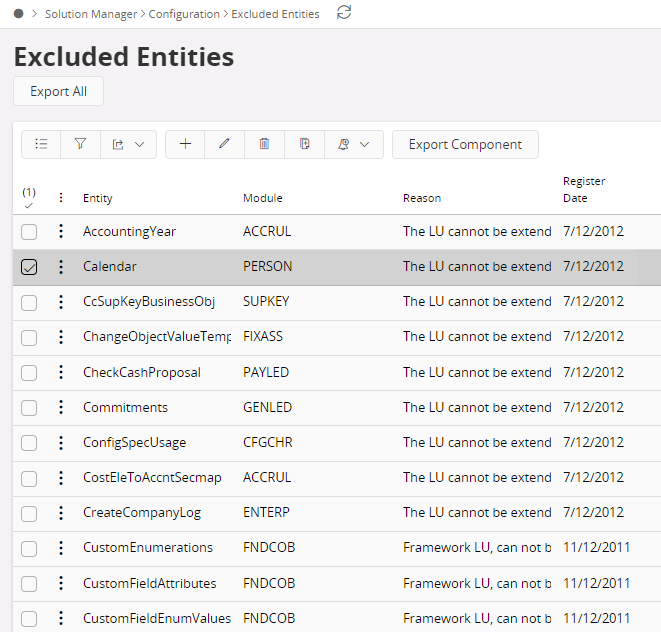
There is a possibility to add a description why the Entity is not suitable to use together with custom objects framework.
Export All¶
You can export ALL the Entities that you don't want to be able to add custom objects to. The file can be used to run during installation of IFS Cloud in order to avoid custom objects on certain Entities.
Export Component¶
The command Export Component lets you export all the Entities which belong to a certain Component that you don't want to be able to add custom objects to. The file can be used to run during installation of IFS Cloud in order to avoid custom objects on certain Entities.