Manage Oracle Objects¶
Oracle Objects¶
Oracle Objects gives a system administrator the ability to take a quick look at tables and indexes to see if or when they are analyzed. Since the Cost Based Optimizer needs statistics for best performance, it’s of great importance that the tables and indexes are analyzed frequently to hold fresh statistics. One can manually gather statistics and change the buffer pool for specified tables or indexes.
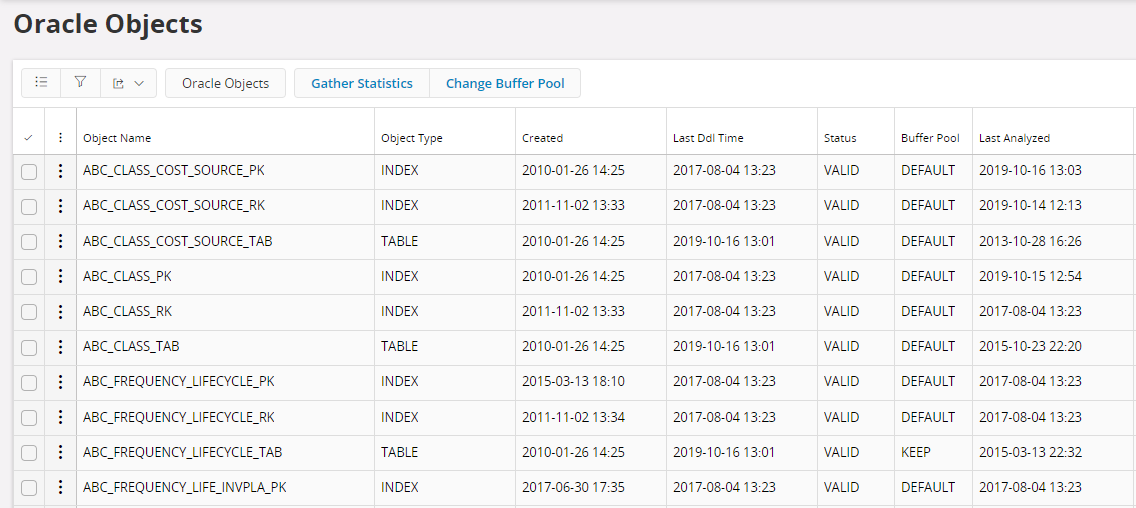
Example of browsing the Oracle Objects
Oracle Object¶
Oracle Object shows details about tables and indexes.
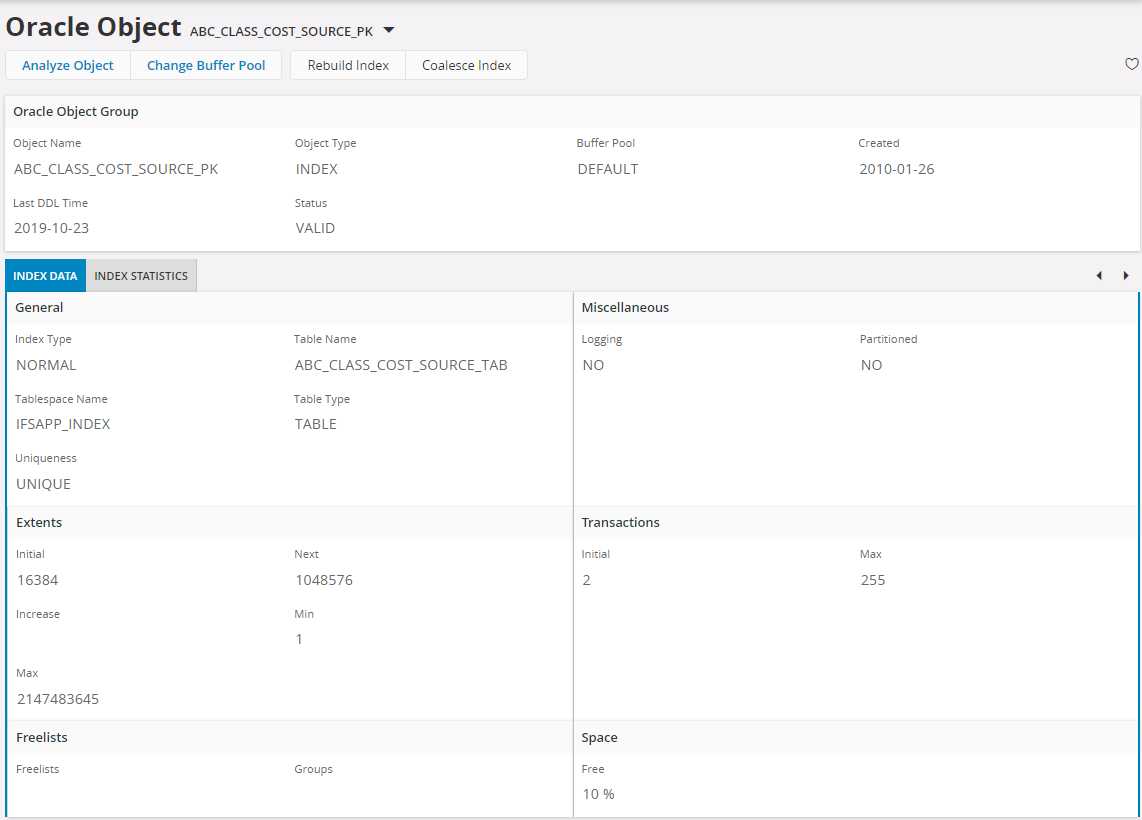
The Oracle Object window
Gather Statistics¶
The preferred and by IFS recommended method for gathering statistics in Oracle Database is to use the automatic Oracle Statistics Gathering task. By default, Oracle Database collects statistics for database objects that are missing statistics or have stale (out of date) statistics. This is done by an automatic task (Dbms_Auto_Task_Admin job named 'Automatic Optimizer Statistics Collection') that executes during the predefine maintenance window. Oracle internally prioritizes the database objects that require statistics, so that those objects, which most need updated statistics are processed first. However, if you manually need to generate new statistics for a table or index this can be done from this window.
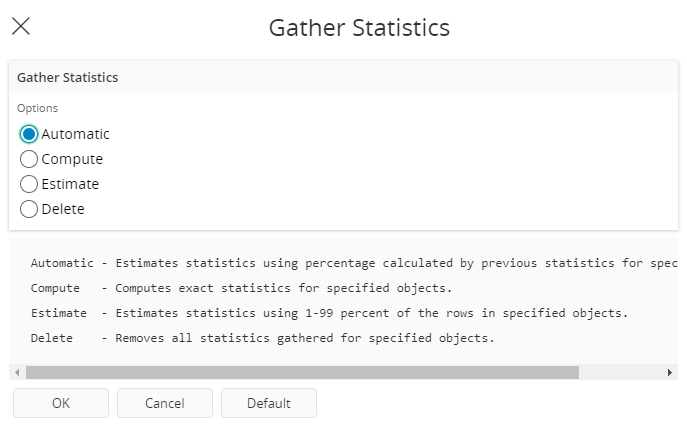
Gather Statistics Options
When gathering statistics for an object one can choose of four different methods:
| Method | Description |
|---|---|
| Automatic | Calculates the percent of rows to use to estimate the statistics based on values from previous analysis of each object. If no previous statistics exists then Compute is used for that object. |
| Compute | Compute statistics based on every row in the table or index. For very large tables this can take a long time. |
| Estimate | Estimates the statistics based on X percent of the rows in the table or index. X defaults to 10%. |
| Delete | Deletes all statistics for the object. |
Change Buffer Pool¶
For most systems, a single default buffer pool is generally adequate. However, database administrators with detailed knowledge of an application's buffer pool may benefit from configuring multiple buffer pools. For segments that have atypical access patterns, consider storing blocks from these segments in two separate buffer pools: the KEEP pool and the RECYCLE pool.
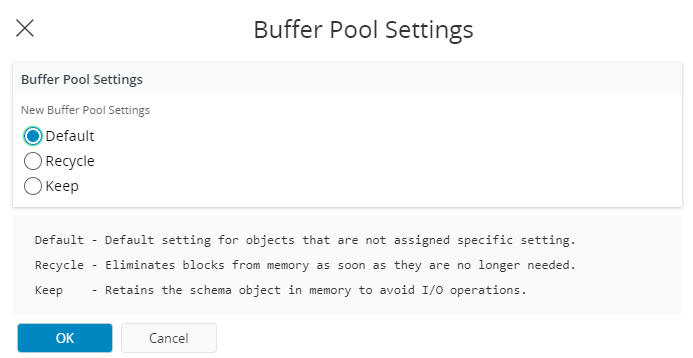
Buffer Pool Options